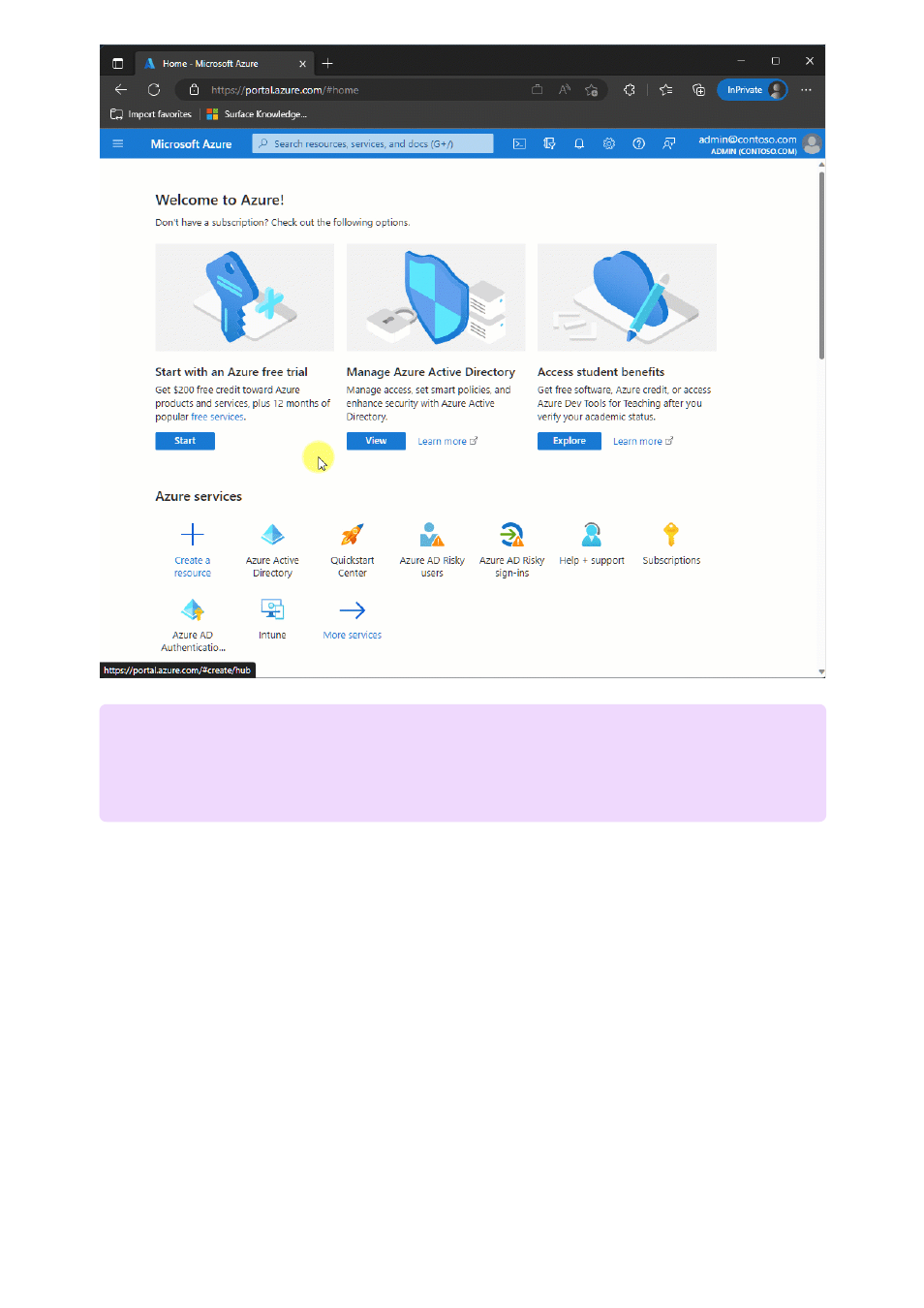
Scroll through the interactive and non-interactive sign-in logs and note the
Status
column. If any failures or interrupts are seen, select the sign-in for additional details. You
7
Note
The sign-in logs may take 5-10 minutes to propagate to Azure.
Analyze sign-in logs