Create an on-premises account, Account creation scripts – Microsoft Surface Hub 2 SmCamera User Manual
Page 513
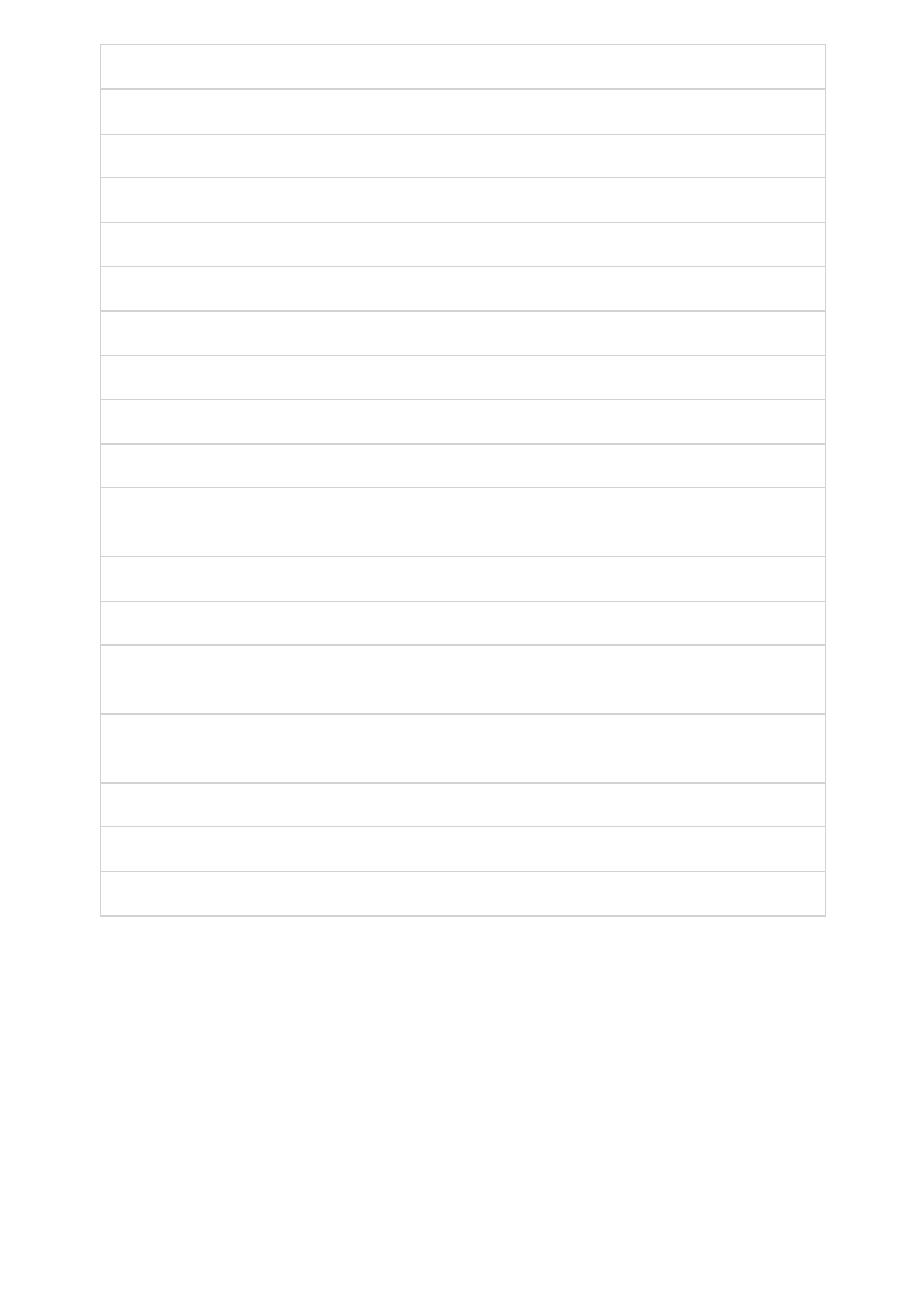
Cmdlet
Attribute
Value
EnableRoomMailboxAccount
True
Type
Room
Set-CalendarProcessing
AutomateProcessing
AutoAccept
RemovePrivateProperty
False
DeleteSubject
False
DeleteComments
False
AddOrganizerToSubject
False
AddAdditionalResponse
True
AdditionalResponse
"This is a Surface Hub room!"
New-
MobileDeviceMailboxPolicy
PasswordEnabled
False
AllowNonProvisionableDevices
True
Enable-CSMeetingRoom
RegistrarPool
User-provided
SipAddress
Set to the User Principal Name
(UPN) of the device account
Set-MsolUserLicense (O365
only)
AddLicenses
User-provided
Set-MsolUser (O365 only)
PasswordNeverExpires
True
Set-AdUser (On-prem only)
Enabled
True
Set-AdUser (On-prem only)
PasswordNeverExpires
True
These scripts will create a device account for you. You can use the
to make sure they ran correctly.
The account creation scripts cannot modify an already existing account, but can be used
to help you understand which cmdlets need to be run to configure the existing account
correctly.
Account creation scripts
Create an on-premises account