Configure when surface hub receives updates – Microsoft Surface Hub 2 SmCamera User Manual
Page 260
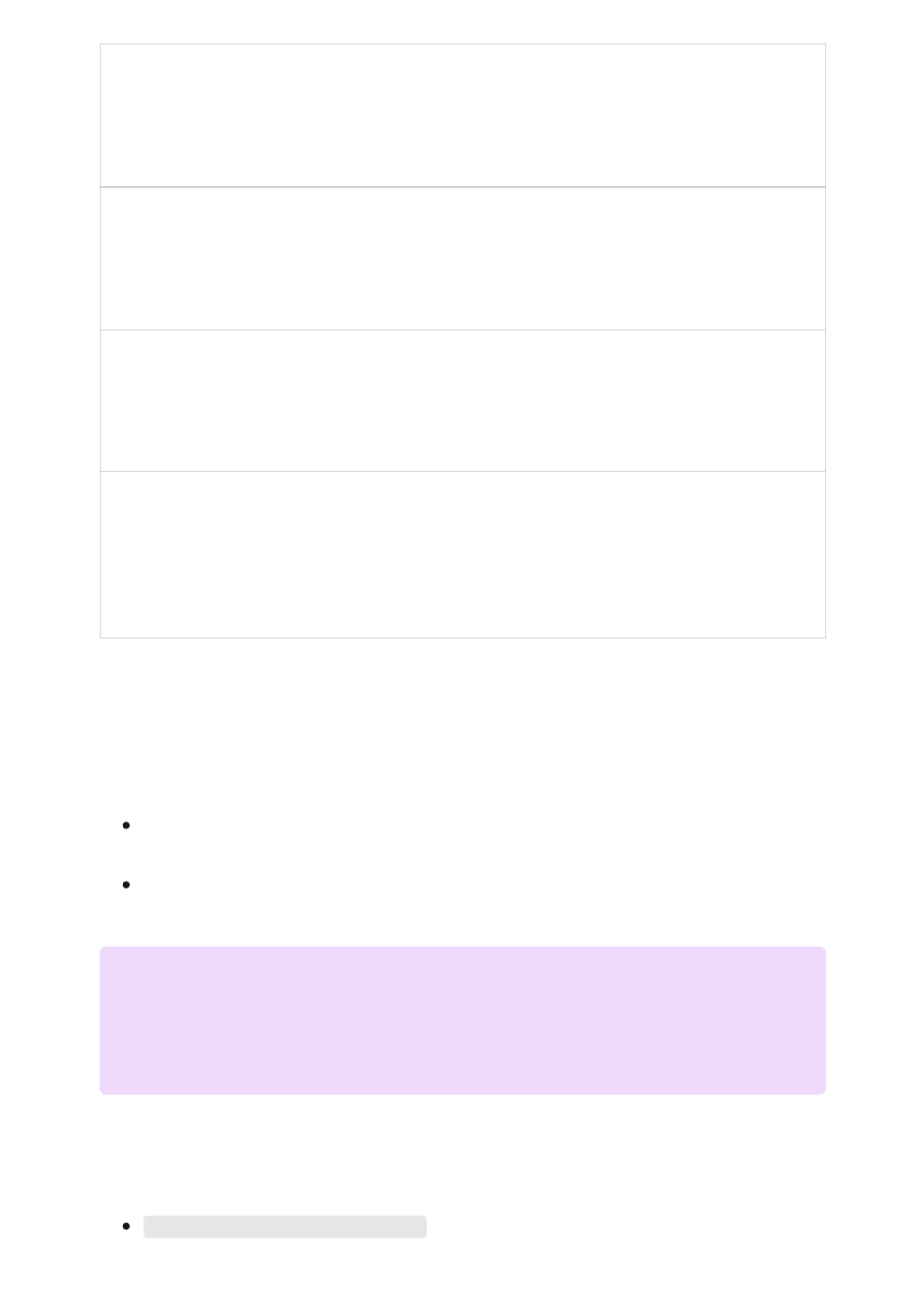
Deployment
ring
Ring
size
Servicing
branch
Deferral for
feature
updates
Deferral for
quality updates
(security fixes,
drivers, and
other updates)
Validation step
Release (e.g.
devices used by
select teams)
Medium Semi-
annual
channel
None.
None.
Monitor device
usage and user
feedback. Pause
updates if there
are issues.
Broad
deployment (e.g.
most of the
devices in your
organization)
Large
Semi-
annual
channel
120 days
after release.
7-14 days after
release.
Monitor device
usage and user
feedback. Pause
updates if there
are issues.
Mission critical
(e.g. devices in
executive
boardrooms)
Small
Semi-
annual
channel
180 days
after release
(maximum
deferral for
feature
updates).
30 days after
release
(maximum
deferral for
quality updates).
Monitor device
usage and user
feedback.
Once you've determined deployment rings for your Surface Hubs, configure update
deferral policies for each ring:
To defer feature updates, set an appropriate
policy for each ring.
To defer quality updates, set an appropriate
If you use a proxy server or other method to block URLs
Add the following Windows update trusted site URLs to the “allow list”:
http(s)://*.update.microsoft.com
Configure when Surface Hub receives updates
7
Note
If you encounter issues during the update rollout, you can pause updates using
.