Manage windows update, Manage, Windows updates on surface hub – Microsoft Surface Hub 2 SmCamera User Manual
Page 257: Manage windows update on surface hub, Windows update for business, Surface hub servicing model
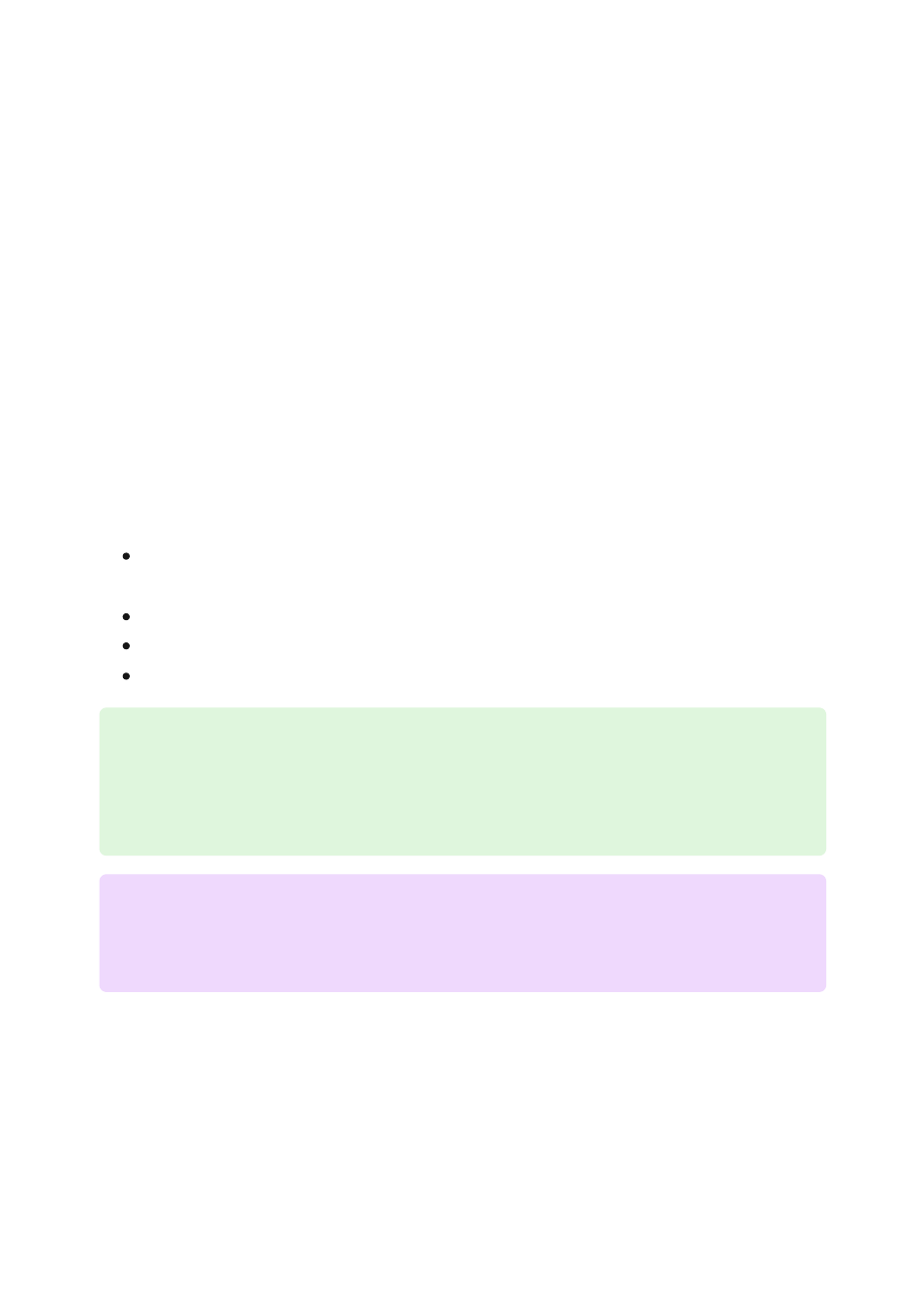
Manage Windows Update on Surface
Hub
Article • 02/16/2023
New releases of the Surface Hub operating system are published through Windows
Update, just like releases of Windows 10 or Windows 11. This page explains best
practices for managing updates for Surface Hub devices.
Windows Update for Business is a set of features designed to provide enterprises
additional control over how and when Windows Update installs releases, while reducing
device management costs. Using this method, Surface Hubs are directly connected to
Microsoft’s Windows Update service.
Receive updates directly from Microsoft's Windows Update service, with no
additional infrastructure required.
Defer updates to provide additional time for testing and evaluation.
Deploy updates to select groups of devices.
Define maintenance windows for installing updates.
were released every few years. Each new version required lengthy and expensive
processes to deploy in an organization. As a result, end users and organizations don't
Windows Update for Business
Tip
Use peer-to-peer content sharing to reduce bandwidth issues during updates. See
7
Note
Surface Hub does not currently support rolling back updates.
Surface Hub servicing model