Use windows update for business – Microsoft Surface Hub 2 SmCamera User Manual
Page 258
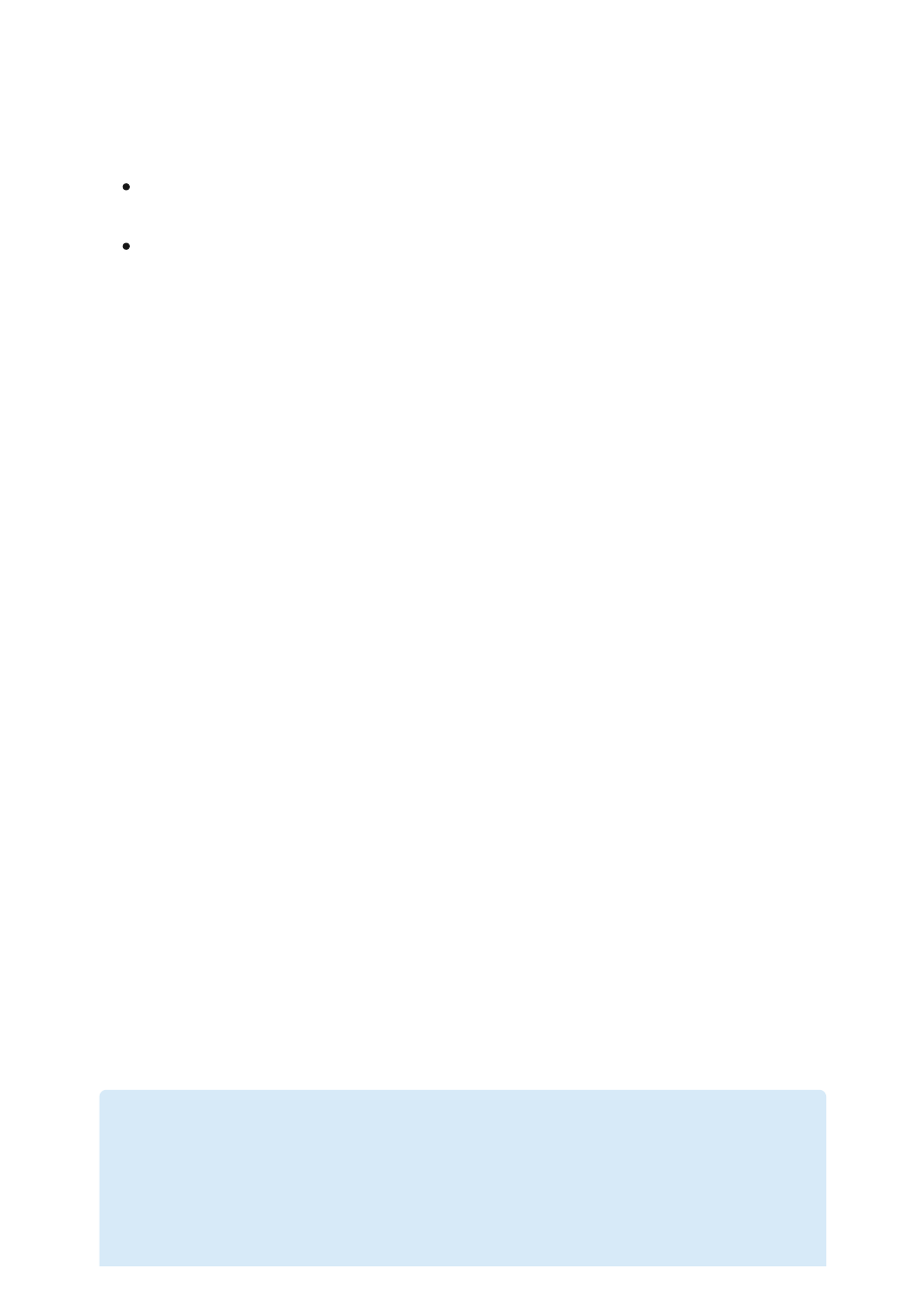
frequently enjoy the benefits of new innovation. The goal of Windows as a Service is to
continually provide new capabilities while maintaining a high level of quality.
Microsoft publishes two types of Surface Hub releases broadly on an ongoing basis:
Feature updates
- Updates that install the latest new features, experiences, and
capabilities. Microsoft expects to publish two new feature updates per year.
Quality updates
- Updates that focus on the installation of security fixes, drivers,
and other servicing updates. Microsoft expects to publish one cumulative quality
update per month.
In order to improve release quality and simplify deployments, all new releases that
Microsoft publishes for Windows 10 or Windows 11, including Surface Hub, will be
cumulative. This means new feature updates and quality updates will contain the
payloads of all previous releases (in an optimized form to reduce storage and
networking requirements), and installing the release on a device will bring it completely
up to date. Also, unlike earlier versions of Windows, you cannot install a subset of the
contents of a Windows 10 quality update. For example, if a quality update contains fixes
for three security vulnerabilities and one reliability issue, deploying the update will result
in the installation of all four fixes.
The Surface Hub operating system receives updates on the
. Like
other editions of Windows 10 or Windows 11, the servicing lifetime is finite. You must
install new feature updates on machines running these branches in order to continue
receiving quality updates.
For more information on Windows as a Service, see
Surface Hubs, like all Windows 10 devices, include
Windows Update for Business
(WUfB)
to enable you to control how your devices are being updated. Windows Update
for Business helps reduce device management costs, provide controls over update
deployment, offer quicker access to security updates, as well as provide access to the
latest innovations from Microsoft on an ongoing basis. For more information, see
Use Windows Update for Business
)
Important
Microsoft generally releases one mandatory Windows security update per month
(released on the 2nd Tuesday and often referred to as a "B" release). Together with
out-of-band security updates, these are the only updates made available to devices