Connect peripherals to surface hub 2s, Bluetooth accessories – Microsoft Surface Hub 2 SmCamera User Manual
Page 114
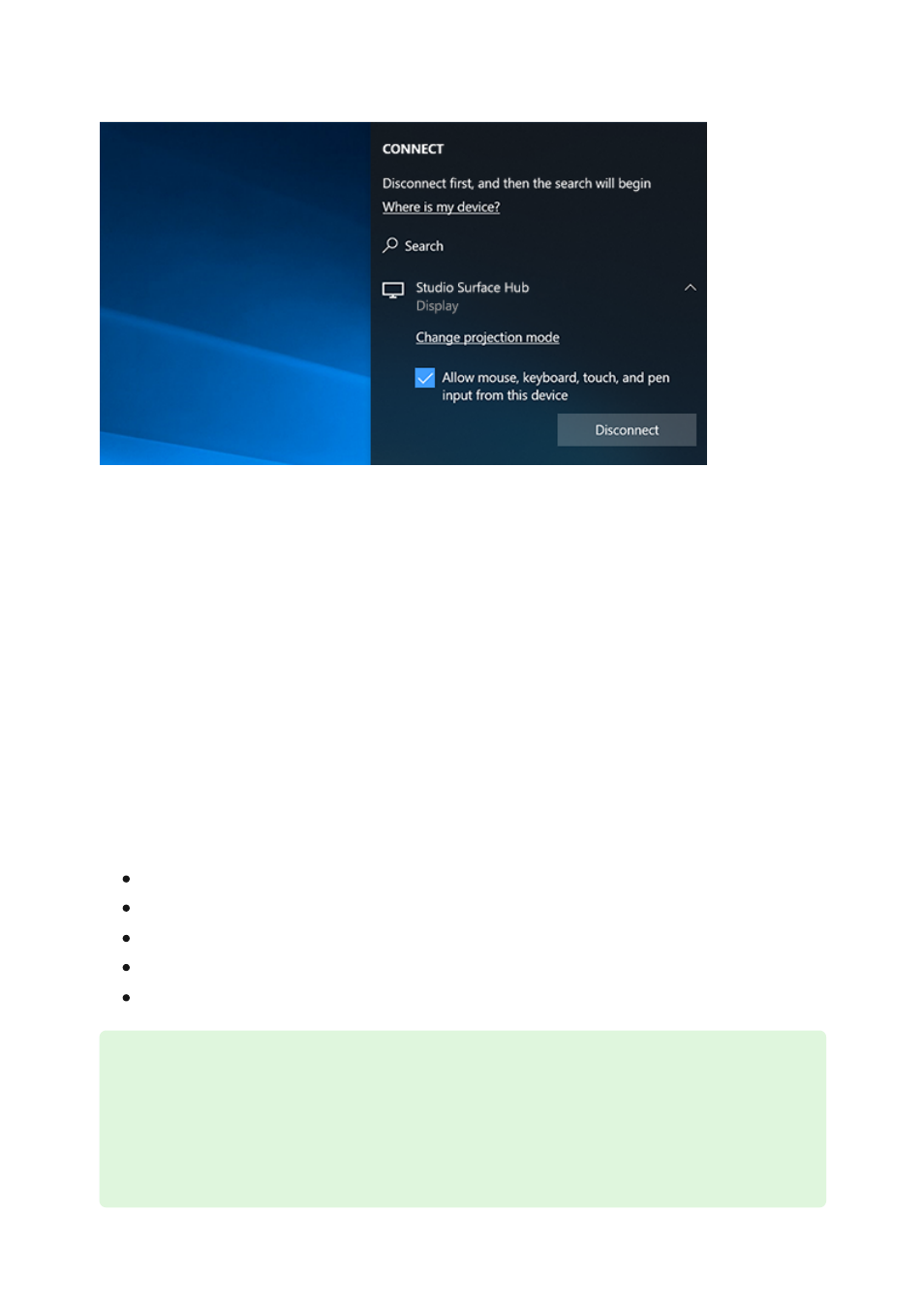
When you've connected a device that has Windows 8 or later to Surface Hub, on that
device, you’ll see a checkbox to
Allow mouse, keyboard, touch, and pen input
.
When this is checked, you’ll be able to use touch and inking on the Surface Hub to
control and make changes on your own connected device. If you’re connecting via USB-
C, you’ll be able to use the touch and inking to make changes on your device
automatically. However, if you’re connecting with HDMI, you’ll need to connect a USB
cable as well to use touch and pen input on your device.
You can connect the following accessories to Surface Hub-2S using Bluetooth:
Mice
Keyboards
Headsets
Speakers
Surface Hub 2 pens
Connect peripherals to Surface Hub 2S
Bluetooth accessories
Tip
After you connect a Bluetooth headset or speaker, you might need to change the
default microphone and speaker settings. For more information, see