Replacement pc mode, Software requirements – Microsoft Surface Hub 2 SmCamera User Manual
Page 118
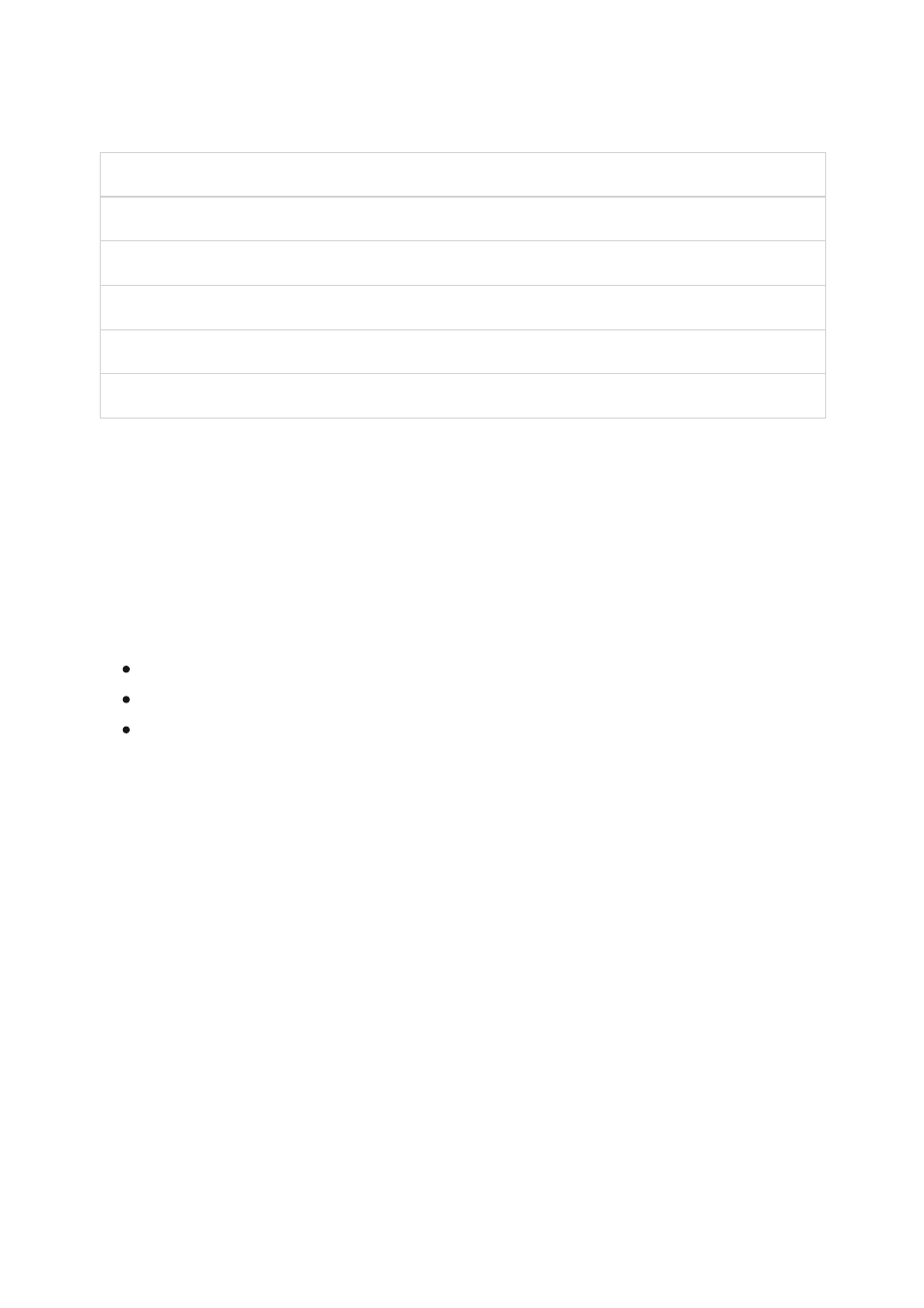
Your choice of video cable depends on what is available from your source input. The
Surface Hub has three choices of video input: DisplayPort, HDMI, and VGA. See the
following chart for available resolutions.
Signal Type
Resolution
Frame rate
HDMI - RGB
DisplayPort
VGA
PC
640 x 480
59.94/60
X
X
X
PC
720 x 480
59.94/60
X
X
PC
1024 x 768
60
X
X
X
HDTV
720p
59.94/60
X
X
X
HDTV
1080p
59.94/60
X
X
X
Source audio is provided by DisplayPort and HDMI cables. If you must use VGA, Surface
Hub has an audio input port that uses a 3.5-mm plug. Surface Hub also uses a USB
cable that provides Touchback and Inkback from the Surface Hub to compatible
Windows 10 or Windows 11 devices. The USB cable can be used with any video input
that is already connected with a cable.
Someone using Guest Mode to connect a PC would use one of these options:
DisplayPort:
DisplayPort cable and USB 2.0 cable
HDMI:
HDMI cable and USB 2.0 cable
VGA:
VGA cable, 3.5-mm audio cable, and USB 2.0 cable
If the computer you're using for Guest Mode isn't compatible with Touchback and
Inkback, you don't need the USB cable.
In Replacement PC Mode, the embedded computer of the Surface Hub is turned off and
an external PC is connected to the Surface Hub. Connections to replacement PC ports
give access to key peripherals on the Surface Hub, including the screen, pen, and touch
features. This does mean that your Surface Hub won’t have the benefit of the Windows
Team experience, but you'll have the flexibility offered by providing and managing your
own Windows computer.
You can run Surface Hub in Replacement PC Mode with 64-bit versions of Windows 10
or Windows 11 Home, Windows 10 or Windows 11 Pro, and Windows 10 or Windows 11
Replacement PC Mode
Software requirements