Creating a surface hub, Compatible microsoft exchange activesync policy, Useful cmdlets – Microsoft Surface Hub 2 SmCamera User Manual
Page 545
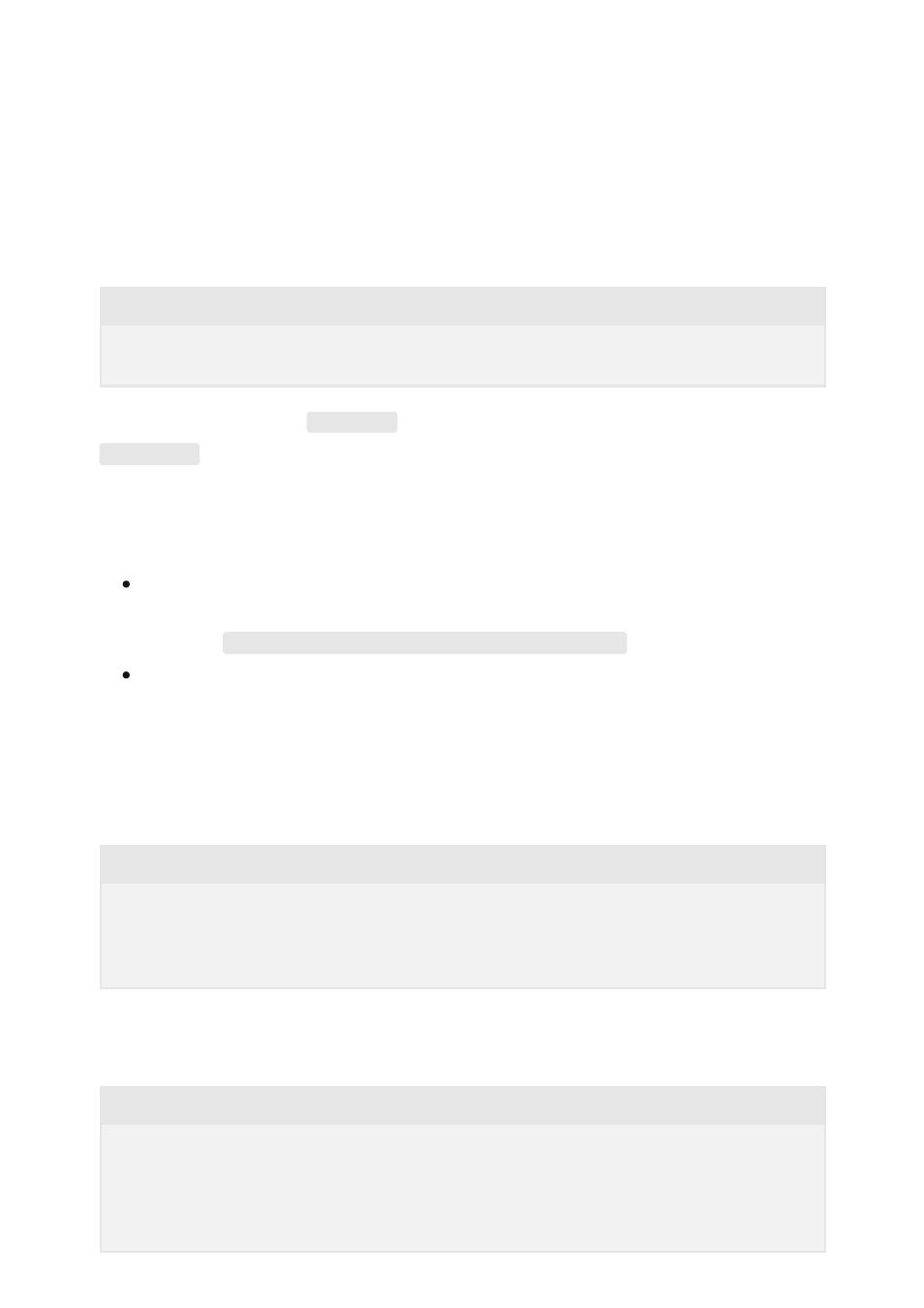
For Surface Hub to use Exchange services, a device account configured with a
compatible ActiveSync policy must be provisioned on the device. This policy has the
following requirements:
syntax
In the following cmdlets,
$strPolicy
is the name of the ActiveSync policy, and
$strRoomUpn
is the UPN of the device account you want to apply the policy to.
Note that in order to run the cmdlets, you need to set up a remote PowerShell session
and:
Your admin account must be remote-PowerShell-enabled. This allows the admin to
use the PowerShell cmdlets that are needed by the script. (This permission can be
set using
set-user $admin -RemotePowerShellEnabled $true
)
Your admin account must have the "Reset Password" role if you plan to run the
creation scripts. This allows the admin to change the password of the account,
which is needed for the script. The Reset Password Role can be enabled using the
Exchange Admin Center.
Create the policy.
PowerShell
To apply the policy, the mailbox cannot be a room type, so it has to be converted into a
user first.
PowerShell
Useful cmdlets
Creating a Surface Hub-compatible ActiveSync policy
PasswordEnabled == 0
# Create new policy with PasswordEnabled == false
New-MobileDeviceMailboxPolicy
-Name
$strPolicy
-PasswordEnabled
$false
–
AllowNonProvisionableDevices
$true
# Convert user to regular type
Set-Mailbox
$strRoomUpn
-Type
Regular
# Set policy for account
Set-CASMailbox
$strRoomUpn
-ActiveSyncMailboxPolicy
$strPolicy