Microsoft Surface Hub 2 SmCamera User Manual
Page 137
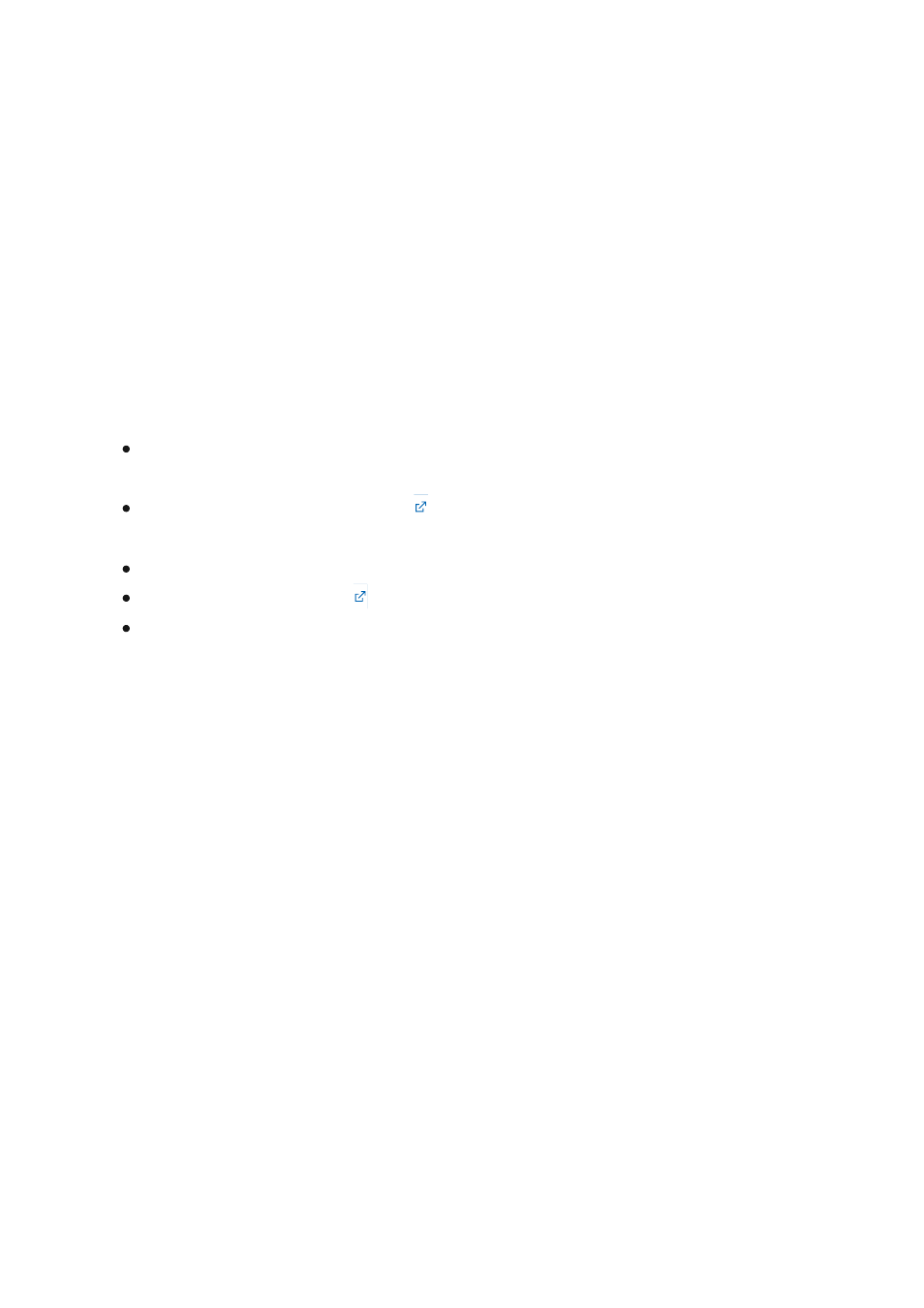
Optionally, you may wish to configure calendar processing rules to enable "auto accept,"
"auto decline," and related settings.
To learn more, see
and related
A one-time manual update of the Teams Rooms client to version 1.4.00.25354 is needed
in order to for it to be able to connect to a GCC-H tenant and then keep itself up-to-
date automatically:
Confirm that your Hub has KB5005611 or a later Windows Cumulative Update
installed
Use
to remove current Teams Rooms on Surface
Hub version
Restart your device
Install
Restart your device again
Detailed steps:
1. Save both provisioning packages to the root of your USB drive.
2. Insert the USB drive into your Surface Hub.
3. On your Surface Hub, open the Start menu, select All apps, and then select
Settings.
4. Provide your Hub admin credentials when prompted.
5. Go to
Surface Hub
>
Device management
>
Add or remove a provisioning
package
, and then select
Add a package
.
6. Under
Select a package
, select the Teams_Uninstall_win32.ppkg provisioning
package, and then restart your Surface Hub.
7. On your Surface Hub, open the Start menu, select All apps, and then select
Settings.
8. Provide your Hub admin credentials when prompted.
9. Go to
Surface Hub
>
Device management
>
Add or remove a provisioning
package
, and then select
Add a package
.
10. Under
Select a package
, select the Teams_win32.ppkg provisioning package, and
then restart your Surface Hub.
Support for Teams Rooms in Government
Community Cloud High (GCC-H)