References – Microsoft Surface Hub 2 SmCamera User Manual
Page 418
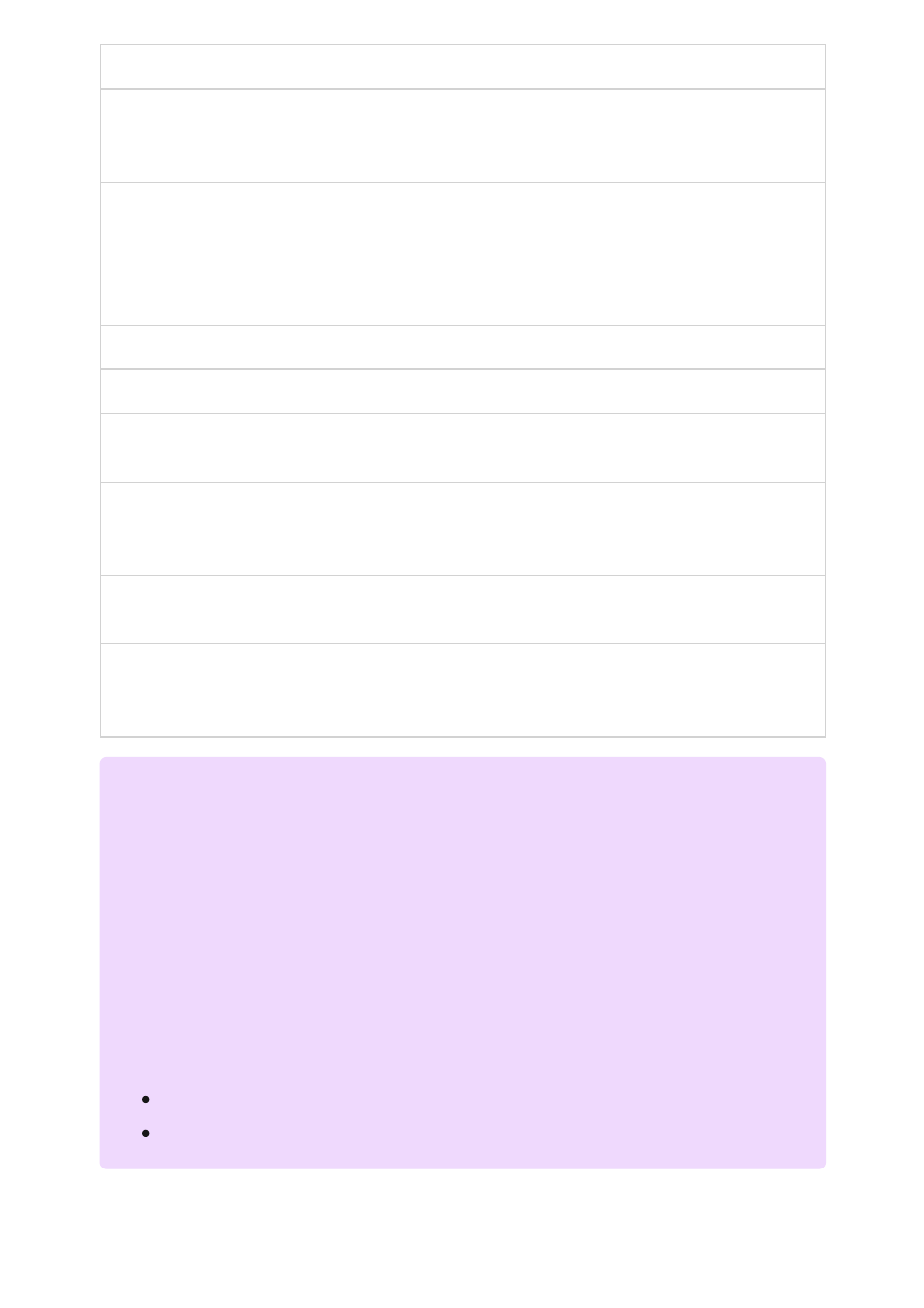
Component Description
Exterior
Casing: Precision machined aluminum with mineral-composite resin
Color: Platinum
Physical Buttons: Power, Volume, Source
What’s in
the box
(1) Surface Hub 2S
(2) Surface Hub 2 Pen
(1) Surface Hub 2 Camera
4m AC Power Cable
Quick Start Guide
Warranty
1-year limited hardware warranty
BTU
2047 BTU/hr
Input
Voltage
50/60Hz 110/230v nominal, 90-265v max
Input
power,
operating
665 W (745 W Surge Load)
Input
Current
7.8 A
Input
Power,
standby
5 W max
4
7
Note
Surface Hub can be used continuously for a maximum of 18 hours a day. To
optimize for efficiency, Surface Hub uses smart sensors to turn off the LED screen
when presence is no longer detected, which means there is no need to power it
down at the end of the day. If the unit is installed in a 24-hour workplace
environment, the sensors can be disabled to comply with the 18 hour per day
maximum use recommendation. Note that prolonged display of a video signal may
cause burned-in or image retention to occur on the screen. To learn more about
managing power settings, see:
Local management Surface Hub settings
References