Microsoft Surface Hub 2 SmCamera User Manual
Page 515
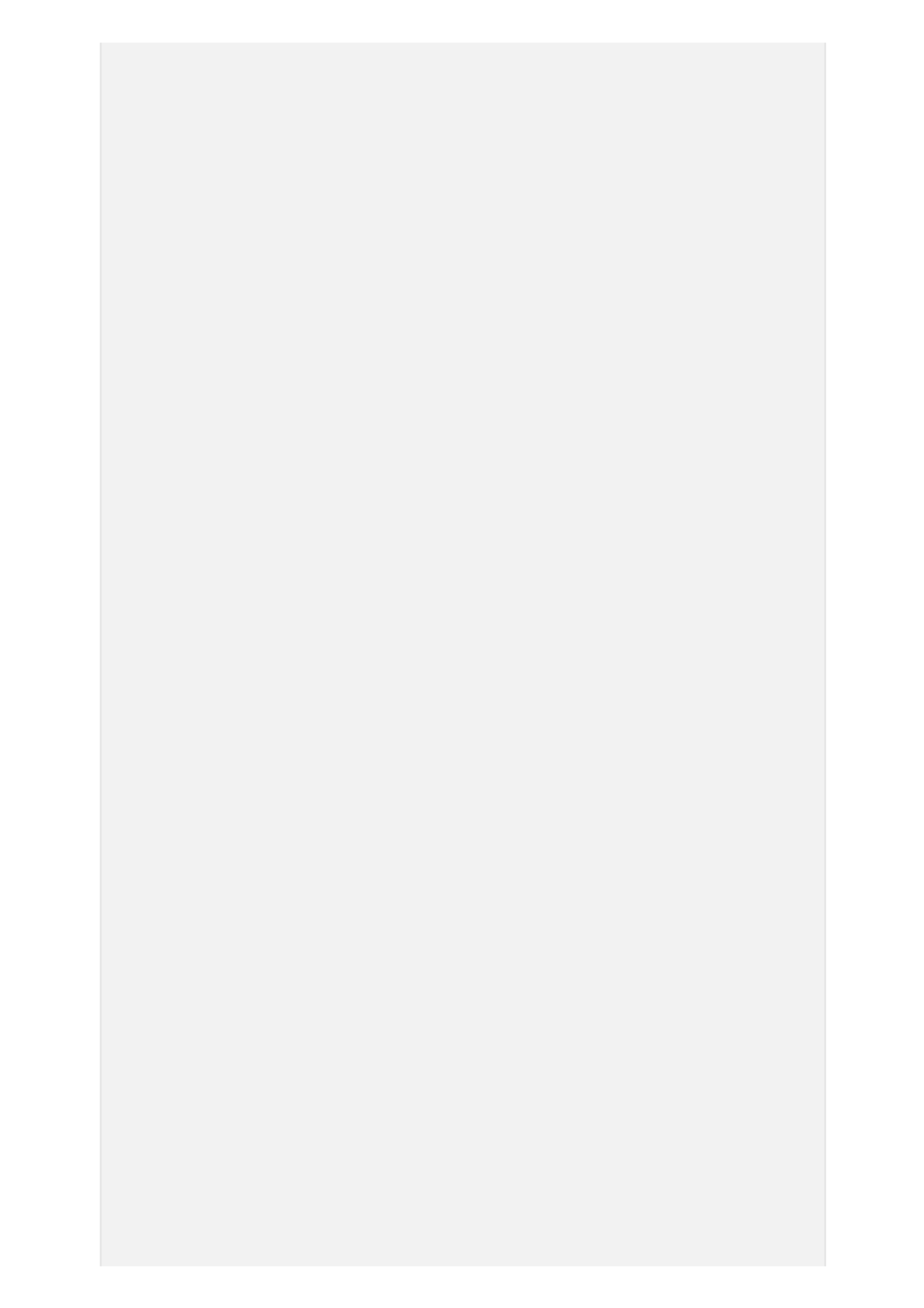
}
}
## Collect account data ##
$credNewAccount = (
Get-Credential
-Message
"Enter the desired UPN and
password for this new account"
)
$strUpn = $credNewAccount.UserName
$strDisplayName =
Read-Host
"Please enter the display name you would like to
use for $strUpn"
if
(!$credNewAccount
-Or
[System.String]::IsNullOrEmpty($strDisplayName)
-Or
[System.String]::IsNullOrEmpty($credNewAccount.UserName)
-Or
$credNewAccount.Password.Length -le 0)
{
CleanupAndFail
"Please enter all of the requested data to continue."
exit
1
}
## Sign in to remote powershell for exchange and lync online ##
$credExchange =
$null
$credExchange=
Get-Credential
-Message
"Enter credentials of an Exchange user
with mailbox creation rights"
if
(!$credExchange)
{
CleanupAndFail(
"Valid credentials are required to create and prepare the
account."
);
}
$strExchangeServer =
Read-Host
"Please enter the FQDN of your exchange
server (e.g. exch.contoso.com)"
# Lync info
$credLync =
Get-Credential
-Message
"Enter credentials of a Skype for
Business admin (or cancel if they are the same as Exchange)"
if
(!$credLync)
{
$credLync = $credExchange
}
$strLyncFQDN =
Read-Host
"Please enter the FQDN of your Lync server (e.g.
lync.contoso.com) or enter to use [$strExchangeServer]"
if
([System.String]::IsNullOrEmpty($strLyncFQDN))
{
$strLyncFQDN = $strExchangeServer
}
PrintAction
"Connecting to remote sessions. This can occasionally take a
while - please do not enter input..."
try
{
$sessExchange =
New-PSSession
-ConfigurationName
microsoft.exchange
-
Credential
$credExchange
-AllowRedirection -Authentication
Kerberos
-
ConnectionUri
"http://$strExchangeServer/powershell"
-WarningAction
SilentlyContinue
}
catch