Troubleshoot azure sign-in logs, Troubleshoot azure sign-in logs for surface hub, What are azure sign-in logs? view sign-in logs – Microsoft Surface Hub 2 SmCamera User Manual
Page 360
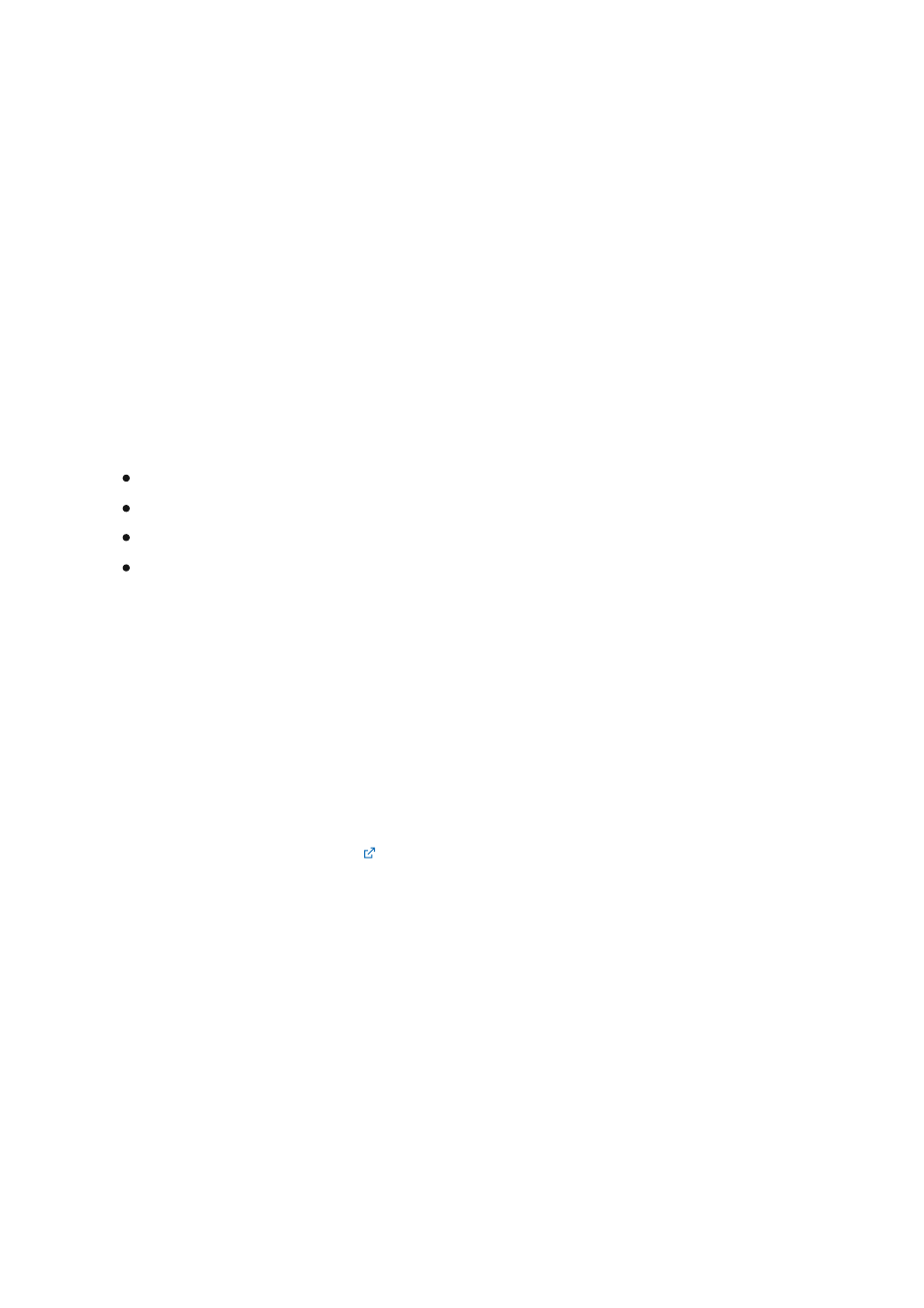
Troubleshoot Azure Sign-in Logs for
Surface Hub
Article • 04/24/2023
Azure
provide information on successful and failed sign-in attempts that
occur within an Azure AD tenant. The Azure sign-in logs provide a detailed view of all
sign-in activities for an account. When sign-in issues are encountered on the Surface
Hub, an IT administrator can review these logs for any interrupts or failures. Here are
some common reasons these logs are helpful to troubleshoot Surface Hub issues:
Unable to add the device account to the Surface Hub
Device account no longer syncs with Exchange Online
Teams Rooms client fails to sign in
Users unable to personally sign into the device
If you experience sign-in issues with the Surface Hub device account or personal user
sign-in, follow the troubleshooting steps on this page.
T
assigned.
1.
2. Go to
Azure Active Directory
>
Users
3. Locate or search for the account you're troubleshooting and select it.
4. Select
Sign-in logs
5. If you see a banner to
Try out our new sign-in preview
, select it.
What are Azure sign-in logs?
View sign-in logs