Install & manage surface hub 2 smart camera, Install and manage surface hub 2, Smart camera – Microsoft Surface Hub 2 SmCamera User Manual
Page 454: Install and manage surface hub 2 smart camera, System requirements
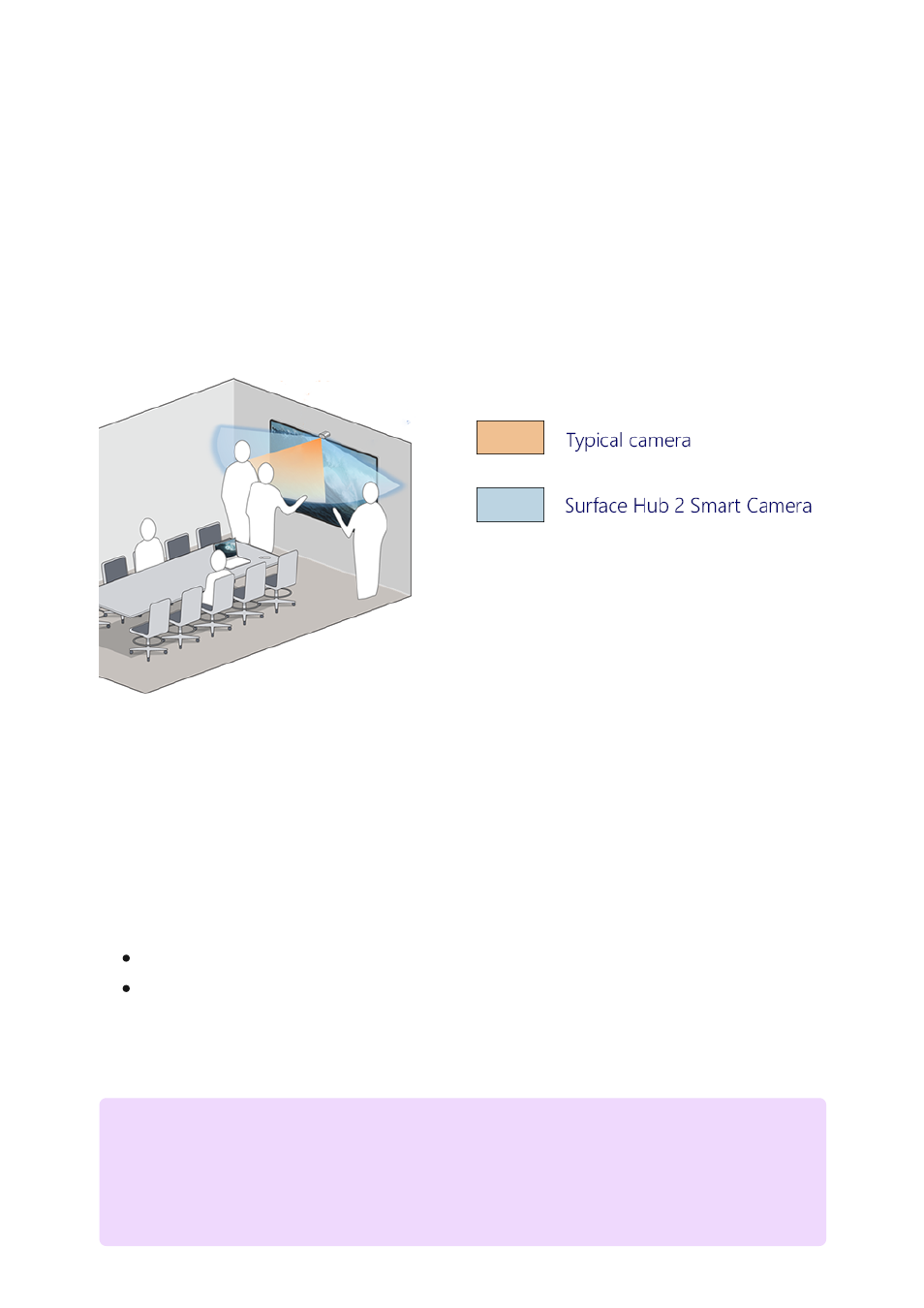
Install and Manage Surface Hub 2 Smart
Camera
Article • 01/03/2023
Surface Hub 2 Smart Camera is designed for hybrid teams and optimized for remote
participants. With a sharp focus on the foreground and background, remote participants
can see people interact with content on the Surface Hub while also viewing everyone
else in the room. Surface Hub 2 Smart Camera has a wide field of view greater than 136
degrees, automatic framing, high-quality glass optics, and a low light sensor.
Ultra-wide camera view includes people whiteboarding on extreme edges of 85" Hub
For Surface Hubs running Team OS, Surface Hub 2 Smart Camera requires the following
updates for the
(20H2) on Surface Hub 2:
Windows 10 Team 2020 Update 2 (KB5010415 or a subsequent Windows update)
System Hardware Update-January 21, 2022 (or a subsequent System Hardware
Update)
.
1
System requirements
7
Note
No additional updates are required for Surface Hubs migrated to run Windows
10/11 Pro or Enterprise.