Version history – Microsoft Surface Hub 2 SmCamera User Manual
Page 560
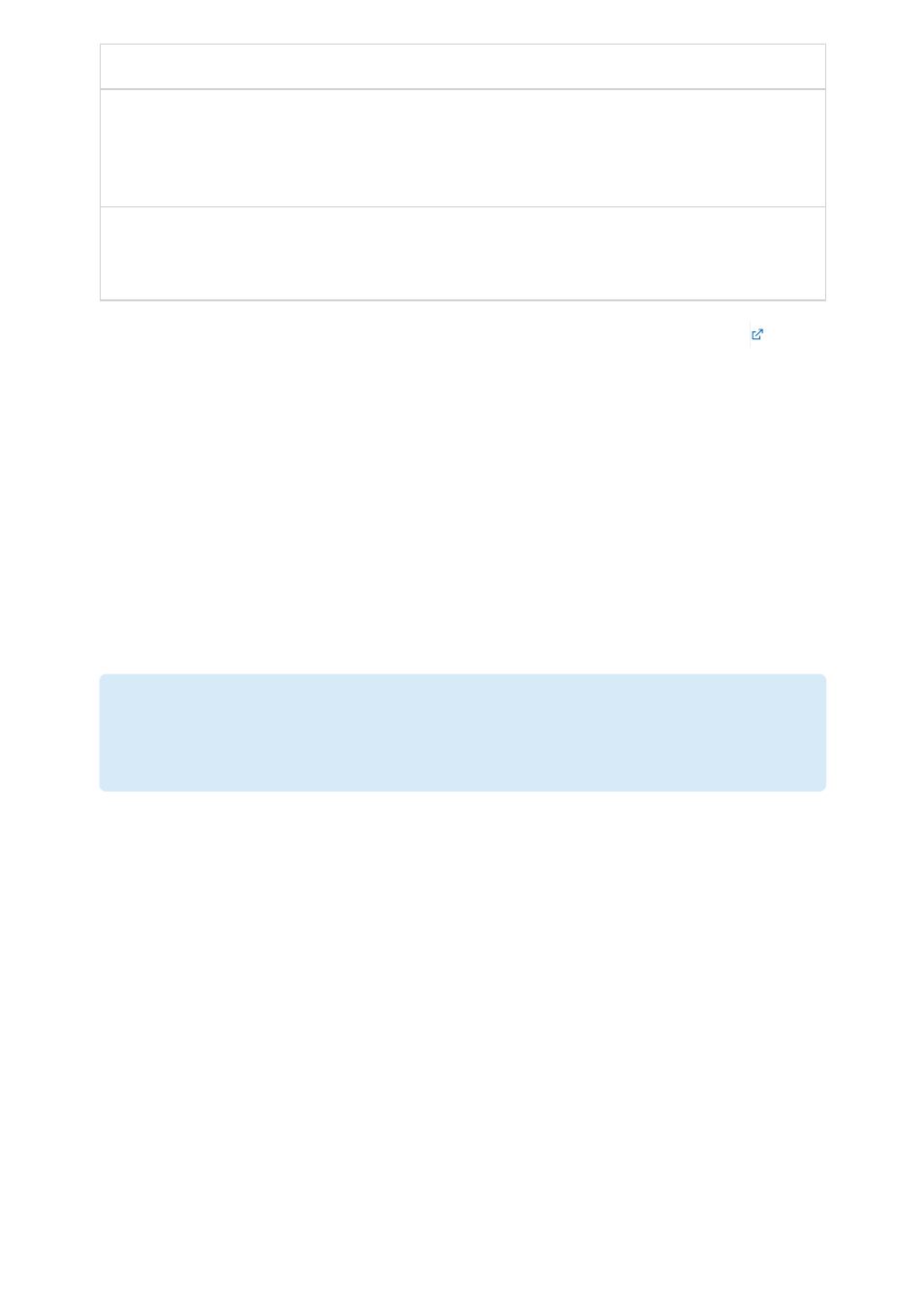
Issue
Notes
The drive
isn’t
recognized
by the tool
Verify that the Surface Hub SSD is enumerated as a Lite-On drive, "LITEON L CH-
128V2S USB Device". If the drive is recognized as another named device, your
current cable isn’t compatible. Try another cable or one of the tested cables listed
on this page.
Error:
-2147024809
Open Disk Manager and remove the partitions on the Surface Hub drive.
Disconnect and reconnect the drive to the host machine. Restart the imaging tool
again.
If the tool is unsuccessful in reimaging your drive, contact
.
This version of Surface Hub Recovery Tool adds support for Windows 10 Team 2022
Update (22H2).
Version history
Version v2.7.139.0
Version v2.0.139.0
)
Important
This version is no longer functional. Please download the current version.