User sign-in saving and browsing files – Microsoft Surface Hub 2 SmCamera User Manual
Page 209
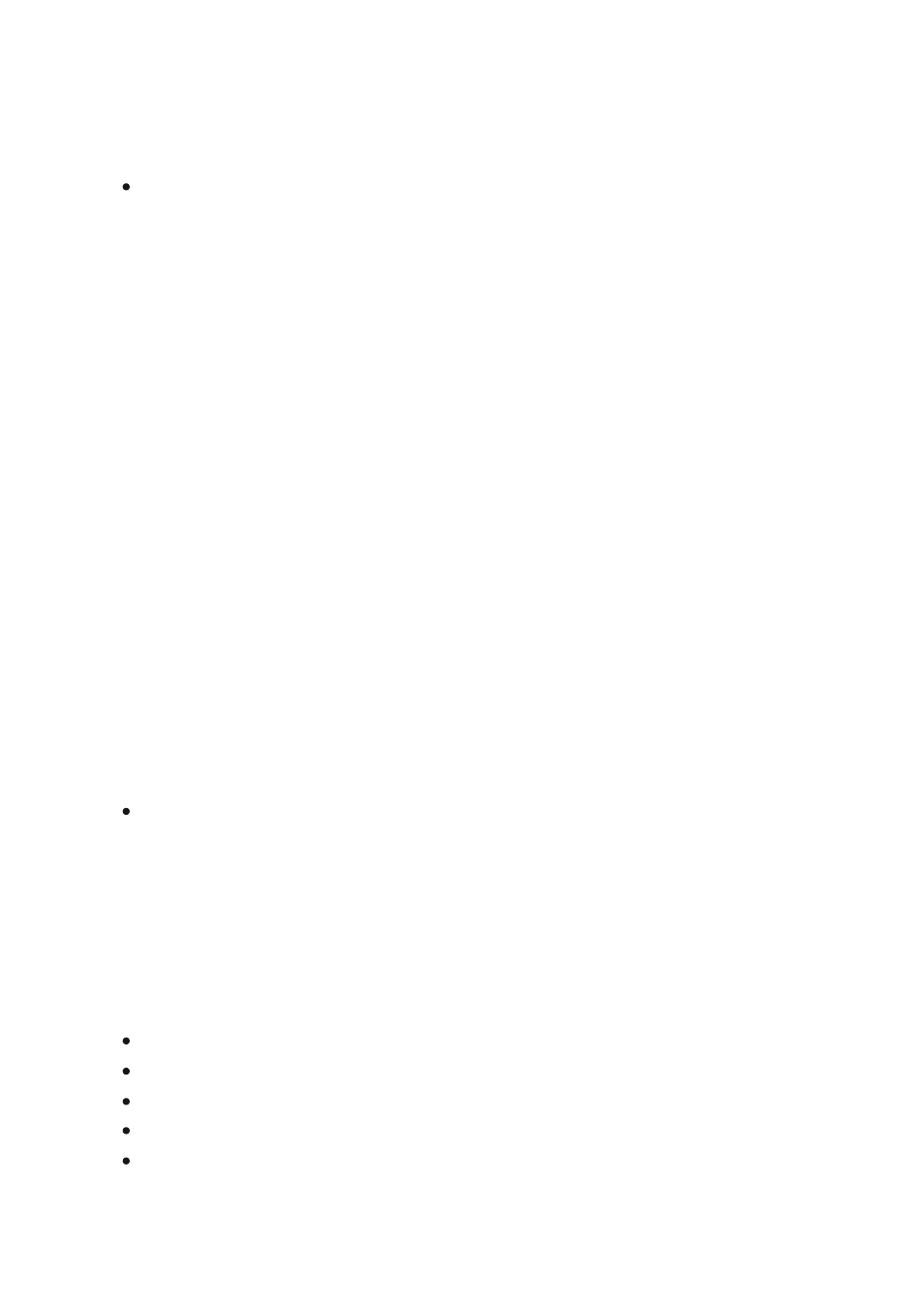
device account's calendar, and easy entry points to the Surface Hub's top apps - Skype
for Business, Whiteboard, and Connect.
Potential impact on organization policies:
Settings for lock screen, screen timeout, and screen saver don't apply for Surface
Hub.
Unlike Windows PCs, anyone can walk up and use a Surface Hub without requiring a
user to sign in. To enable this communal functionality, Surface Hub doesn't support
Windows sign-in the same way that Windows 10 or Windows 11 Enterprise does (for
example, signing in a user to the OS and using those credentials throughout the OS).
Instead, there's always a local, auto signed-in, low-privilege user signed in to the Surface
Hub. It doesn't support signing in any more users, including admin users (for example,
when an admin signs in, they aren't signed in to the OS).
Users can sign in to a Surface Hub, but they won't be signed in to the OS. For example,
when a user signs in to Apps or My Meetings and Files, the user is signed in only to the
apps or services, not to the OS. As a result, the signed-in user is able to retrieve their
cloud files and personal meetings stored in the cloud, and these credentials are
discarded when
End session
is activated. The Meetings and Files sign-in process doesn't
support EWSAllowList or EWSBlockList policies.
Potential impact on organization policies:
Generally, Surface Hub uses lockdown features rather than user access control to
enforce security. Policies related to password requirements, interactive sign in, user
accounts, and access control don't apply for Surface Hub.
Users have access to a limited set of directories on the Surface Hub:
Music
Videos
Documents
Pictures
Downloads
Files saved locally in these directories are deleted when users press
End session
. To save
content created during a meeting, users should save files to a USB drive or to OneDrive.
User sign-in
Saving and browsing files