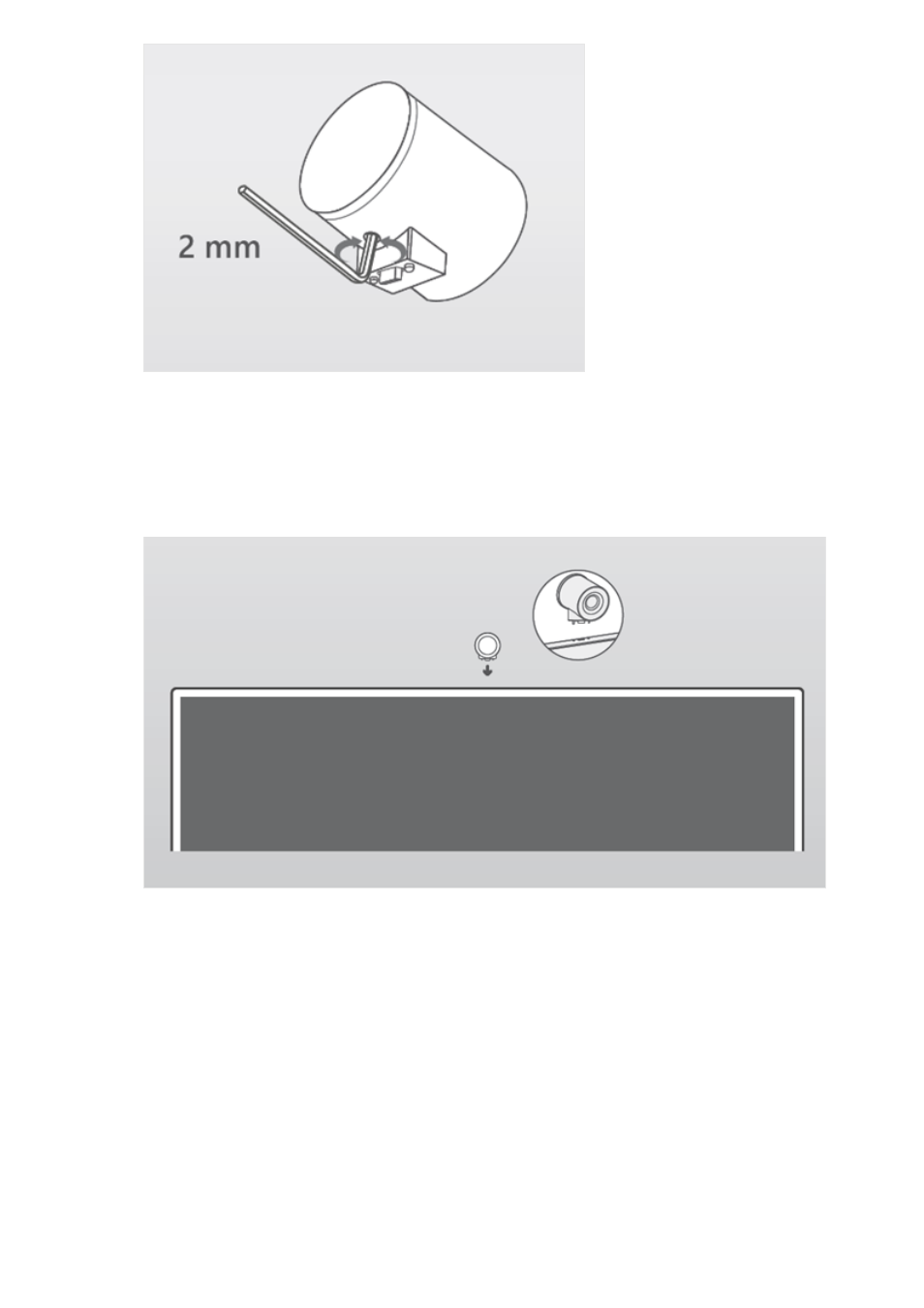
3. Return the camera to the top or side of the device, depending on preference, and
power the device up. Verify the correct orientation of the camera lens by initiating
a Teams or Skype for Business call, or by using the Surface Hub Hardware
Diagnostic Application.