Obtain azure ad group sid using powershell – Microsoft Surface Hub 2 SmCamera User Manual
Page 74
Advertising
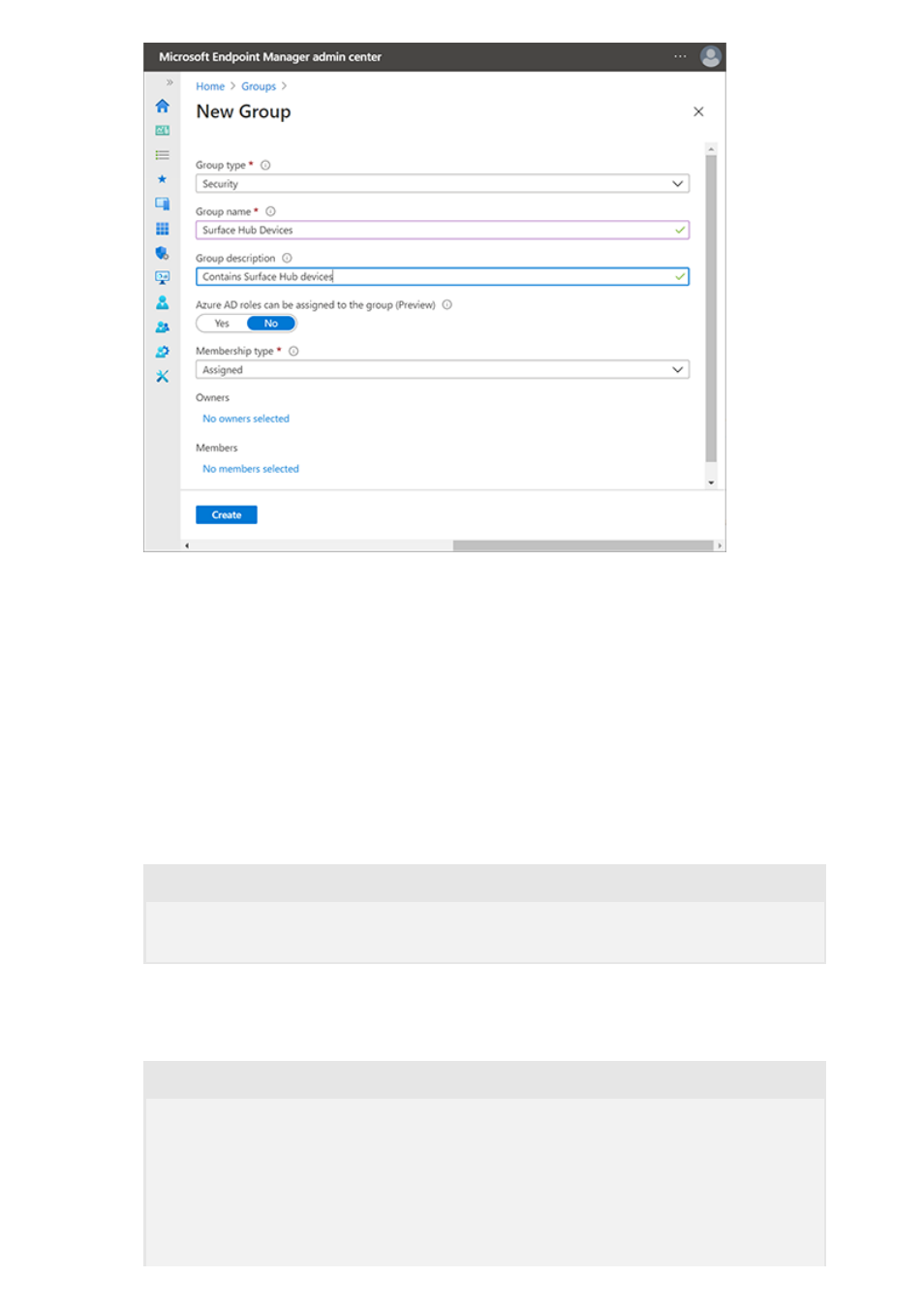
1. Launch PowerShell with elevated account privileges (
Run as Administrator
) and
ensure your system is configured to run PowerShell scripts. To learn more, refer to
.
2
3. Sign in to your Azure AD tenant.
PowerShell
4. When you're signed in to your tenant, run the following commandlet. It will
prompt you to "Please type the Object ID of your Azure AD Group."
PowerShell
Obtain Azure AD Group SID using PowerShell
Connect-AzureAD
function
Convert-ObjectIdToSid
{
param
([String] $ObjectId)
$d=[UInt32[]]::new(4);
[Buffer]::BlockCopy([Guid]::Parse($ObjectId).ToByteArray(),0,$d,0,16);
"
S-1-12-1-$d"
.Replace(
' '
,
'-'
)
Advertising