Eapuserdata policy element, Adding certificates – Microsoft Surface Hub 2 SmCamera User Manual
Page 291
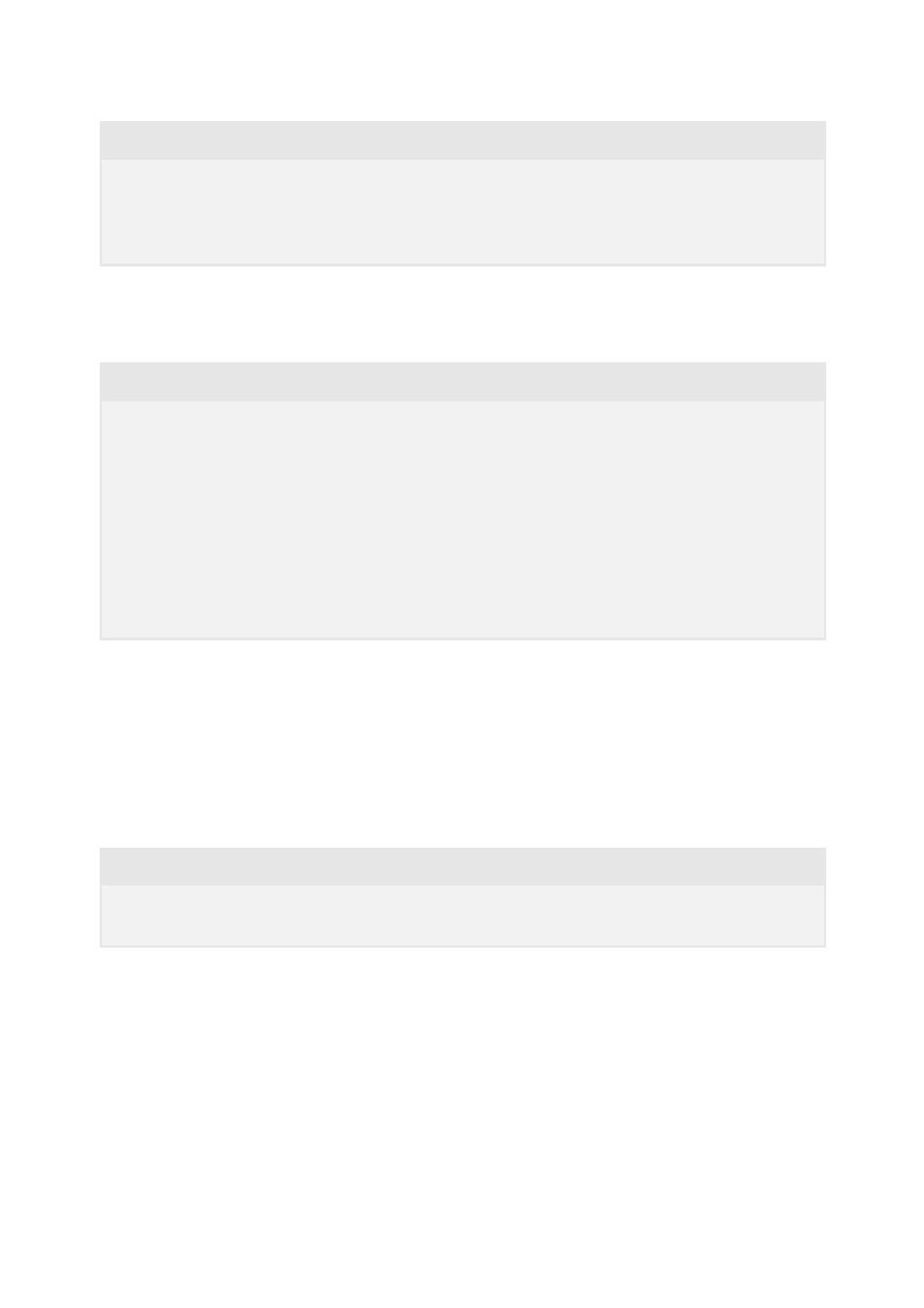
Running this command will give the following output and place a file titled
Ethernet.xml
in the current directory.
To disable 802.1x completely on the Surface Hub, a
set the SurfaceHub\Dot3\LanProfile node to the following xml:
If your selected authentication method requires a username and password as opposed
to a certificate, you can use the
EapUserData
element to specify credentials for the
device to use to authenticate to the network.
This OMA-URI node takes a text string of XML as a parameter. The XML provided as a
. In the
example, you will need to replace all instances of
test
and
ias-domain
with your
information.
If your selected authentication method is certificate-based, you will need to
, or import a certificate from settings (
Interface: Ethernet
Profile File Name: .\Ethernet.xml
1 profile(s) were exported successfully.
<?xml version="1.0" encoding="UTF-8"?>
<LANProfile xmlns="https://www.microsoft.com/networking/LAN/profile/v1">
<MSM>
<security>
<OneXEnforced>false</OneXEnforced>
<OneXEnabled>false</OneXEnabled>
</security>
</MSM>
</LANProfile>
EapUserData policy element
./Vendor/MSFT/SurfaceHub/Dot3/EapUserData
Adding certificates