Implement quality of service (qos) – Microsoft Surface Hub 2 SmCamera User Manual
Page 247
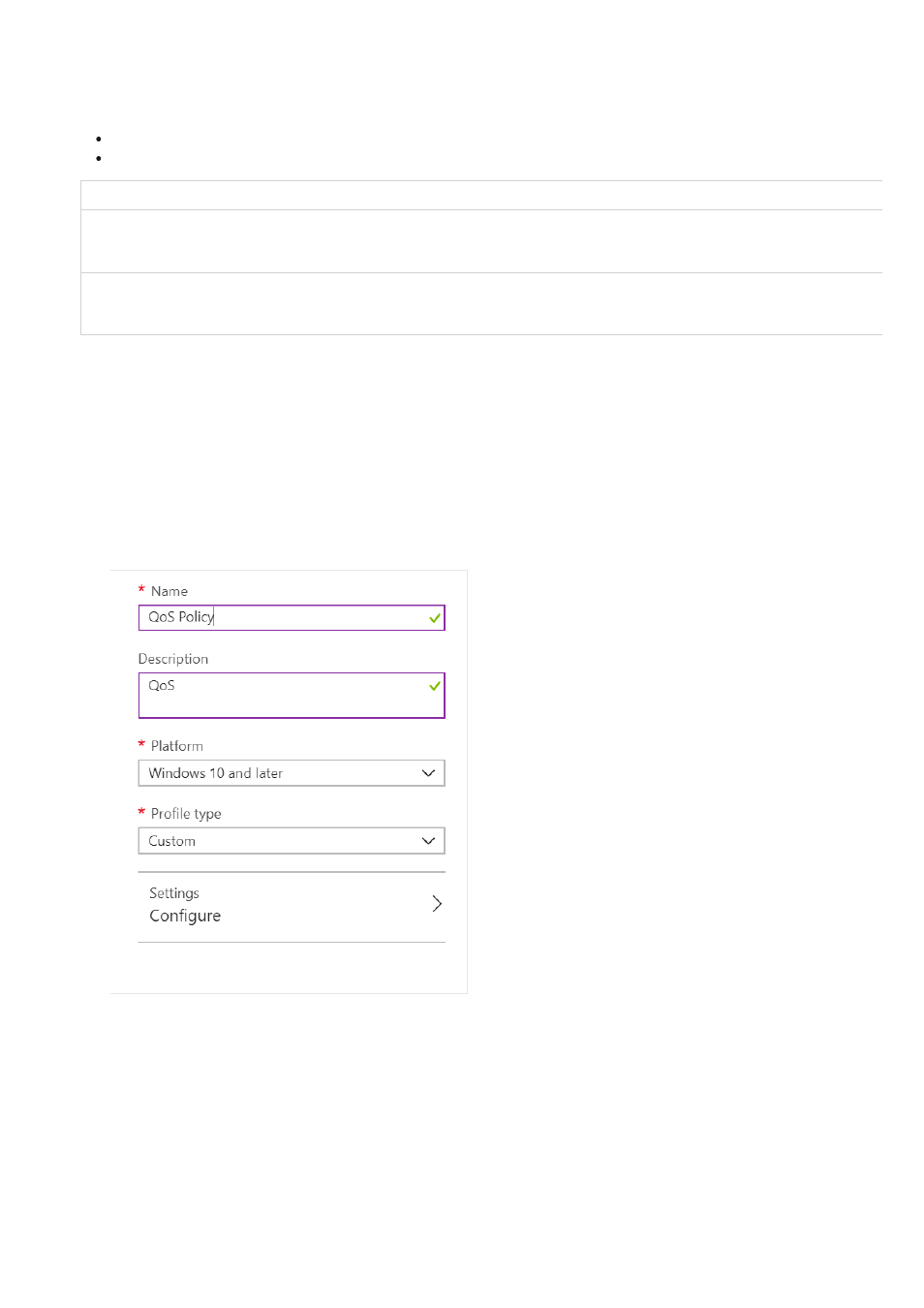
for Business not available (Mode 1). If you upgrade your Hub from an earlier OS version, Skype for Business will remain as the default, with
Teams functionality available (Mode 0) unless you had already configured Teams as your default.
T
eams Meeting Mode as follows:
Mode 0 — Skype for Business with Microsoft Teams functionality for scheduled meetings.
Mode 1 — Microsoft Teams only.
Name Description OMA-URI
Type
Value
Teams
App
ID
App name
./Vendor/MSFT/SurfaceHub/Properties/VtcAppPackageId
String
Microsoft.MicrosoftTeamsforSurfaceHub_8wekyb3d8bbwe!Team
Teams
App
Mode
Teams
mode
./Vendor/MSFT/SurfaceHub/Properties/SurfaceHubMeetingMode Integer 0 or 1
Quality of Service (QoS) is a combination of network technologies that allows the administrators to optimize the experience of real time
audio/video and application sharing communications.
This procedure explains how to configure QoS for Surface Hub using Microsoft Intune.
1. In Intune,
.
2. In
Custom OMA-URI Settings
, select
Add
. For each setting that you add, you will enter a name, description (optional), data type,
OMA-URI, and value.
Implement Quality of Service (QoS)