Microsoft Surface Hub 2 SmCamera User Manual
Page 524
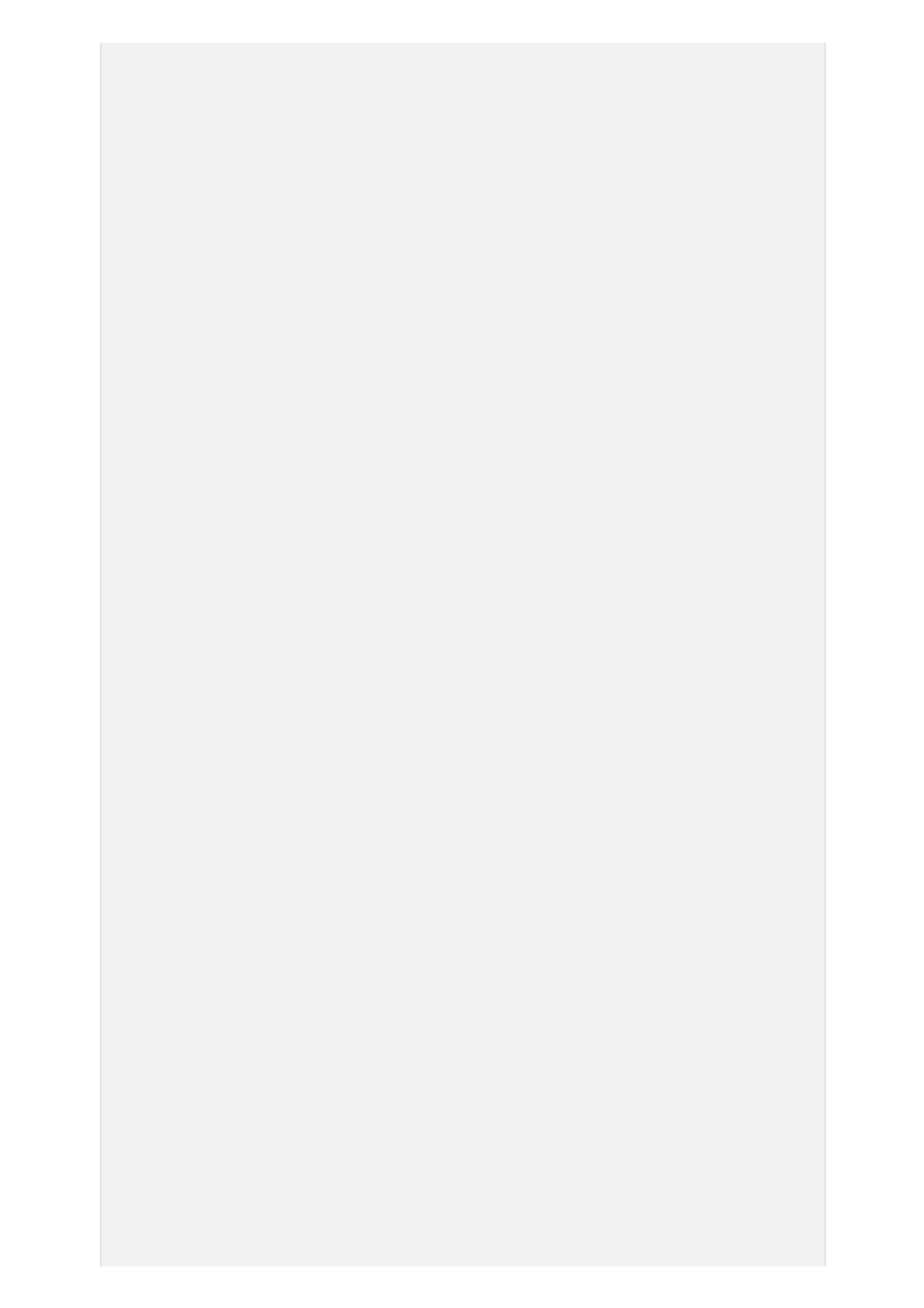
CleanupAndFail
"Failed to connect to Skype for Business Online
Datacenter. Please check your credentials and try again. Error message: $_"
}
try
{
Connect-MsolService
-Credential
$credAdmin
}
catch
{
CleanupAndFail
"Failed to connect to Azure Active Directory. Please
check your credentials and try again. Error message: $_"
}
Import-PSSession
$sessExchange
-AllowClobber -WarningAction
SilentlyContinue
Import-PSSession
$sessCS
-AllowClobber -WarningAction
SilentlyContinue
## Create the Exchange mailbox ##
> [!Note]
> These exchange commandlets
do
not always
throw
their errors as exceptions
# Because Get-Mailbox will throw an error if the mailbox is not found
$Error.Clear()
PrintAction
"Creating a new account..."
try
{
$mailbox =
$null
$mailbox = (
New-Mailbox
-MicrosoftOnlineServicesID
$credNewAccount.UserName
-room -Name
$strDisplayName
-RoomMailboxPassword
$credNewAccount.Password
-EnableRoomMailboxAccount
$true
)
} catch { }
ExitIfError
"Failed to create a new mailbox on exchange."
;
$status[
"Mailbox Setup"
] =
"Successfully created a mailbox for the new
account"
$strEmail = $mailbox.WindowsEmailAddress
PrintSuccess
"The following mailbox has been created for this room:
$strEmail"
## Create or retrieve a policy that will be applied to surface hub devices
##
# The policy disables requiring a device password so that the SurfaceHub
does not need to be lockable to use Active Sync
$strPolicy =
Read-Host
'Please enter the name for a new Surface Hub
ActiveSync policy that will be created and applied to this account.
We will configure that policy to be compatible with Surface Hub devices.
If this script has been used before, please enter the name of the existing
policy.'
$easpolicy =
$null
try
{
$easpolicy =
Get-MobileDeviceMailboxPolicy
$strPolicy
}