Related topics – Microsoft Surface Hub 2 SmCamera User Manual
Page 281
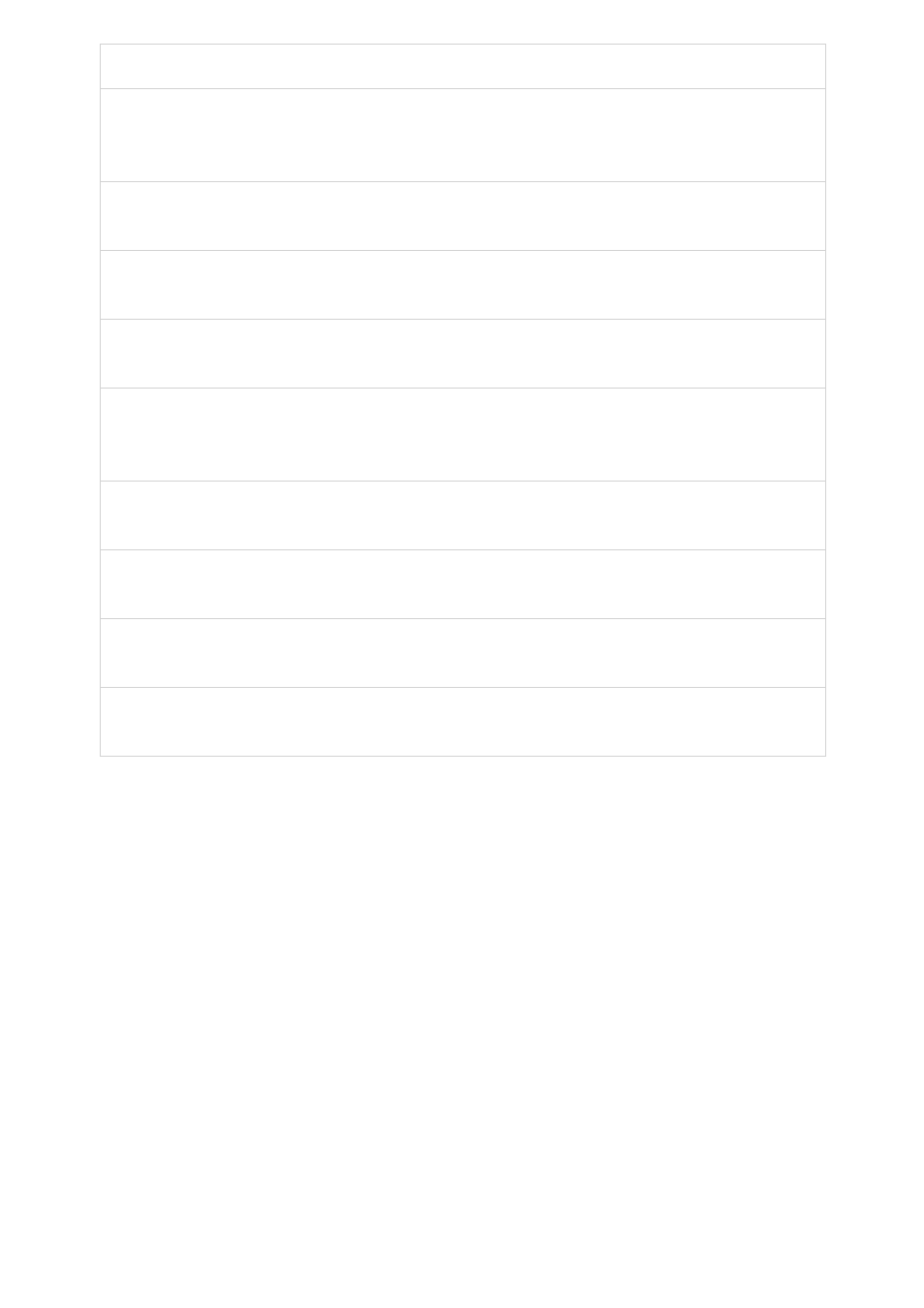
Setting
Location
Description
Turn on screen
with motion
sensors
Surface Hub > Session
& power
Choose whether the screen turns on when motion is
detected.
Screen time out
Surface Hub > Session
& power
Choose how long the device needs to be inactive
before turning off the screen.
Sleep time out
Surface Hub > Session
& power
Choose how long the device needs to be inactive
before going to sleep mode.
Friendly name
Surface Hub > About
Set the Surface Hub name that people will see when
connecting wirelessly.
Maintenance
hours
Update & security >
Windows Update >
Advanced options
Configure when updates can be installed.
Recover from
the cloud
Update & security >
Recovery
Reinstall the operating system on Surface Hub to a
manufacturer build from the cloud.
Save BitLocker
key
Update & security >
Recovery
Back up your Surface Hub's BitLocker key to a USB
drive.
Collect logs
Update & security >
Logs
Save logs to a USB drive to send to Microsoft later.
Event viewer
Update & security >
Logs
Launch Windows Event Viewer to see events that have
happened on the Surface Hub.
Related topics