Verifying parameter changes, Verifying parameter changes: modified constants, 3 the drive and programming modes – Yaskawa AC Drive Z1000 Bypass Technical Manual User Manual
Page 100
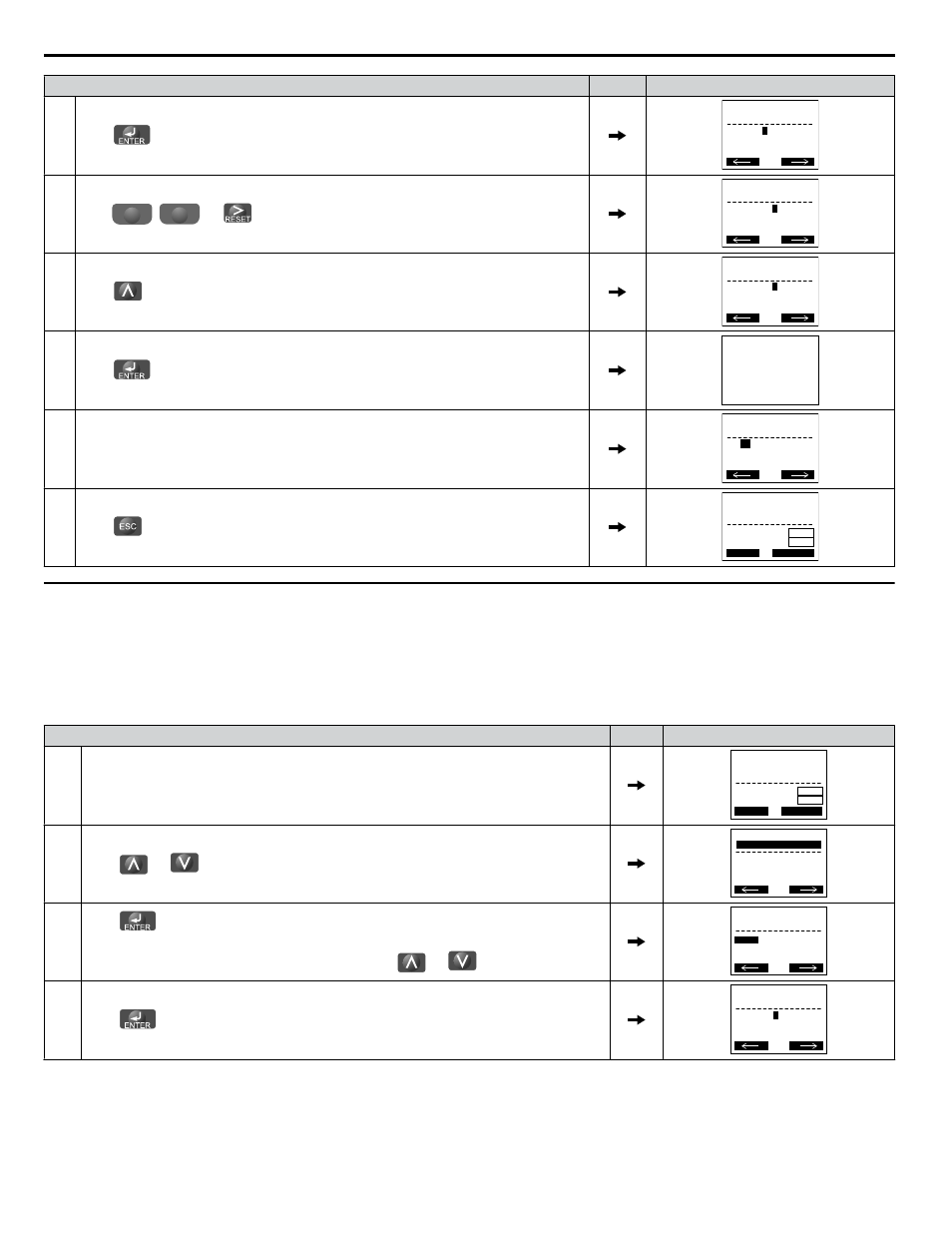
Step
Display/Result
7. Press
to view the current setting value (30.0 s). The leftmost digit flashes.
DRV-OFF
(0.1-6000.0)
"30.0sec"
Decel Time 1
C1-02=
0
030.0sec
8. Press
F1
,
F2
, or
until the desired number is selected. “3” flashes.
DRV-OFF
(0.1-6000.0)
"30.0sec"
Decel Time 1
C1-02= 00
3
0.0sec
9. Press
to change the value to 0020.0.
DRV-OFF
(0.1-6000.0)
"30.0sec"
Decel Time 1
C1-02= 00
2
0.0sec
10. Press
to confirm the change.
Entry Accepted
11. The display automatically returns to the screen shown in Step 4.
DRV-OFF
(0.1-6000.0)
"30.0sec"
Decel Time 1
C1-
02
= 20.0sec
12. Press
as many times as necessary to return to the initial display.
DRV-OFF
U1-01= 60.00Hz
U1-02= 0.00Hz
U1-03= 0.00 A
Freq Ref (AUTO)
LSEQ
LREF
RLY
DRV/BYP
u
Verifying Parameter Changes: Modified Constants
The Modified Constants display lists edited bypass parameters from the Programming Mode. The Modified Constants display
helps determine which bypass parameter settings have been changed, and is particularly useful when replacing a Z1000 Bypass.
If no bypass parameter settings have been changed, the Modified Constants display will read “None”. The Modified Constants
display also allows users to quickly access and re-edit any bypass parameter settings that have been changed.
<1>
To check the list of edited parameters:
Step
Display/Result
1.
Turn on the power to the drive. The initial display appears.
DRV-OFF
U1-01= 60.00Hz
U1-02= 0.00Hz
U1-03= 0.00 A
Freq Ref (AUTO)
LSEQ
LREF
RLY
DRV/BYP
2.
Press
or
until the display shows "Modified Consts".
DRV-OFF
Modified
X Parameters
Modified Consts
3.
Press
to enter the list of parameters that have been edited from their original default
settings.
If parameters other than Z1-09 have been changed, use
or
to view them.
DRV-OFF
Z1-09
= 45.0Hz
(0.0~60.0)
“10.0Hz”
Hand Fref
4.
Press
to access the setting value. The most significant digit flashes.
DRV-OFF
Z1-09=
0
045.0Hz
(0.0~60.0)
“10.0 Hz”
Hand Fref
<1> The "Modified Constants" menu on the Z1000 Bypass will only display bypass parameters (Zo-oo parameters) that have changed. The menu
will not display drive parameters that have changed.
4.3 The Drive and Programming Modes
100
YASKAWA ELECTRIC SIEP YAIZ1B 01D YASKAWA AC Drive – Z1000 Bypass Technical Manual