H5: memobus/modbus serial communication – Yaskawa AC Drive Z1000 Bypass Technical Manual User Manual
Page 167
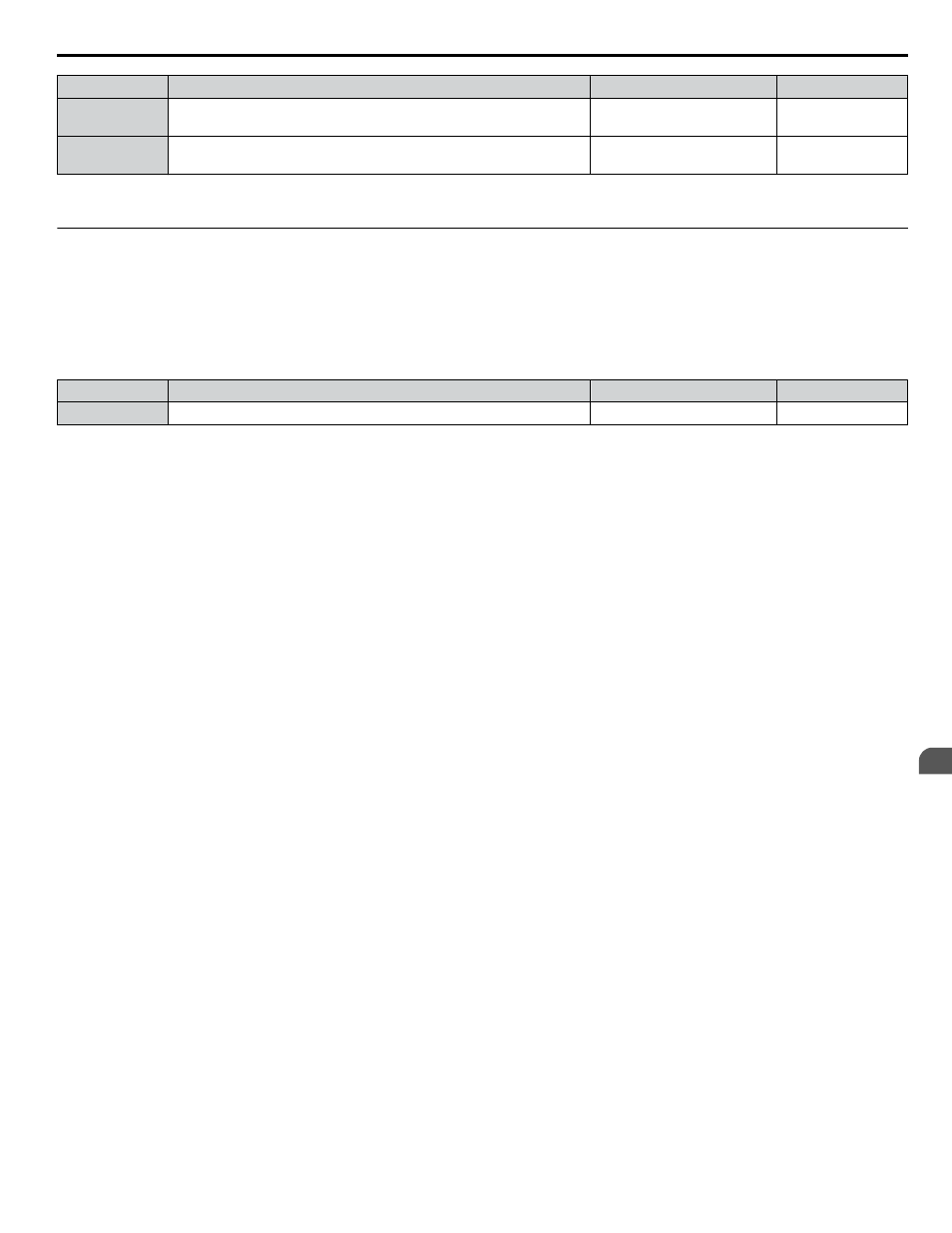
No.
Name
Setting Range
Default
H4-07
Multi-Function Analog Output Terminal FM
Signal Level Selection
0, 2
0
H4-08
Multi-Function Analog Output Terminal AM
Signal Level Selection
0, 2
0
Setting 0: 0 to 10 V
Setting 2: 4 to 20 mA
u
H5: MEMOBUS/Modbus Serial Communication
n
H5-04: Stopping Method after Communication Error
Selects the stopping method after the drive loses communication with the Z1000 Bypass and causes a communications error
(CE).
Note:
1. Parameter H5-04 is only available in bypass controller software versions VST800297 and earlier.
2. The function associated with this parameter is only used internally and is not related to customer serial communications.
No.
Name
Setting Range
Default
H5-04
Stopping Method after CE
0 to 4
3
Setting 0: Ramp to Stop
Uses the deceleration time currently enabled.
Setting 1: Coast to Stop
Setting 2: Fast Stop
Setting 3: Alarm Only - Operation Continues
Setting 4: Run at d1-04
5.8 H: Terminal Functions
YASKAWA ELECTRIC SIEP YAIZ1B 01D YASKAWA AC Drive – Z1000 Bypass Technical Manual
167
5
Programming