B.8 h parameters: multi-function terminals – Yaskawa AC Drive Z1000 Bypass Technical Manual User Manual
Page 322
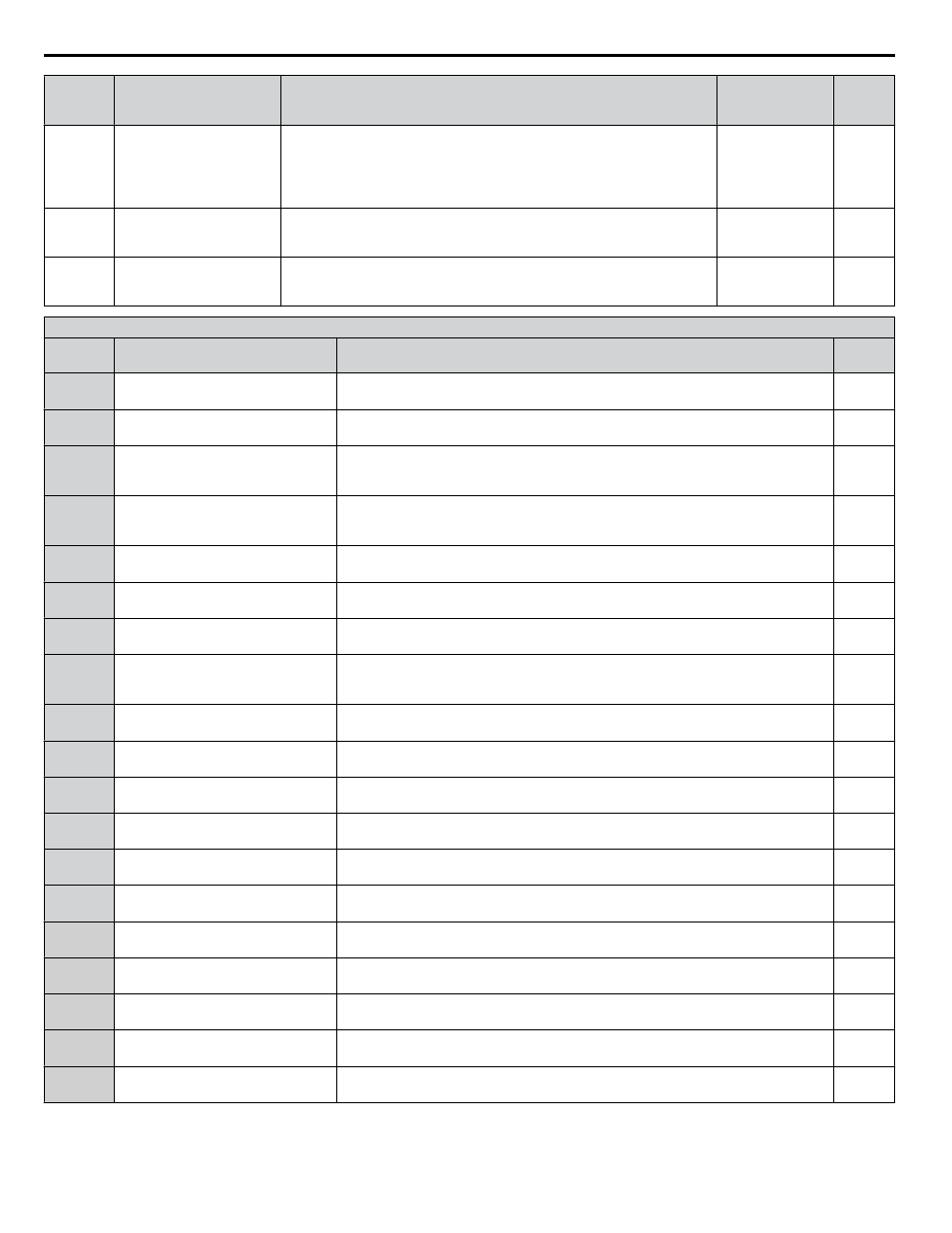
No.
(Addr.
Hex)
Name
Description
Values
Page
H3-14
(41C)
Analog Input Terminal
Enable Selection
A1/A2 Sel
Determines which analog input terminals will be enabled when a digital input
programmed for “Analog input enable” (H1-oo = C) is activated.
1: Terminal A1 only
1: A1 Available
2: Terminal A2 only
2: A2 Available
3: Terminals A1 and A2
3: A1/A2 Available
Default: 2
Range: 1 to 3
H3-16
(2F0)
Terminal A1 Offset
Term A1 Offset
Adds an offset when the analog signal to terminal A1 is at 0 V.
Default: 0
Min.: -500
Max.: 500
H3-17
(2F1)
Terminal A2 Offset
Term A2 Offset
Adds an offset when the analog signal to terminal A2 is at 0 V.
Default: 0
Min.: -500
Max.: 500
H3 Multi-Function Analog Input Settings
H3-oo
Setting
Function
Description
Page
0
Frequency bias
Freq Ref Bias
10 V = E1-04 (maximum output frequency)
1
Frequency gain
Freq Ref Gain
0 to 10 V signal allows a setting of 0 to 100%. -10 to 0 V signal allows a setting of -100
to 0%.
2
Auxiliary frequency reference 1
(used as a Multi-Step Speed 2)
Aux Reference1
10 V = E1-04 (maximum output frequency)
3
Auxiliary frequency reference 2
(3rd step analog)
Aux Reference2
10 V = E1-04 (maximum output frequency)
4
Output voltage bias
Voltage Bias
10 V = E1-05 (motor rated voltage)
5
Accel/decel time gain
Acc/Dec Time Gain
10 V = 100%
6
DC Injection Braking current
DC Brake Current
10 V = Drive rated current
7
Overtorque/undertorque
detection level
Torque Det Level
10 V = Drive rated current (V/f)
8
Stall Prevention level during run
Stall Prev Level
10 V = Drive rated current
9
Output frequency lower limit level
Ref Lower Limit
10 V = E1-04 (maximum output frequency)
B
PI feedback
PI Feedback1
10 V = 100%
C
PI setpoint
PI Set Point
10 V = 100%
D
Frequency bias
Freq Ref Bias 2
10 V = E1-04 (maximum output frequency)
E
Motor temperature (PTC input)
Motor PTC
10 V = 100%
F
Through mode
Not Used
Set this value when using the terminal in the pass-through mode.
16
Differential PI feedback
PI Feedback 2
10 V = 100%
1F
<1>
HAND Reference
Hand Ref
Sets the frequency reference when in HAND Mode and parameter Z1-41, HAND Speed
Reference Selection, is set to 1 (Analog).
25
Secondary PI setpoint
PI2 Setpoint
10 V = S3-02 (maximum output frequency)
26
Secondary PI feedback
PI2 Feedback
10 V = S3-02 (maximum output frequency)
<1> Setting 1F is “HAND Reference” in bypass controller software versions VST800298 and later. Setting 1F is “Not Used (Through Mode)” in bypass
controller software versions VST800297 and earlier.
B.8 H Parameters: Multi-Function Terminals
322
YASKAWA ELECTRIC SIEP YAIZ1B 01D YASKAWA AC Drive – Z1000 Bypass Technical Manual