B5: pi control – Yaskawa AC Drive Z1000 Bypass Technical Manual User Manual
Page 128
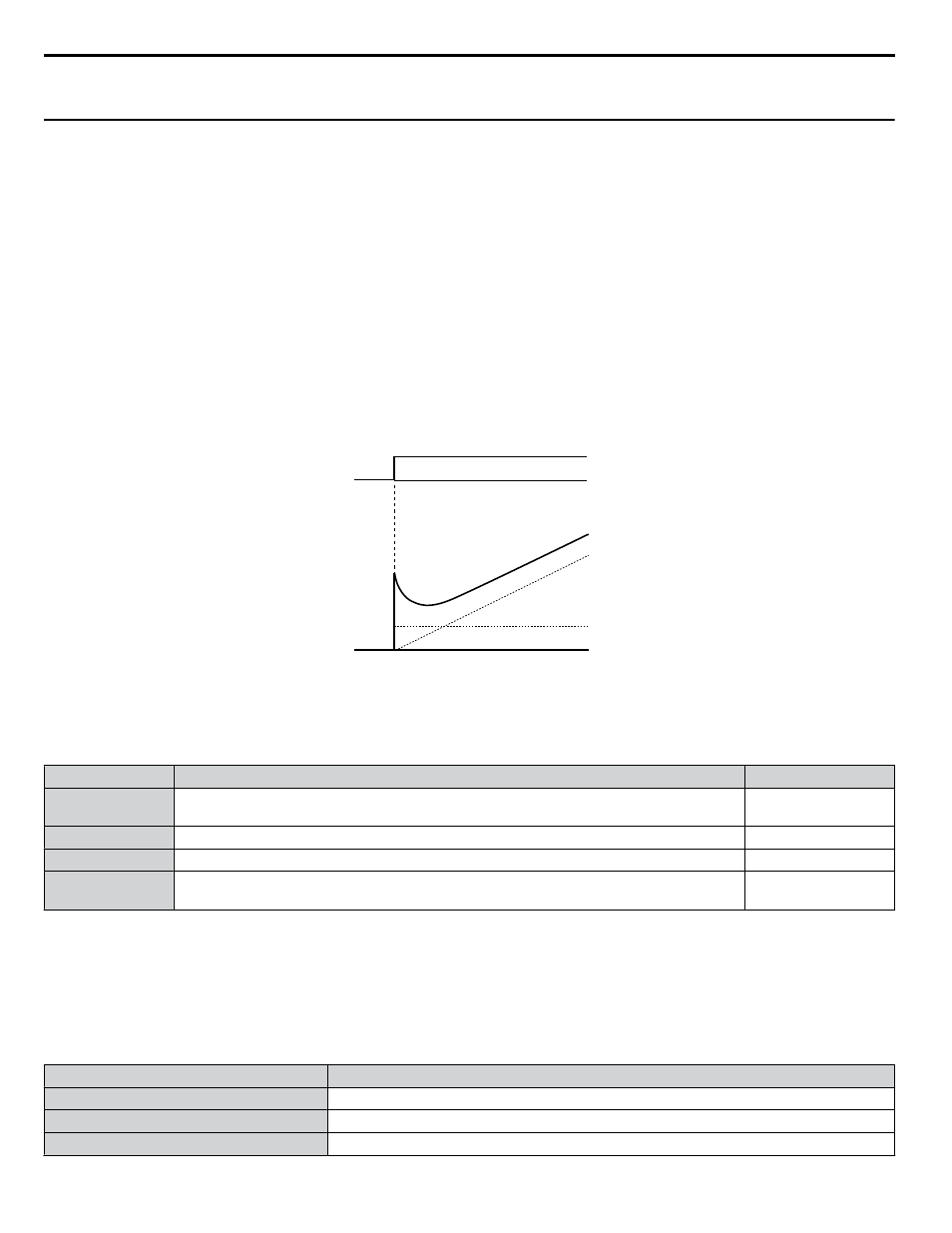
Setting 0: Triggered when a Run Command Is Issued (Normal)
Setting 1: Triggered when an External Baseblock Is Released
u
b5: PI Control
The drive has a built-in Proportional + Integral (PI) controller that uses the difference between the target value and the feedback
value to adjust the drive output frequency to minimize deviation and provide accurate closed loop control of system variables
such as pressure or temperature.
n
P Control
The output of P control is the product of the deviation and the P gain so that it follows the deviation directly and linearly. With
P control, only an offset between the target and feedback remains.
n
I Control
The output of I control is the integral of the deviation. It minimizes the offset between target and feedback value that typically
remains when pure P control is used. The integral time (I time) constant determines how fast the offset is eliminated.
n
PI Operation
To better demonstrate PI functionality, the diagram below illustrates how the PI output changes when the PI input (deviation)
jumps from 0 to a constant level.
PI input
I control
PI Output
Time
PI output
Time
P control
Figure 5.11 PI Operation
n
Using PI Control
Applications for PI control are listed in the following table.
Application
Description
Sensors Used
Speed Control
Machinery speed is fed back and adjusted to meet the target value. Synchronous control is
performed using speed data from other machinery as the target value
Tachometer
Pressure
Maintains constant pressure using pressure feedback.
Pressure sensor
Fluid Control
Keeps flow at a constant level by feeding back flow data.
Flow rate sensor
Temperature
Control
Maintains a constant temperature by controlling a fan with a thermostat.
Thermocoupler,
Thermistor
n
PI Setpoint Input Methods
The PI setpoint input depends on the PI function setting in parameter b5-01.
If parameter b5-01 is set to 1 or 2, the frequency reference in b1-01 or one of the inputs listed in
setpoint.
If b5-01 is set to 3 or 4, then the PI setpoint can be input from one of the sources listed in
Table 5.2 PI Setpoint Sources
PI Setpoint Source
Settings
Analog Input A1
Set H3-02 = C
Analog Input A2
Set H3-10 = C
MEMOBUS/Modbus Register 0006 H
Set bit 1 in register 000F H to 1 and input the setpoint to register 0006 H
5.2 b: Application
128
YASKAWA ELECTRIC SIEP YAIZ1B 01D YASKAWA AC Drive – Z1000 Bypass Technical Manual