Yaskawa AC Drive Z1000 Bypass Technical Manual User Manual
Page 209
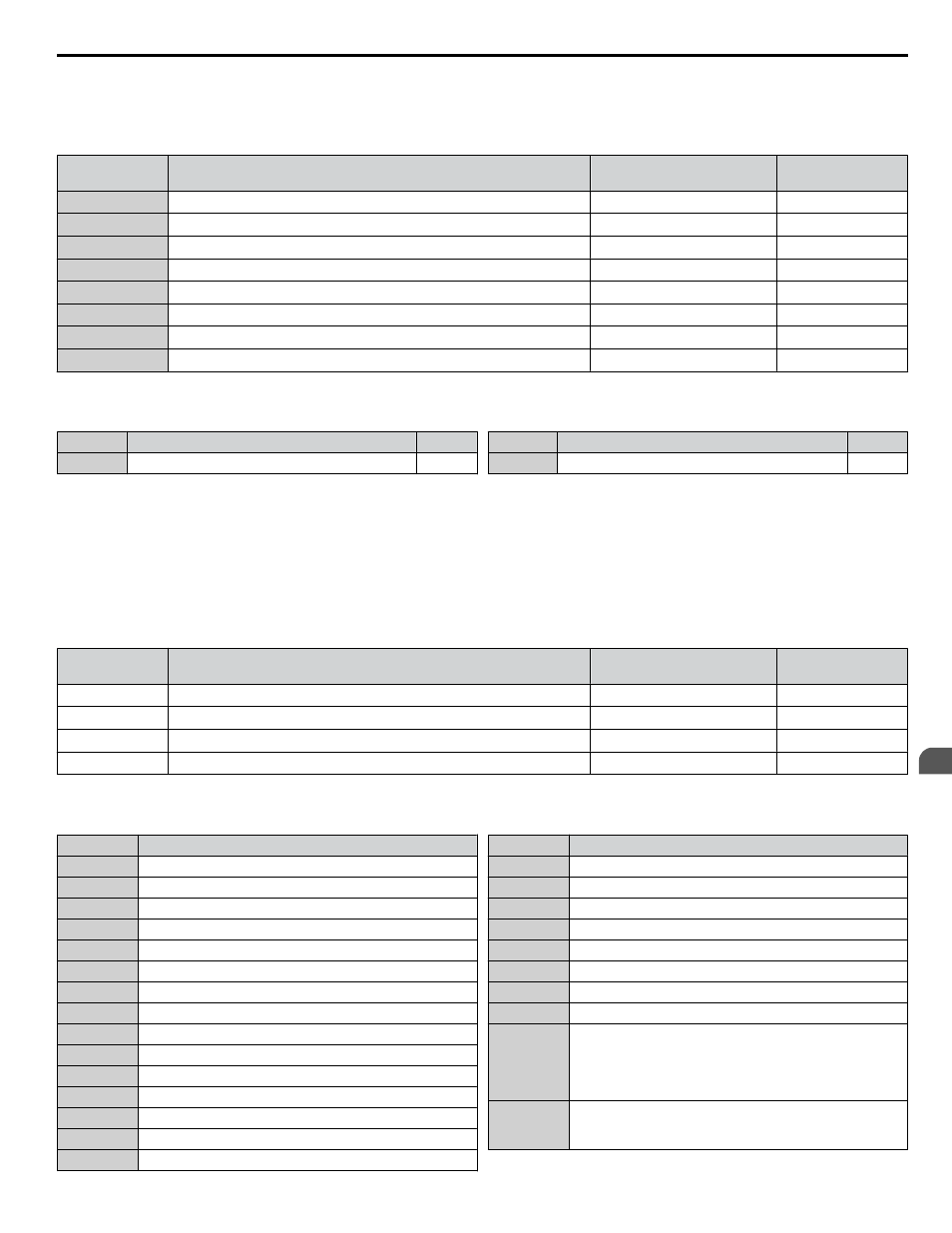
Setting 37: Run Reverse (AUTO Mode)
Starts and stops the bypass in reverse when Z1-08 is set to 1.
n
Z2-09 to Z2-16: Digital Input 1 to 8 Invert Select
No.
Name
Setting Range
Default
Z2-09
Digital Input 1 Invert Select
0, 1
0
Z2-10
Digital Input 2 Invert Select
0, 1
0
Z2-11
Digital Input 3 Invert Select
0, 1
0
Z2-12
Digital Input 4 Invert Select
0, 1
0
Z2-13
Digital Input 5 Invert Select
0, 1
0
Z2-14
Digital Input 6 Invert Select
0, 1
0
Z2-15
Digital Input 7 Invert Select
0, 1
0
Z2-16
Digital Input 8 Invert Select
0, 1
0
n
Bypass Digital Input Invert Settings
Table 5.29 Bypass Digital Input Invert Settings
Setting
Function
Page
0
Normal
Setting
Function
Page
1
Inverted
Setting 0: Normal
Lack of input signal = OFF
Setting 1: Inverted
Lack of input signal = ON
n
Z2-23 to Z2-26: Digital Output 7 to 10 Function Select
Note:
Setting 23 has been added in bypass controller software version VST800298. Setting 23 is not available in bypass controller software
versions VST800297 and earlier.
No.
Name
Setting Range
Default
Z2-23
Digital Output 7 Function Select
0 to 23; 99
7
Z2-24
Digital Output 8 Function Select
0 to 23; 99
10
Z2-25
Digital Output 9 Function Select
0 to 23; 99
12
Z2-26
Digital Output 10 Function Select
0 to 23; 99
15
n
Bypass Digital Output Terminal Settings
Table 5.30 Bypass Digital Output Terminal Settings
Setting
Function
0
Serial Comm Controlled
1
K1 Drive Input Contactor
2
K2 Drive Output Contactor
3
K3 Bypass Contactor
4
K4 Motor 1 Select
5
K5 Motor 2 Select
6
READY (Drive and Bypass)
7
RUN Active (Drive or Bypass)
8
Drive RUN Active
9
Bypass RUN Active
10
HAND Mode Active
11
OFF Mode Active
12
AUTO Mode Active
13
Drive Mode Selected
14
Bypass Mode Selected
Setting
Function
15
Drive or Bypass Fault Active
16
Drive Fault Active
17
Bypass Fault Active
18
Auto Transfer Active
19
Serial Run Command Active
20
Damper Actuator Output
21
ON Always
22
Loss of Load Detected
23
<1>
Run Verify
The digital output closes when the drive or bypass output
current exceeds 10% of the value set in E2-01.
The digital output opens when the drive or bypass output
current falls below 5% of the value set in E2-01.
99
Not Used (Through Mode)
This setting allows serial communications to control the
output.
5.15 Z: Bypass Parameters
YASKAWA ELECTRIC SIEP YAIZ1B 01D YASKAWA AC Drive – Z1000 Bypass Technical Manual
209
5
Programming