B3: speed search, Refer to b2-03: dc injection braking time at, Or speed search – Yaskawa AC Drive Z1000 Bypass Technical Manual User Manual
Page 122
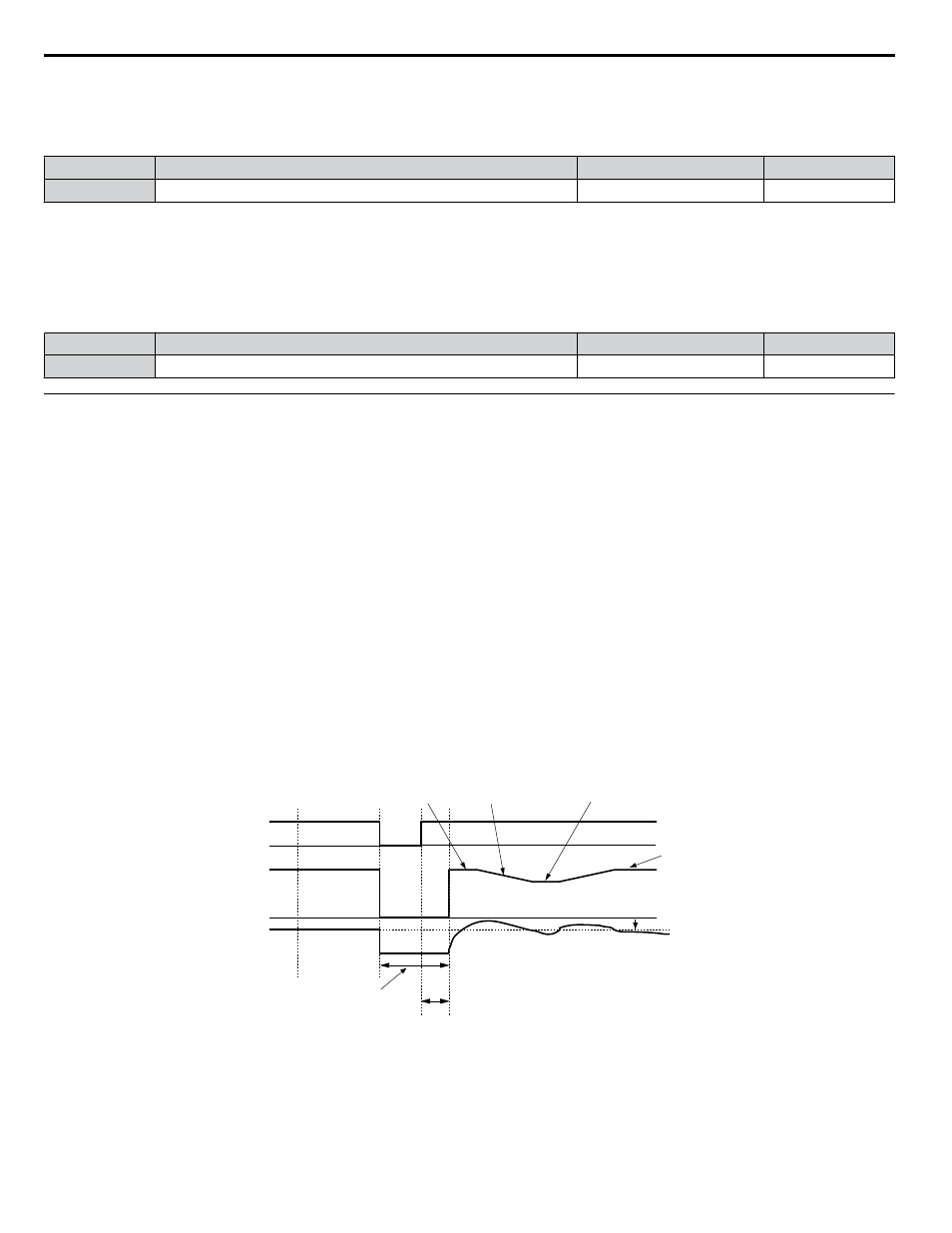
n
b2-03: DC Injection Braking Time at Start
Sets the time of DC Injection Braking at start. Used to stop a coasting motor before restarting it or to apply braking torque at
start. Disabled when set to 0.00 s.
No.
Name
Setting Range
Default
b2-03
DC Injection Braking Time at Start
0.00 to 10.00 s
0.00 s
Note:
Before starting an uncontrolled rotating motor (e.g., a fan motor driven by windmill effect), use DC Injection or Speed Search to stop the
motor or detect motor speed before starting it. Otherwise, motor stalling and other faults can occur.
n
b2-04: DC Injection Braking Time at Stop
Sets the time of DC Injection Braking at stop. Used to completely stop a motor with high inertia load after ramp down. Increase
the value if the motor still coasts by inertia after it should have stopped. Disabled when set to 0.00 s.
No.
Name
Setting Range
Default
b2-04
DC Injection Braking Time at Stop
0.00 to 10.00 s
0.00 s
u
b3: Speed Search
The Speed Search function allows the drive to detect the speed of a rotating motor shaft that is driven by external forces and
start the motor operation directly from the detected speed without first stopping the machine.
Example: When a momentary loss of power occurs, the drive output shuts off and the motor coasts. When power returns, the
drive can find the speed of the coasting motor and restart it directly.
For induction motors, the drive offers two types of Speed Search that can be selected by parameter b3-24 (Speed Estimation
and Current Detection). Both methods are explained below and followed by a description of all relevant parameters.
n
Current Detection Speed Search (b3-24 = 0)
Current Detection Speed Search detects the motor speed by looking at motor current in IM motors. When Speed Search is
started it reduces the output frequency starting from either the maximum output frequency or the frequency reference while
increasing the output voltage using the time set in parameter L2-04
<1>
. As long as the current is higher than the level set to
b3-02, the output frequency is lowered using the time constant set to b3-03. If the current falls below b3-02, the drive assumes
that the output frequency and motor speed are the same and accelerates or decelerates to the frequency reference.
<1> Details on this function can be found in the standard Z1000 Programming Manual (SIEPC71061645) at
www.yaskawa.com.
Be aware that sudden acceleration may occur when using this method of Speed Search with relatively light loads.
illustrates Current Detection Speed Search operation after a momentary power loss (L2-01 must be set to 1 or 2):
AC power
supply
Output
frequency
Output
current
OFF
ON
Output frequency before
momentary power loss
Selected
frequency
reference
Min. Baseblock Time (L2-03)
Decel time
set to b3-03
Waits for twice
as long as L2-04
Speed Search operation
current set to b3-02
b3-05
Figure 5.7 Current Detection Speed Search after Power Loss
Note:
After power is restored, the drive waits until the time set to b3-05 has passed before performing Speed Search. Thereby the Speed Search
may start not at the end of L2-03 but even later.
When Speed Search is applied automatically with the Run command, the drive waits for the minimum baseblock time set to
L2-03 before starting Speed Search. If L2-03 is lower than the time set to parameter b3-05, then b3-05 is used as the wait time.
5.2 b: Application
122
YASKAWA ELECTRIC SIEP YAIZ1B 01D YASKAWA AC Drive – Z1000 Bypass Technical Manual