Bacnet configuration, C.1 bacnet configuration – Yaskawa AC Drive Z1000 Bypass Technical Manual User Manual
Page 356
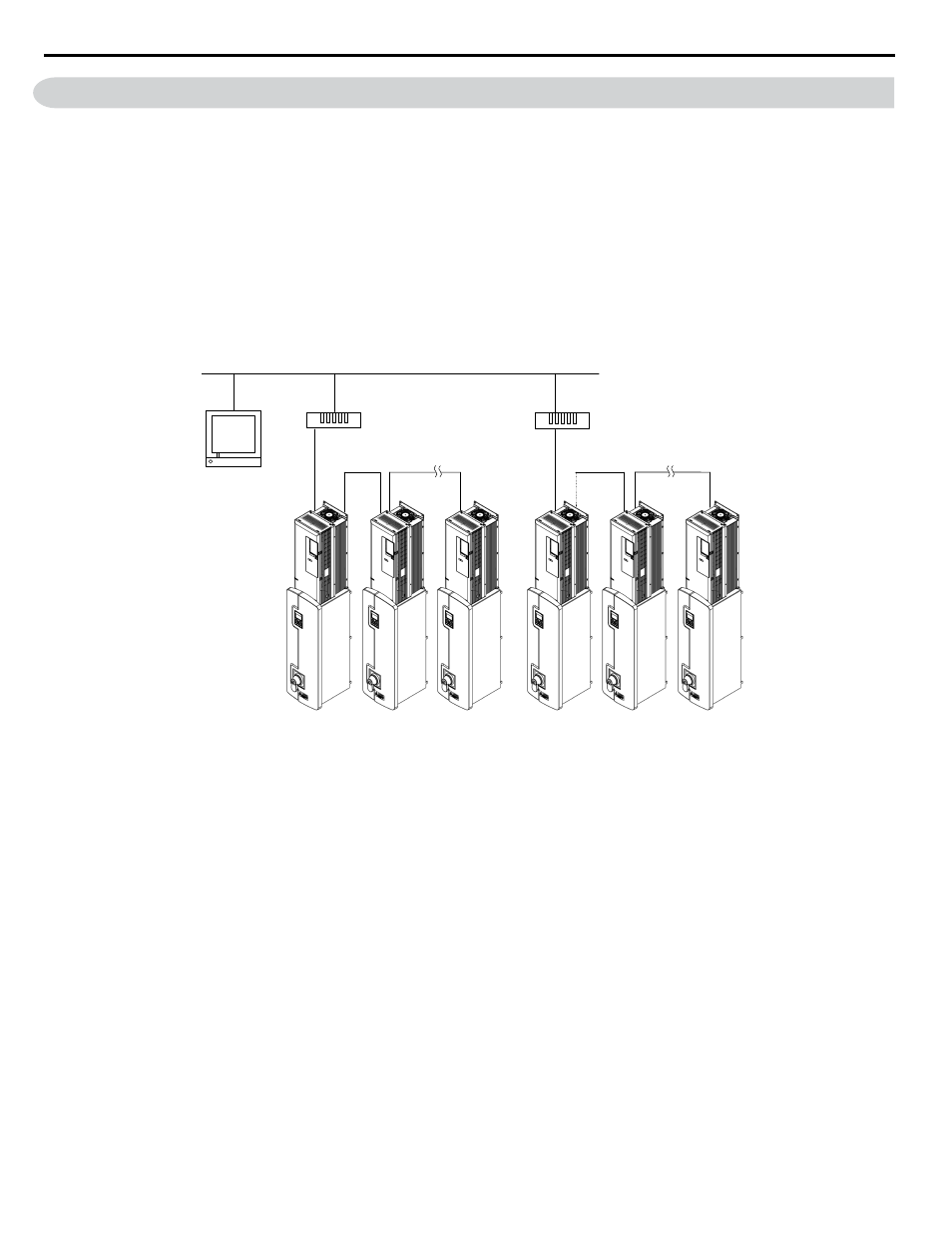
C.1 BACnet Configuration
The Z1000 Bypass system can be monitored and controlled by a controller on a Building Automation and Control network
(BACnet) using RS-485 technology and MS/TP (Master-Slave/Token-Passing) protocol. The Z1000 Bypass conforms to the
BACnet application specific controller (B-ASC) device profile. BACnet MS/TP connection is made to the bypass controller.
Parameters and monitors in both the drive and the bypass controller are made accessible from this one connection.
Up to 127 bypasses can communicate on a single BACnet MS/TP network. If more bypasses or BACnet devices are required,
then a BACnet router is required to allow another MS/TP network to be available with up to another 127 bypasses.
The BACnet node address is configurable by a parameter in the Z1000 Bypass. This defines the physical address of the bypass
on the MS/TP network. In addition, both the Device Object instance ID and the Device Object Name are configurable. These
allow the bypass to have a virtual address, and simplify the controller configuration.
Once the addressing is set, a controller can initiate communication to the Z1000 Bypass. The bypass will perform the specified
function and then send a response back to the controller. The bypass will usually respond immediately, but may delay its
response until it gets the token for commands that may take extra local processing time.
BACnet
Workstation
MS/TP
BACnet over Ethernet
Router
Router
MS/TP
Z1000
Bypass
Z1000
Bypass
Z1000
Bypass
Z1000
Bypass
Z1000
Bypass
Z1000
Bypass
Figure C.1 Connecting Multiple Z1000 Bypasses to a BACnet Workstation
C.1 BACnet Configuration
356
YASKAWA ELECTRIC SIEP YAIZ1B 01D YASKAWA AC Drive – Z1000 Bypass Technical Manual