Yaskawa AC Drive Z1000 Bypass Technical Manual User Manual
Page 283
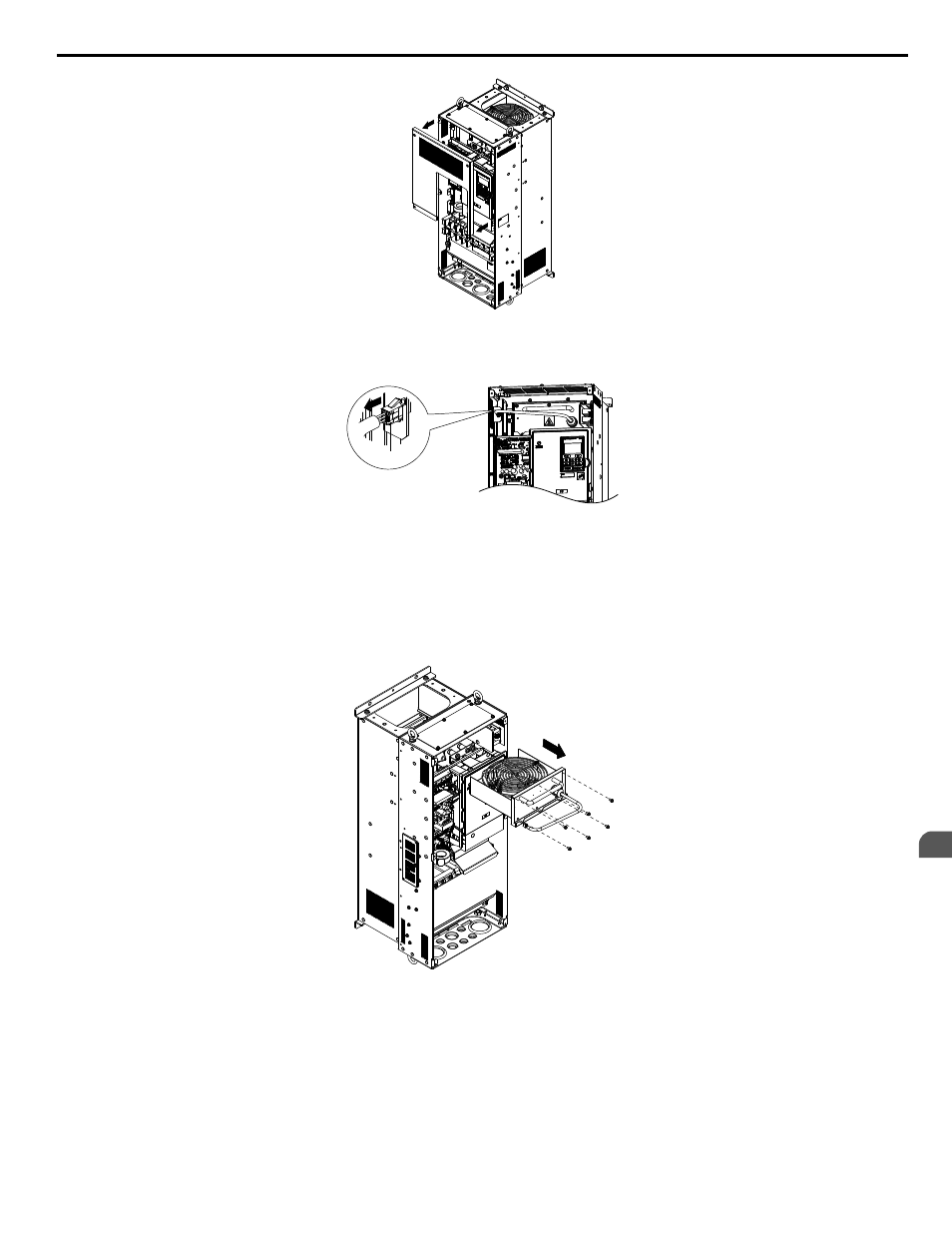
Figure 7.26 Remove the Drive Cover: 4A0124
4.
Pull out the relay connector and loosen the cap of the cable gland to remove the fan cable.
A
A –Relay connector
Figure 7.27 Remove the Relay Connector and Loosen the Cable Gland: 4A0124
5.
Remove the screws holding the fan unit in place and slide the cooling fan unit out of the drive.
CAUTION! Injury to Personnel. Use two hands to remove the fan unit. Failure to comply may cause the fan unit to fall, resulting in
minor to moderate injury.
Note:
Use a magnetized screwdriver when removing the screws to prevent the screws from falling.
Figure 7.28 Remove the Cooling Fan Unit: 4A0124
6.
Unscrew and remove the sealing nut. Yaskawa recommends using a wrench from AVC Corp. of Japan or equivalent.
7.5 Drive Cooling Fans
YASKAWA ELECTRIC SIEP YAIZ1B 01D YASKAWA AC Drive – Z1000 Bypass Technical Manual
283
7
Periodic Inspection & Maintenance