Yaskawa AC Drive Z1000 Bypass Technical Manual User Manual
Page 227
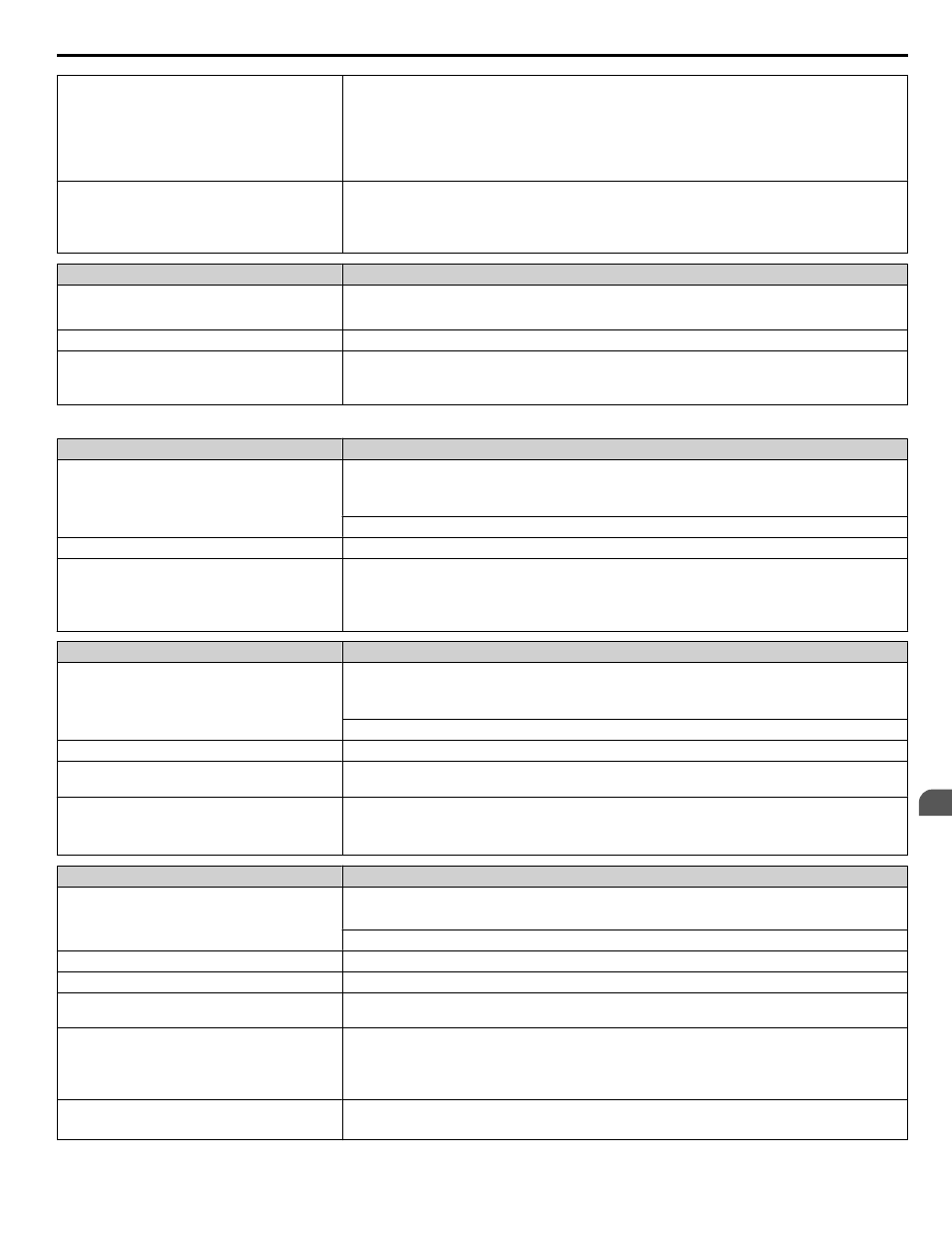
Internal cooling fan has malfunctioned
• Cycle power to the drive.
• Check for fan operation.
• Verify the cumulative operation time of the fan with monitor U4-03, and verify the cumulative
operation time of the fan maintenance timer with U4-04.
• If the cooling fan has exceeded its expected performance life or is damaged in any other way, follow
the replacement instructions in the
Periodic Inspection & Maintenance
chapter.
Fault detected in the internal cooling fan or
magnetic contactor to the power supply
• Cycle power to the drive.
• If the fault continues to occur, replace the power board/gate drive board or the entire drive.
• Contact Yaskawa or a Yaskawa representative for instructions on replacing the power board/gate
drive board.
HOA Keypad Display
Fault Name
FB01
Safety Open
<1>
Note:
A fault reset is not required. Bypass contactor K3 is opened.
Cause
Possible Solution
The digital input set to Safety open is open
• Install a NC safety circuit between DI-o and IG-24 on PCB A2
• Install a jumper between DI-2 and IG-24 on PCB A2. Use this method if a safety circuit will be
added in the future or is no safety circuit will be used at all.
<1> Parameter Z2-31, Safety Open Message Selection, determines the fault message displayed when FB01 is triggered.
HOA Keypad Display
Fault Name
FB02
BAS Interlock Open Time Out
Note:
A fault reset is required. An EF0 is sent to the drive and bypass contactor K3 is not
affected.
BAS/Damper Interlock Open, Interlock Wait Timer Expired
Cause
Possible Solution
The digital input set to BAS Interlock is open
• Install a NC BAS Interlock Circuit/Damper Interlock between DI-o and IG-24 on PCB A2
• Install a jumper between DI-2 and IG-24 on PCB A2. Use this method if a safety circuit will be
added in the future or is no safety circuit will be used at all.
• Verify that the input assigned for the BAS Interlock is active within the timeout period set in Z1-15.
HOA Keypad Display
Fault Name
FB03
External Fault Bypass (EFB)
Note:
A fault reset is required. An EF0 is sent to the drive and drive output contactor K2 and
Bypass contactor K3 are opened.
External fault to bypass set
Cause
Possible Solution
An external fault (EFB) digital input became
active.
Remove the cause of the external fault.
An external fault (EFB) was received from the
serial communications network.
• Remove the cause of the external fault
• Remove the external fault input from the controller.
• Verify that the controller program is correct.
HOA Keypad Display
Fault Name
FB05
Motor Overload
Note:
A fault reset is required. An EF0 is sent to the drive and Bypass contactor K3 is opened.
Motor Overload detected
Cause
Possible Solution
Load is too heavy
Reduce the load.
Cycle times are too short during acceleration and
deceleration.
Increase the acceleration and deceleration times (C1-01 and C1-02).
A general-purpose motor is driven below the rated
speed with a high load
• Reduce the load.
• Increase the speed.
• If the motor is supposed to operate at low speeds, either increase the motor capacity or use a motor
specifically designed to operate in the desired speed range.
The wrong motor rated current is set to E2-01
• Check the motor-rated current.
• Enter the motor rated current to parameter E2-01 as indicated on the motor nameplate.
6.4 Fault Detection
YASKAWA ELECTRIC SIEP YAIZ1B 01D YASKAWA AC Drive – Z1000 Bypass Technical Manual
227
6
Diagnostics & Troubleshooting