Cooling fan replacement: 2a0075 to 2a0114, 4a0052 – Yaskawa AC Drive Z1000 Bypass Technical Manual User Manual
Page 277
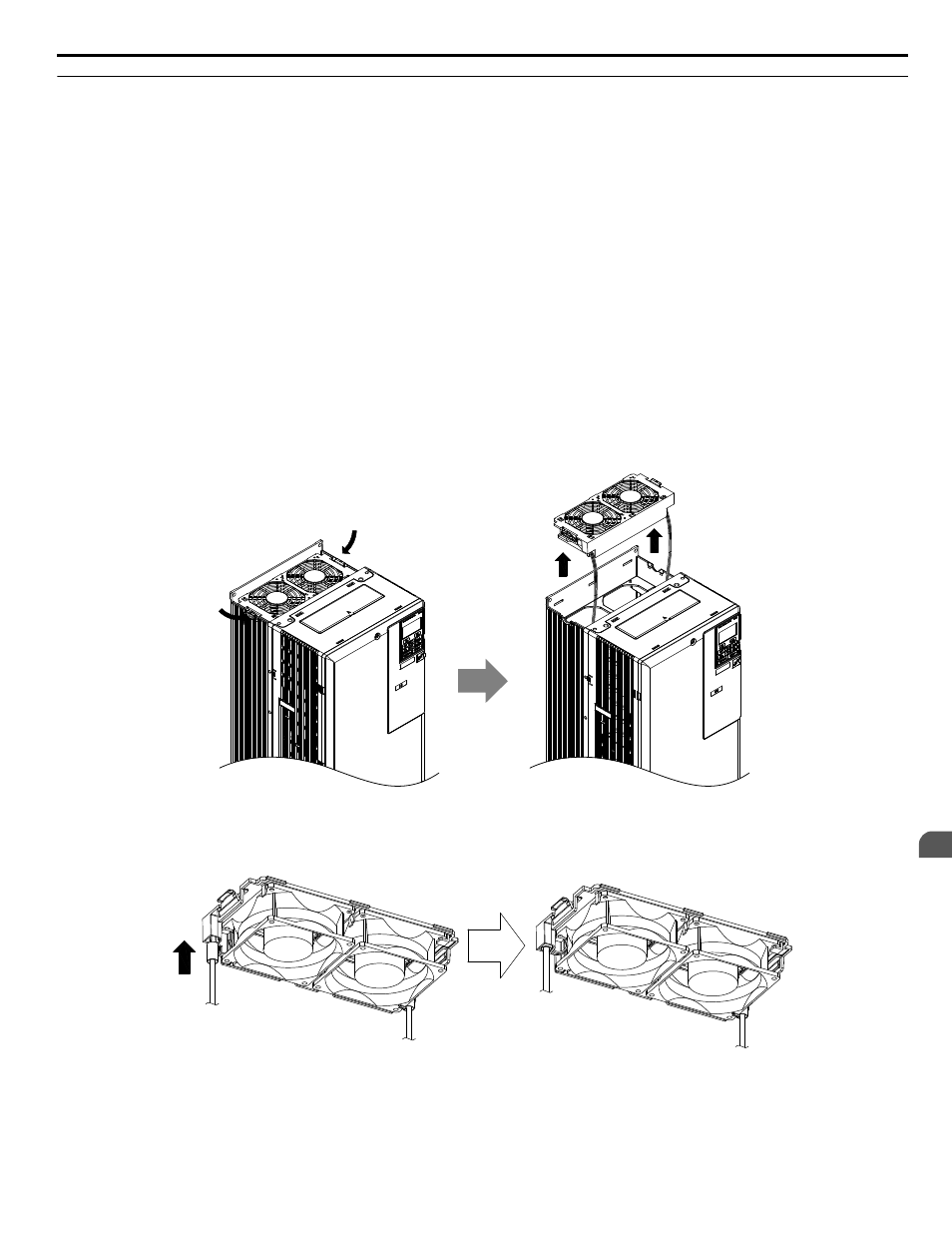
u
Cooling Fan Replacement: 2A0075 to 2A0114, 4A0052ooA, and 4A0065 to 4A0096
When the heatsinks are externally mounted, these models enable access to the fans from the back or top of the drive when the
fans need replacing.
The drive can also be dismounted when replacing the fans. When dismounting the drive, be careful not to damage the mounting
flange gasket. If the gasket is damaged, contact a Yaskawa representative or the nearest Yaskawa sales office.
WARNING! Electrical Shock Hazard. Do not connect or disconnect wiring while the power is on. Failure to comply can result in serious
personal injury. Before servicing, disconnect all power to the equipment. The internal capacitor remains charged even after the power supply
is turned off. The charge indicator LED will extinguish when the DC bus voltage is below 50 Vdc. To prevent electric shock, wait for at least
the time specified on the warning label, once all indicators are OFF, measure for unsafe voltages to confirm the drive is safe prior to servicing.
CAUTION! Burn Hazard. Do not touch a hot drive heatsink. Failure to comply could result in minor or moderate injury. Shut off the power
to the drive when replacing the cooling fan. To prevent burns, wait at least 15 minutes and ensure the heatsink has cooled down.
NOTICE: Follow cooling fan and circulation fan replacement instructions. Improper fan replacement may cause damage to equipment. When
installing the replacement fan into the drive, make sure the fan is facing upwards. Replace all fans when performing maintenance to help
ensure maximum useful product life.
n
Removing the Cooling Fan Finger Guard and Cooling Fan: 2A0075 to 2A0114, 4A0052ooA,
and 4A0065 to 4A0096
1.
Depress the right and left sides of the fan finger guard tabs and pull upward. Remove the cooling fan and the finger
guard from the top of the drive.
Note:
The cooling fan and cooling fan finger guard are mechanically joined.
Figure 7.13 Remove the Cooling Fan Finger Guard and Cooling Fan: 2A0075 to 2A0114, 4A0052ooA, and 4A0065 to
4A0096
2.
Unplug the protective tube and the fan connector from the cooling fan unit.
Figure 7.14 Unplug the Protective Tube and Fan Connector: 2A0075 to 2A0114, 4A0052ooA, and 4A0065 to 4A0096
3.
Slide the protective tube toward the cooling fan to expose the fan connector, then unplug the connector.
7.5 Drive Cooling Fans
YASKAWA ELECTRIC SIEP YAIZ1B 01D YASKAWA AC Drive – Z1000 Bypass Technical Manual
277
7
Periodic Inspection & Maintenance