5 start-up procedure – Yaskawa AC Drive Z1000 Bypass Technical Manual User Manual
Page 106
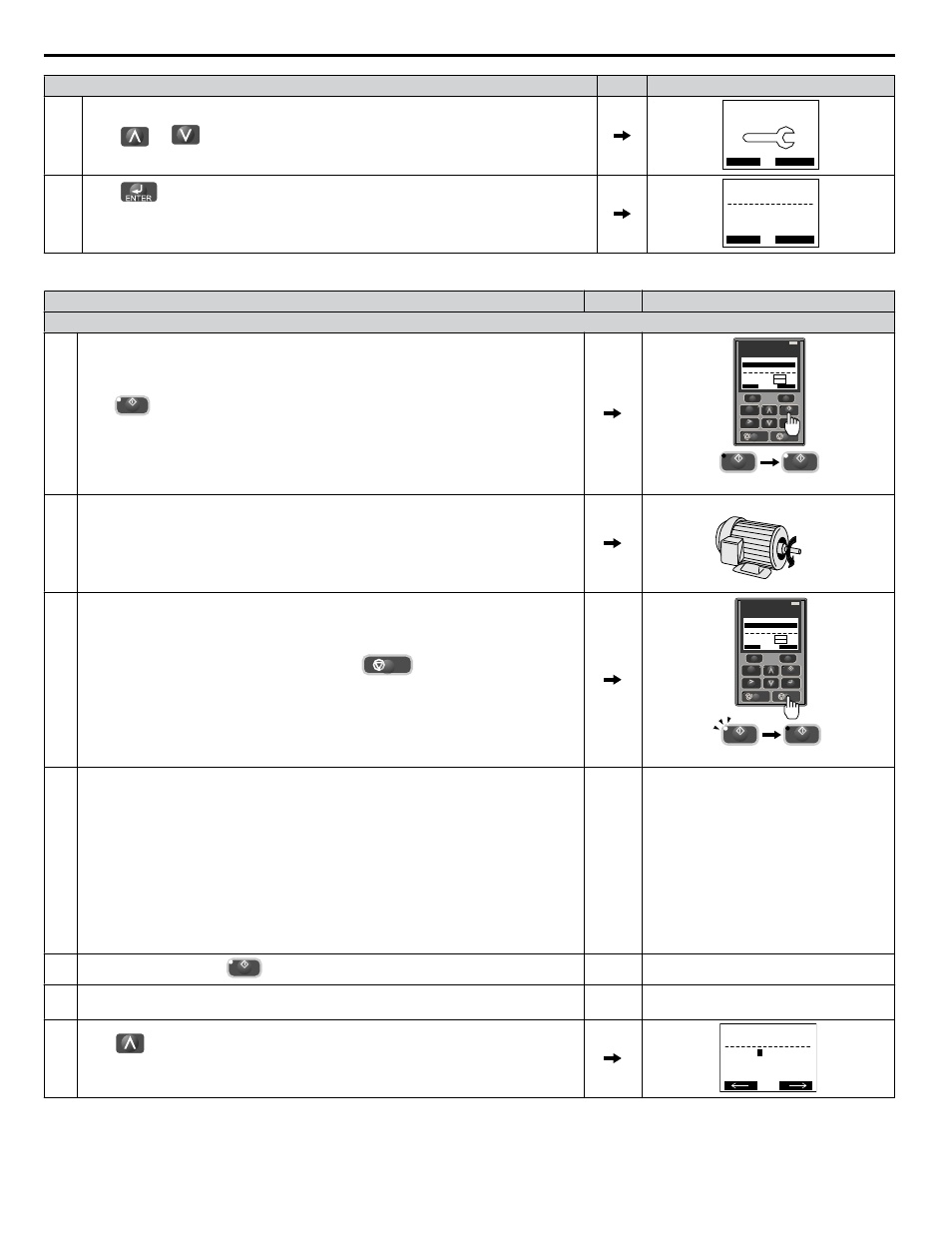
Step
Display/Result
7.
Press
or
until the Quick Settings Menu screen is displayed.
DRV-OFF
Quick Setting
DATA
HELP
8.
Press
to access the Quick Settings parameters and adjust each parameter to the
appropriate setting for the application.
Refer to Quick Setting Parameters on page 101
for the list of parameters available in the
Quick Setting Menu.
DRV-OFF
Z1-07= 0 *0*
Operator
Spd Ref Sel
DATA
HOME
Checking the motor rotation in Drive and Bypass Modes.
Step
Display/Result
Motor Rotation in Drive Mode
1. Press
HAND
to give the drive a Run command from HAND mode. The HAND light will
turn on and the motor will rotate at the value set to parameter Z1-09 (10 Hz default).
F2
F1
ESC
M
M
AUTO
OFF
ENTER
RESET
ALM
DIGITAL OPERATOR JVOP-183
HAND
ENTER
Off
On
HAND
HAND
DRV-OFF
U1-01= 0.00Hz
U1-02= 0.00Hz
U1-03= 0.00 A
Freq Ref (AUTO)
BYPASS
LSEQ
LREF
2. Ensure the motor is rotating in the correct direction and that no faults or alarms occur.
Motor
Forward
3.
If the direction of motor rotation is incorrect, press
OFF
to stop the motor. The HAND
light turns OFF and the motor coasts to stop.
Skip to step 6 If the direction of motor rotation is correct.
F2
F1
ESC
M
M
AUTO
OFF
ENTER
RESET
ALM
DIGITAL OPERATOR JVOP-183
HAND
On
Off
HAND
HAND
DRV-OFF
U1-01= 0.00Hz
U1-02= 0.00Hz
U1-03= 0.00 A
Freq Ref (AUTO)
BYPASS
LSEQ
LREF
4.
Turn off the power to the Z1000 Bypass.
WARNING! Electrical Shock Hazard. Do not touch any terminals before the
capacitors have fully discharged. Failure to comply could result in death or serious
injury. Before servicing, disconnect all power to the equipment. The internal
capacitor remains charged even after the power supply is turned off. The charge
indicator LED will extinguish when the DC bus voltage is below 50 Vdc. To prevent
electric shock, wait for at least the time specified on the warning label, once all
indicators are OFF, measure for unsafe voltages to confirm the drive is safe prior
to servicing.
Switch the wires for T1 and T2 on the output terminals of the motor overload relay. Re-
tighten the terminal lugs and reapply power.
–
–
5. Reapply the power, press
HAND
and re-check the rotation direction.
–
–
6. Verify that the system is ready to operate at full speed by making sure that the building
automation system logic is ready for the start, stop, and speed command functions.
–
–
7.
Press
to increase the frequency reference in increments of 10 Hz, verifying smooth
operation at all speeds. For each frequency, check the drive output current using monitor
U1-03. The current should be well below the motor rated current.
DRV-RUN DRIVE
U1-01=
0
010.0Hz
(0.0-60.0)
“10.0Hz”
Frequency Ref
4.5 Start-Up Procedure
106
YASKAWA ELECTRIC SIEP YAIZ1B 01D YASKAWA AC Drive – Z1000 Bypass Technical Manual