Yaskawa AC Drive Z1000 Bypass Technical Manual User Manual
Page 279
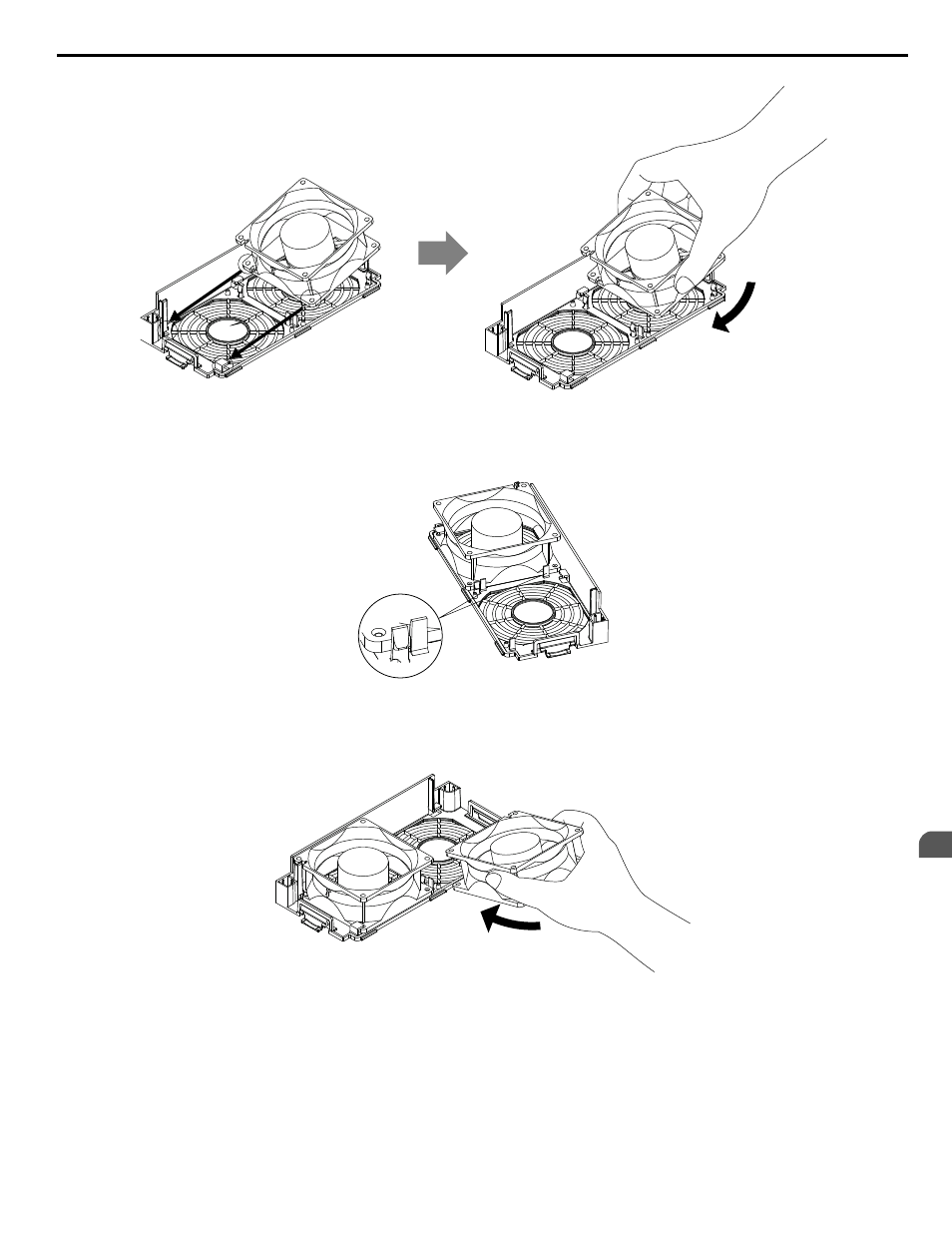
Figure 7.17 Insert the Left-Side Cooling Fan into the Fan Finger Guard: 2A0075 to 2A0114, 4A0052ooA, and 4A0065
to 4A0096
2.
Make sure that the left-side cooling fan has been inserted correctly into the fan finger guard.
A
A –Alignment notches should fit into the corresponding protrusions.
Figure 7.18 Check the Placement of the Fan Finger Guard: 2A0075 to 2A0114, 4A0052ooA, and 4A0065 to 4A0096
3.
Insert the right-side cooling fan diagonally into the fan finger guard. It should click into place.
Figure 7.19 Insert the Right-Side Cooling Fan into the Fan Finger Guard: 2A0075 to 2A0114, 4A0052ooA, and 4A0065
to 4A0096
4.
Make sure that the right-side cooling fan has been inserted correctly into the fan finger guard.
7.5 Drive Cooling Fans
YASKAWA ELECTRIC SIEP YAIZ1B 01D YASKAWA AC Drive – Z1000 Bypass Technical Manual
279
7
Periodic Inspection & Maintenance