Drive cover removal, Ends. refer to, Table 3.11 – Yaskawa AC Drive Z1000 Bypass Technical Manual User Manual
Page 73: For dimensions
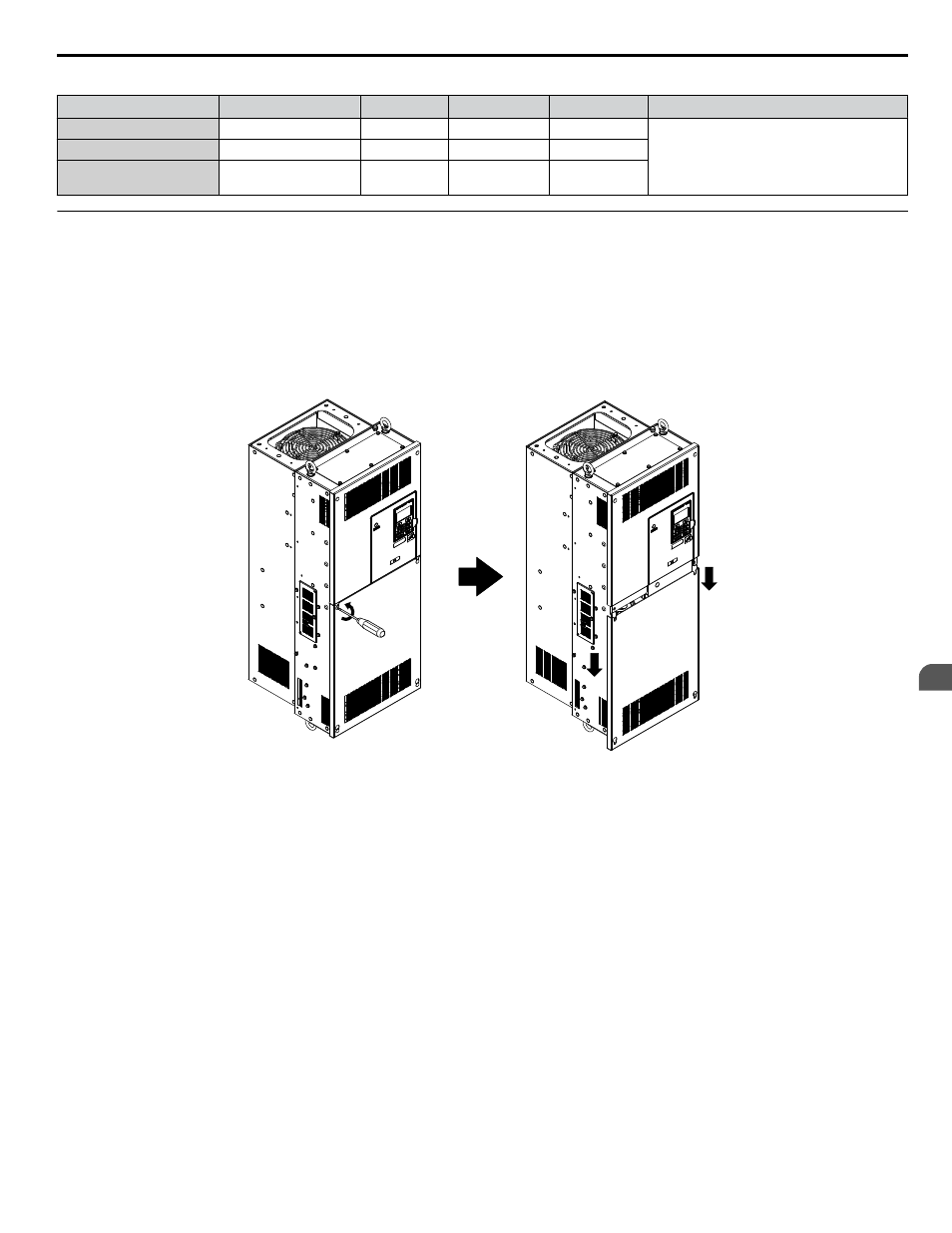
Table 3.11 Ferrule Terminal Types and Sizes
Size mm
2
(AWG)
Type
L (mm)
d1 (mm)
d2 (mm)
Manufacturer
0.25 (24)
AI 0.25-8YE
12.5
0.8
1.8
PHOENIX CONTACT
0.34 (22)
AI 0.34-8TQ
10.5
0.8
1.8
0.5 (20)
AI 0.5-8WH or
AI 0.5-8OG
14
1.1
2.5
u
Drive Cover Removal
Follow the procedures below to remove and reattach the drive covers for wiring.
n
Drives Mounted on Z1000 Bypass Models Z1B1D143 to D273 and B124 to B302
Removing the Terminal Cover
1.
Loosen the screws on the terminal cover, then pull down on the cover.
CAUTION! Do not completely remove the cover screws, just loosen them. If the cover screws are removed completely, the terminal
cover may fall off causing an injury.
Figure 3.22 Removing the Terminal Cover
2.
Pull forward on the terminal cover to free it from the drive.
3.5 Control Circuit Wiring
YASKAWA ELECTRIC SIEP YAIZ1B 01D YASKAWA AC Drive – Z1000 Bypass Technical Manual
73
3
Electrical Installation