Yaskawa AC Drive Z1000 Bypass Technical Manual User Manual
Page 203
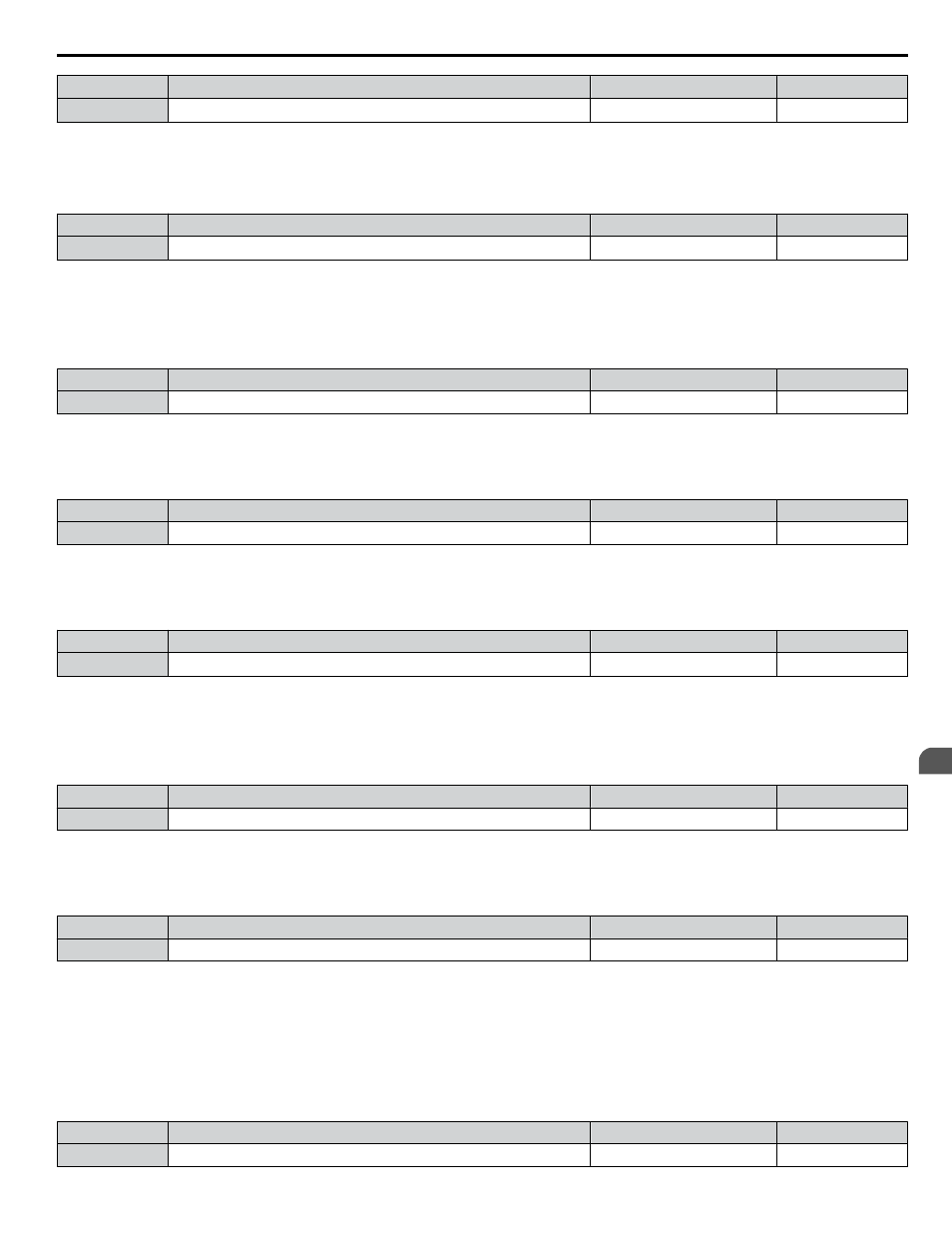
No.
Name
Setting Range
Default
Z1-19
Energy Savings Mode Frequency Reference Deadband
0.0 to 5.0 Hz
<1>
0.5 Hz
<1>
<1> Values are given in Hz, but actual values are dependent upon unit settings using drive parameters o1-03, o1-09, o1-10, and o1-11.
n
Z1-20: Energy Savings Mode Output Frequency Deadband
Sets the tolerance around the drive output frequency value during comparisons to enter or exit Energy Savings mode.
No.
Name
Setting Range
Default
Z1-20
Energy Savings Mode Output Frequency Deadband
0.0 to 5.0 Hz
<1>
0.5 Hz
<1>
<1> Values are given in Hz, but actual values are dependent upon unit settings using drive parameters o1-03, o1-09, o1-10, and o1-11.
n
Z1-21: Energy Savings Mode Output Current Deadband
Sets the tolerance around the drive output current value during comparisons to enter or exit Energy Savings mode as a
percentage of motor rated current.
No.
Name
Setting Range
Default
Z1-21
Energy Savings Mode Output Current Deadband
0.0 to 30.0%
15.0%
n
Z1-22: Energy Savings Mode Time
Sets the time that the drive frequency reference and drive output frequency must be within the set limits before transferring
to Energy Savings mode.
No.
Name
Setting Range
Default
Z1-22
Energy Savings Mode Time
10 to 60000 s
30 s
n
Z1-23: Energy Savings Mode Frequency Reference Increase
Sets the value to add to the drive Frequency Reference when starting the transfer to bypass mode the drive when entering the
Energy Savings Mode.
No.
Name
Setting Range
Default
Z1-23
Energy Savings Mode Frequency Reference Increase
0.0 to 10.0 Hz
<1>
6.0 Hz
<1>
<1> Values are given in Hz, but actual values are dependent upon unit settings using drive parameters o1-03, o1-09, o1-10, and o1-11.
n
Z1-24: Contactor Open Delay Time
Sets the time to delay after commanding the drive output contactor K2 or bypass contactor K3 or 2-Motor AND/OR contactors
K4 and K5 to open to allow the contacts to open.
No.
Name
Setting Range
Default
Z1-24
Contactor Open Delay Time
0.0 to 5.0 s
0.2 s
n
Z1-25: Contactor Close Delay Time
Sets the time to delay after commanding the drive output contactor K2 or bypass contactor K3 or 2-Motor AND/OR contactors
K4 and K5 to open to allow the contacts to close.
No.
Name
Setting Range
Default
Z1-25
Contactor Close Delay Time
0.0 to 5.0 s
0.2 s
n
Z1-27 to Z1-29: Control Voltage Protection
The Bypass controller monitors the voltage to the contactor coils and the Bypass controller power supply. The controller will
detect brownout and blackout conditions. Blackout and brownout conditions will trigger an FB08 or FB09 fault and de-energize
the contactor coils.
n
Z1-27: Phase Loss Brownout Voltage Level
Sets the brownout condition voltage level.
No.
Name
Setting Range
Default
Z1-27
Phase Loss Brownout Voltage Level
0 to 150 V
98 V
5.15 Z: Bypass Parameters
YASKAWA ELECTRIC SIEP YAIZ1B 01D YASKAWA AC Drive – Z1000 Bypass Technical Manual
203
5
Programming