11 private-vlan association – PLANET WGSW-50040 User Manual
Page 126
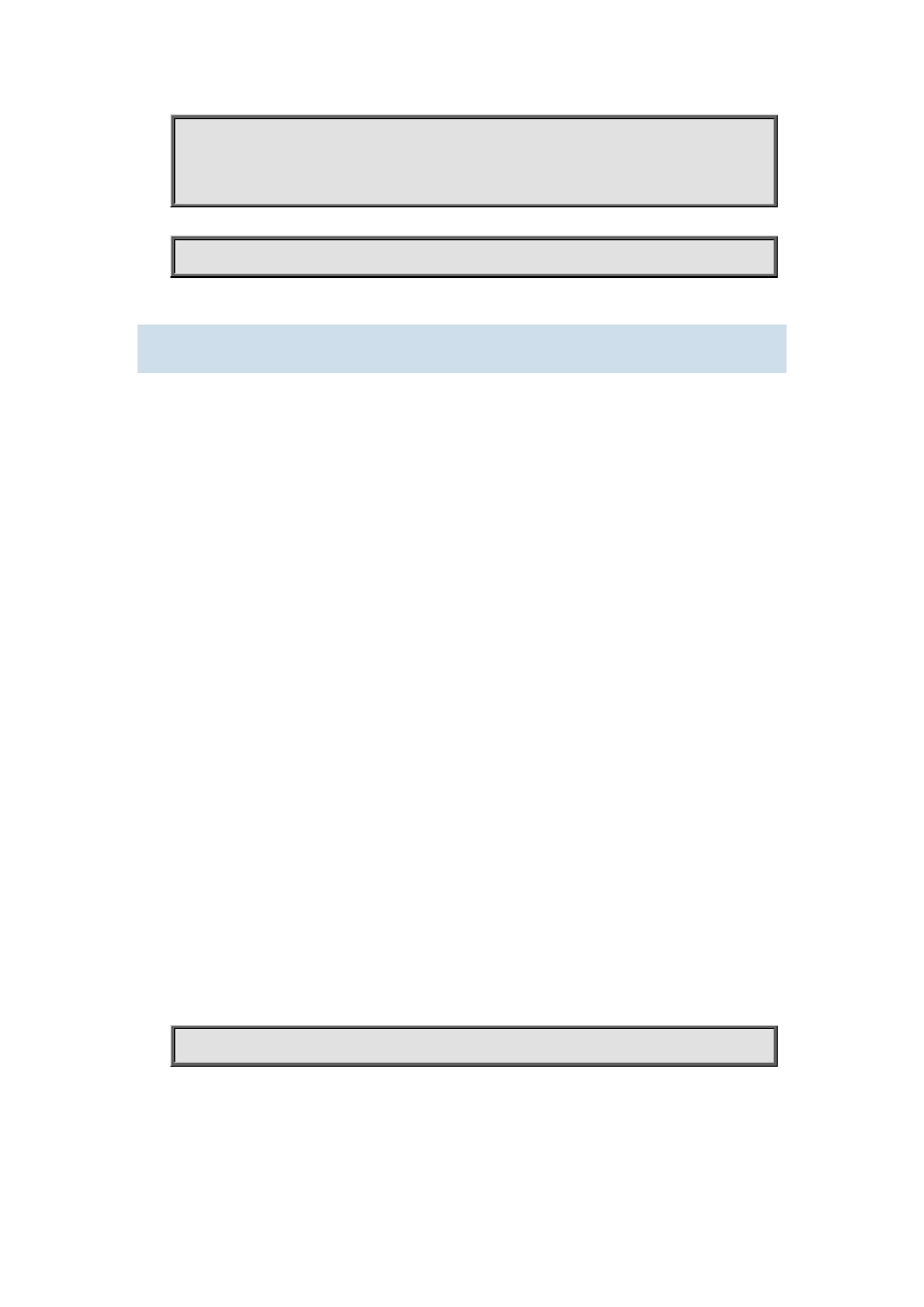
Switch(Config-Vlan200)#exit
Switch(config)#vlan 300
Switch(Config-Vlan300)#private-vlan community
Note:This will remove all the ports from vlan 300
Switch(Config-Vlan300)#exit
7.1.11 private-vlan association
Command:
private-vlan association <secondary-vlan-list>
no private-vlan association
Function:
Set Private VLAN association; the “no private-vlan association” command cancels Private VLAN
association.
Parameter:
<secondary-vlan-list> Sets Secondary VLAN list which is associated to Primary VLAN. There are
two types of Secondary VLAN: Isolated VLAN and Community VLAN. Users can set multiple
Secondary VLANs by “;”.
Command mode:
VLAN Mode.
Default:
There is no Private VLAN association by default.
Usage Guide:
This command can only used for Private VLAN. The ports in Secondary VLANs which are
associated to Primary VLAN can communicate to the ports in Primary VLAN.
Before setting Private VLAN association, three types of Private VLANs should have no member
ports; the Private VLAN with Private VLAN association can’t be deleted. When users delete Private
VLAN association, all the member ports in the Private VLANs whose association is deleted are
removed from the Private VLANs.
Example:
Associate Isolated VLAN200 and Community VLAN300 to Primary VLAN100.
Switch(Config-Vlan100)#private-vlan association 200;300