4 show monitor, Chapter 30 commands for sflow, 1 sflow destination – PLANET WGSW-50040 User Manual
Page 405: Show monitor, Sflow destination
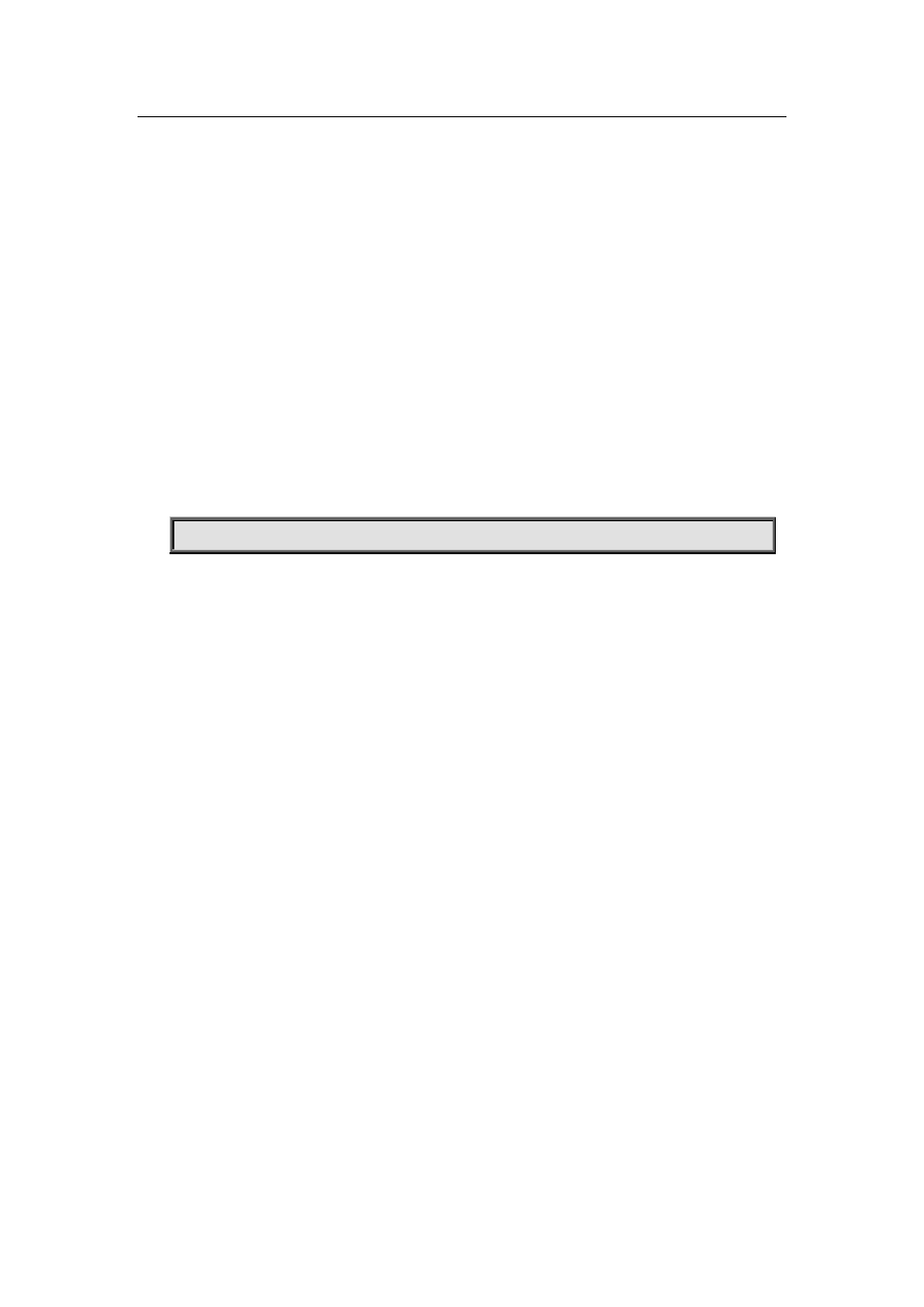
29.4 show monitor
Command:
show monitor
Function:
To display information about the source and destination ports of all the mirror sessions.
Command Mode:
Admin Mode
Usage Guide:
This command is used to display the source and destination ports for the configured mirror sessions.
For port mirroring, CPU mirroring, and flow mirroring, the mirror mode of the source can be
displayed. For MAC mirroring, MAC mirror configuration will be displayed for the supported switch
cards.
Example:
Switch#show monitor
Chapter 30 Commands for
sFlow
30.1 sflow destination
Command:
sflow destination <collector-address> [<collector-port>]
no sflow destination
Function:
Configure the IP address and port number of the host on which the sFlow analysis software is
installed. If the port has been configured with IP address, the port configuration will be applied, or
else the global configuration will be applied. The “no” form of this command restores the port to
default and deletes the IP address.
Parameter:
<collector-address> is the IP address of the analyzer, shown in dotted decimal notation.
<collector-port> is the destination port of the sent sFlow packets.
Command Mode:
Global Mode and Port Mode.