3 debug dot1x fsm, Debug dot, X fsm – PLANET WGSW-50040 User Manual
Page 341
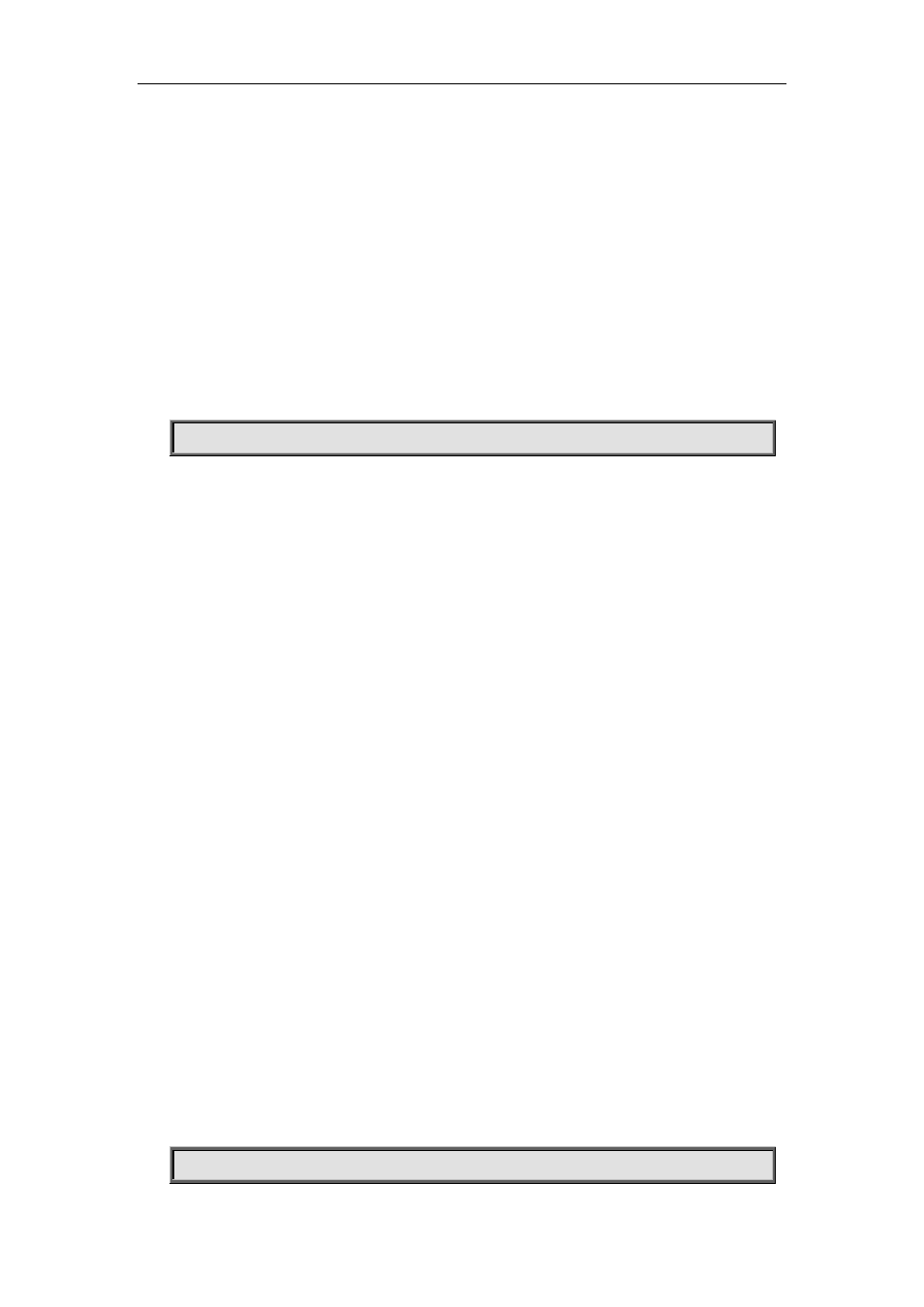
Commands for Security Function Chapter 6 Commands for TACACS+
Function:
Enable the debug information of dot1x about errors; the no operation of this command will disable
that debug information.
Command Mode:
Admin Mode.
Usage Guide:
By enabling the debug information of dot1x about errors, users can check the information of errors
that occur in the processes of the Radius protocol operation, which might help diagnose the cause
of faults if there is any.
Example:
Enable the debug information of dot1x about errors.
Switch#debug dot1x error
22.3 debug dot1x fsm
Command:
debug dot1x fsm {all | aksm | asm | basm | ratsm} interface <interface-name>
no debug dot1x fsm {all | aksm | asm | basm | ratsm} interface <interface-name>
Function:
Enable the debug information of dot1x state machine; the no operation of this command will disable
that debug information.
Command Mode:
Admin Mode.
Parameters:
all: Enable the debug information of dot1x state machine;
aksm: Enable the debug information of Authenticator Key Transmit state machine;
asm: Enable the debug information of Authenticator state machine;
basm: Enable the debug information of Backend Authentication state machine;
ratsm: Enable the debug information of Re-Authentication Timer state machine;
<interface-name>: the name of the interface.
Usage Guide:
By enabling the debug information of dot1x, users can check the negotiation process of dot1x
protocol, which might help diagnose the cause of faults if there is any.
Example:
Enable the debug information of dot1x state machine.
Switch#debug dot1x fsm asm interface ethernet1/1