27 show tech-support, 28 show version, 29 username – PLANET WGSW-50040 User Manual
Page 36
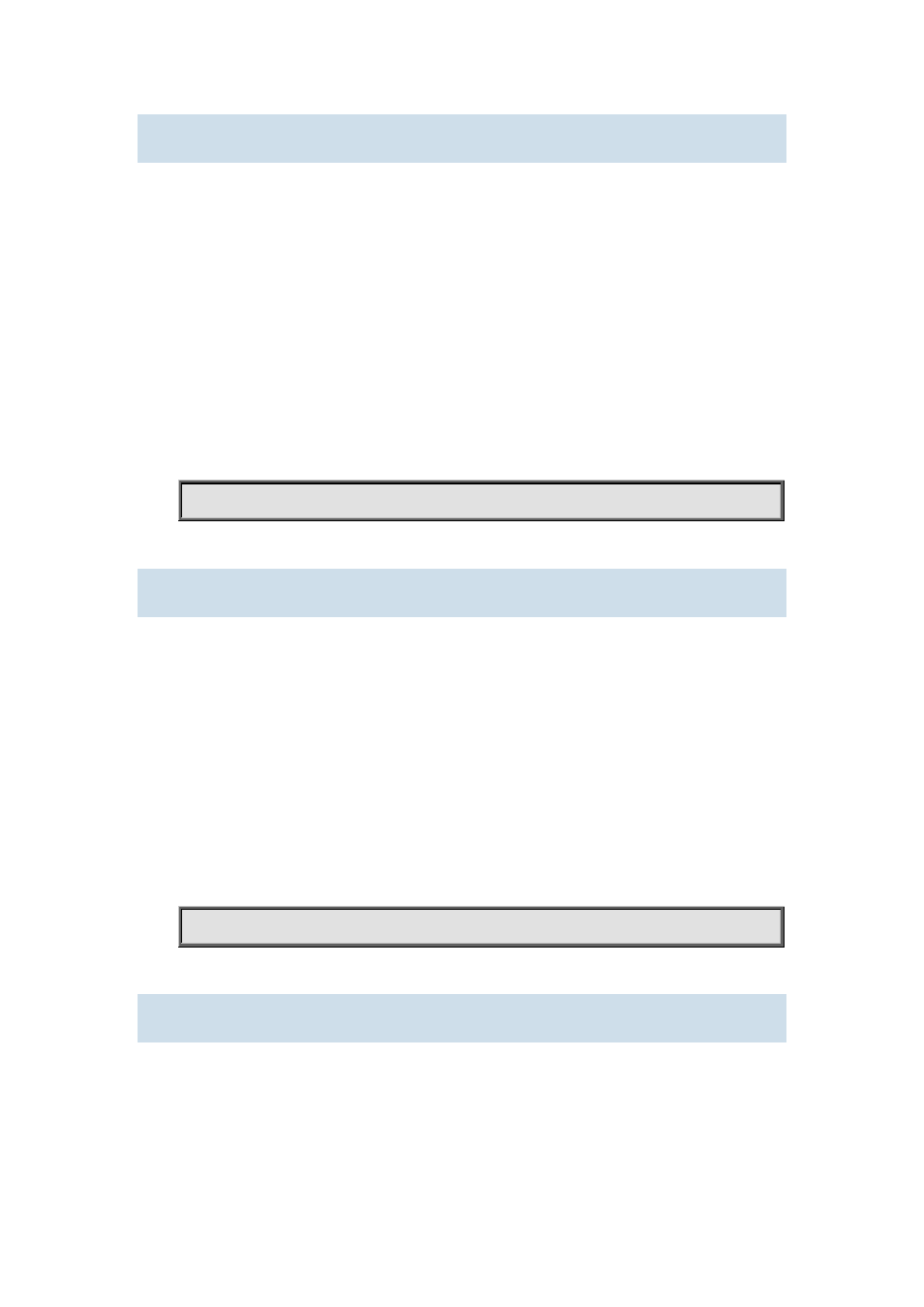
1.1.27 show tech-support
Command:
show tech-support
Function:
Display the operational information and the task status of the switch. The technique specialist use
this command to diagnose whether the switch operate normally.
Command mode:
Admin and Configuration Mode.
Usage Guide:
This command is used to collect the relative information when the switch operation is
malfunctioned.
Example:
Switch#show tech-support
1.1.28 show version
Command:
show version
Function:
Display the version information of the switch.
Command mode:
Admin and Configuration Mode.
Usage Guide:
this command is used to show the version information of the switch, including the hardware version
and the software version information.
Example:
Switch#show version.
1.1.29 username
Command:
username <username> [privilege <privilege>] [password <0|7> <password>]
no username <username>
Function:
Configure local login username and password along with its privilege level.