Chapter 32 commands for show, 1 clear logging, 2 logging – PLANET WGSW-50040 User Manual
Page 415: Clear logging, Logging
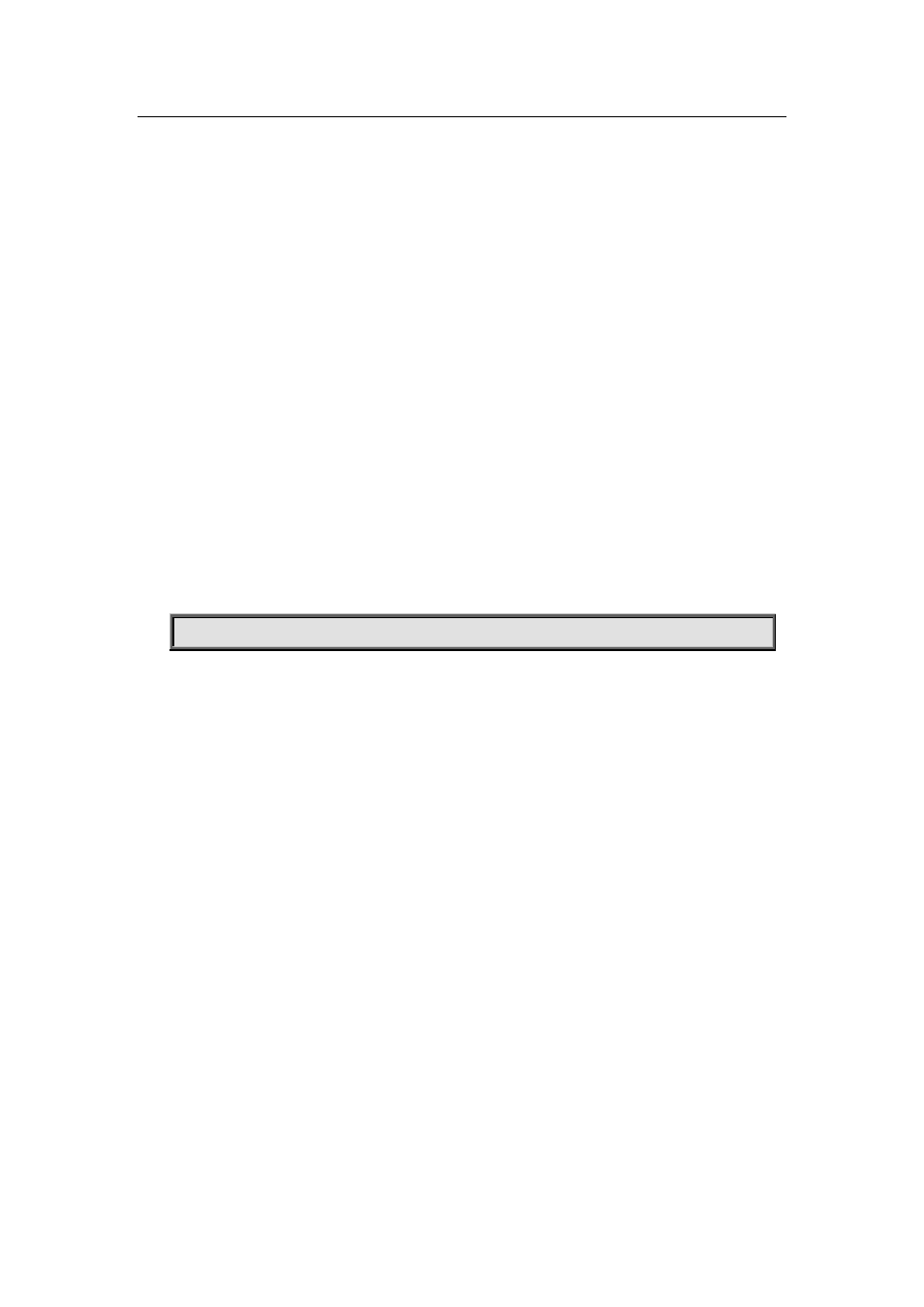
Chapter 32 Commands for
Show
32.1 clear logging
Command:
clear logging sdram
Function:
This command is used to clear all the information in the log buffer zone.
Command Mode:
Admin Mode
Usage Guide:
When the old information in the log buffer zone is no longer concerned, we can use this command
to clear all the information.
Example:
Clear all information in the log buffer zone sdram.
Switch#clear logging sdram
Related Command:
show logging buffered
32.2 logging
Command:
logging {<ipv4-addr> | <ipv6-addr> } [facility <local-number>] [level <severity>]
no logging {<ipv4-addr> | <ipv6-addr> } [facility <local-number>]
Function:
The command is used to configure the output channel of the log host. The “no” form of this
command will disable the output at the log host output channel.
Parameter:
<ipv4-addr> is the IPv4 address of the host,
<ipv6-addr> is the IPv6 address of the host;
<local-number> is the recording equipment of the host with a valid range of local0~local7,which is
in accordance with the facility defined in the RFC3164;
<severity> is the severity threshold of the log information severity level, The rule of the log