17 snmp-server securityip – PLANET WGSW-50040 User Manual
Page 64
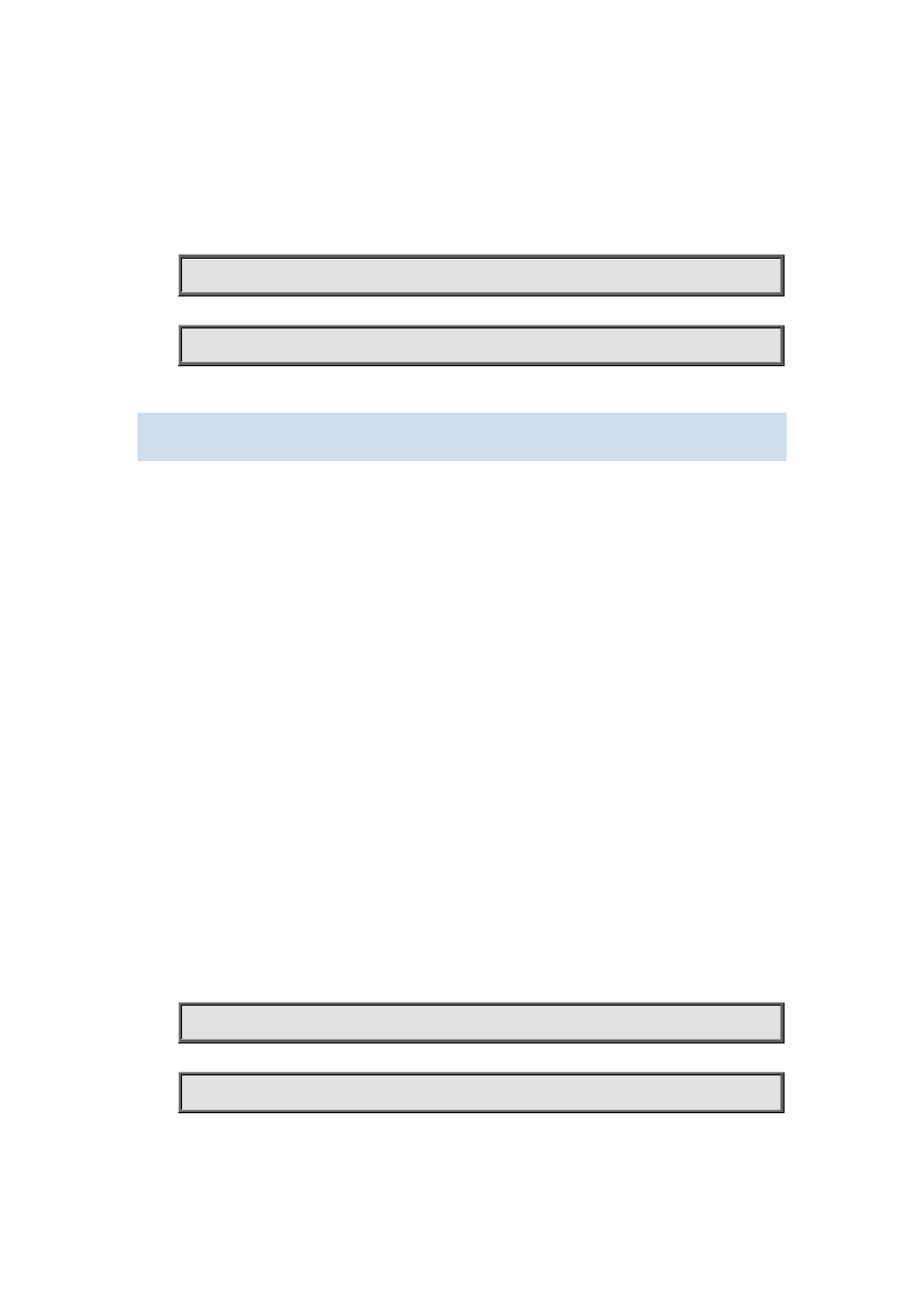
sending the RMON trap. This command allows configuration the IPv4 or IPv6 address of the
network manage station receiving the SNMP Trap message, but configure the version number as v1
and v2c of the IPv4 and IPv6 address are less than 8 in all.
Example:
Configure an IP address to receive Trap
Switch(config)#snmp-server host 1.1.1.5 v1 usertrap
Delete a Trap receiving IPv6 address
Switch(config)#no snmp-server host 2001:1:2:3::1 v1 usertrap
1.4.17 snmp-server securityip
Command:
snmp-server securityip {<ipv4-address> | <ipv6-address>}
no snmp-server securityip {<ipv4-address> | <ipv6-address>}
Function:
Configure to permit to access security IPv4 or IPv6 address of the switch NMS administration
station; the no command deletes configured security IPv4 or IPv6 address.
Command Mode:
Global Mode.
Parameter:
<ipv4-address> is NMS security IPv4 address, point separated decimal format.
<ipv6-address> is NMS security IPv6 address, colon separated hex format.
Usage Guide:
It is only the consistency between NMS administration station IPv4 or IPv6 address and security
IPv4 or IPv6 address configured by the command, so it send SNMP packet could be processed by
switch, the command only applies to SNMP. Allows configuration the IPv4 or IPv6 address of the
network manage station receiving the SNMP Trap message, but the IP addresses are less than 6 in
all.
Example:
Configure security IP address of NMS administration station
Switch(config)#snmp-server securityip 1.1.1.5
Delete security IPv6 address
Switch(config)#no snmp-server securityip 2001::1