7 switchport port-security lock, 8 switchport port-security mac-address – PLANET WGSW-50040 User Manual
Page 153
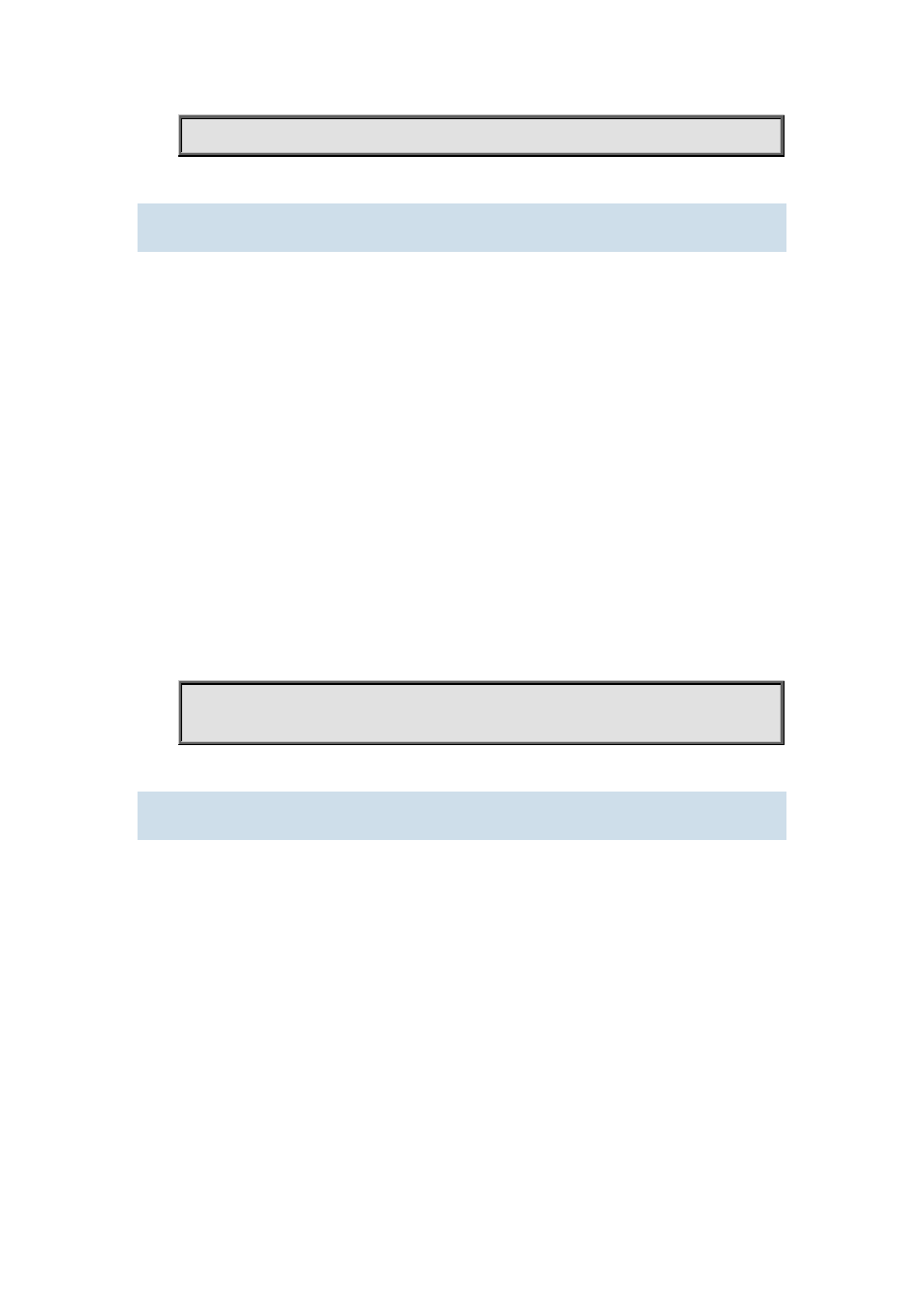
Switch(Config-If-Ethernet1/1)# switchport port-security convert
8.2.7 switchport port-security lock
Command:
switchport port-security lock
no switchport port-security lock
Function:
Lock the port. After the port is locked, the MAC-address learning function will be shut down; the no
operation of this command will reset the MAC-address learning function.
Command Mode:
Port Configuration Mode.
Default:
Ports are unlocked.
Usage Guide:
Ports can only be locked after the MAC-address binding function is enabled. When a port becomes
locked, its MAC learning function will be disabled.
Examples:
Lock port 1.
Switch(config)#interface Ethernet 1/1
Switch(Config-If-Ethernet1/1)#switchport port-security lock
8.2.8 switchport port-security mac-address
Command:
switchport port-security mac-address <mac-address>
no switchport port-security mac-address <mac-address>
Function:
Add a static secure MAC address; the “no switchport port-security mac-address” command
deletes a static secure MAC address.
Command mode:
Port Mode.
Parameters:
<mac-address> stands for the MAC address to be added or deleted.
Usage Guide:
The MAC address binding function must be enabled before static secure MAC address can be