Chapter 13 commands for arp scanning prevention, 1 anti-arpscan enable, 2 anti-arpscan port-based threshold – PLANET WGSW-50040 User Manual
Page 230: Anti, Arpscan enable, Arpscan port, Based threshold
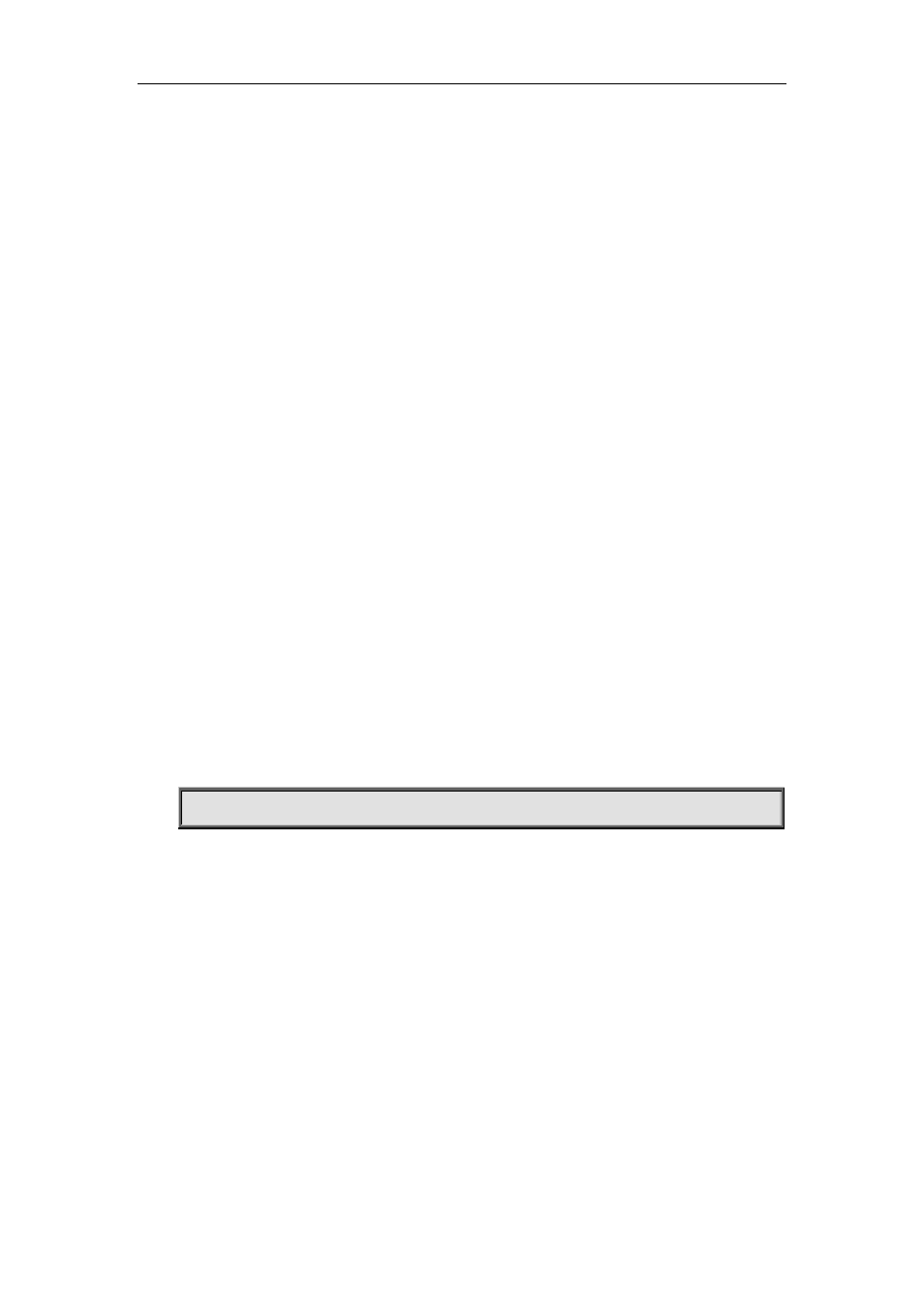
Commands for Security Function Chapter 6 Commands for TACACS+
Chapter 13 Commands for
ARP Scanning Prevention
13.1 anti-arpscan enable
Command:
anti-arpscan enable
no anti-arpscan enable
Function:
Globally enable ARP scanning prevention function; “no anti-arpscan enable” command globally
disables ARP scanning prevention function.
Default Settings:
Disable ARP scanning prevention function.
Command Mode:
Global configuration mode
User Guide:
When remotely managing a switch with a method like telnet, users should set the uplink port as a
Super Trust port before enabling anti-ARP-scan function, preventing the port from being shutdown
because of receiving too many ARP messages. After the anti-ARP-scan function is disabled, this
port will be reset to its default attribute, that is, Untrust port.
Example:
Enable the ARP scanning prevention function of the switch.
Switch(config)#anti-arpscan enable
13.2 anti-arpscan port-based threshold
Command:
anti-arpscan port-based threshold <threshold-value>
no anti-arpscan port-based threshold
Function:
Set the threshold of received messages of the port-based ARP scanning prevention. If the rate of
received ARP messages exceeds the threshold, the port will be closed. The unit is packet/second.
The “no anti-arpscan port-based threshold” command will reset the default value, 10
packets/second.