Chapter 28 commands for mrpp, 1 control-vlan, Control – PLANET WGSW-50040 User Manual
Page 394: Vlan
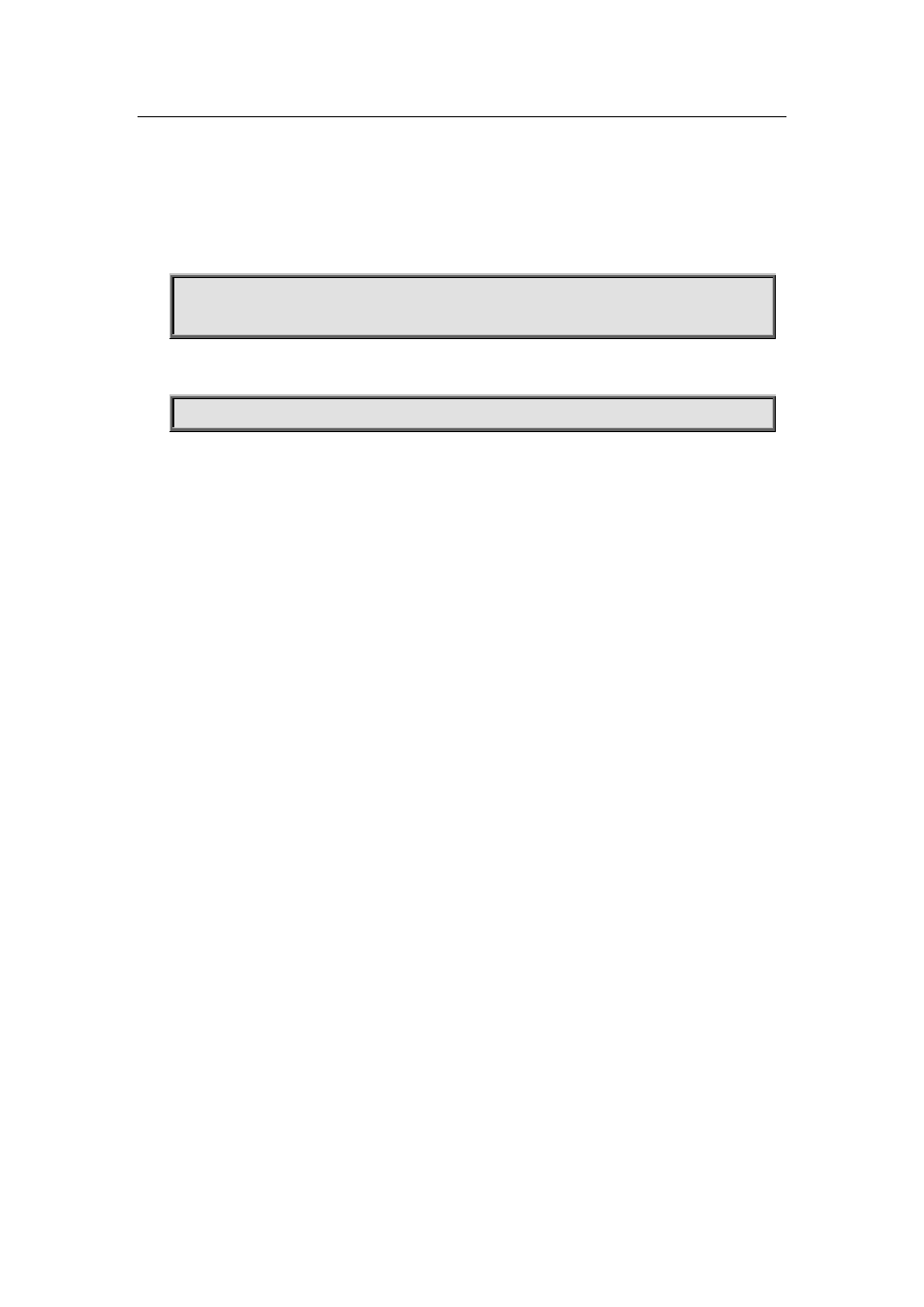
Usage Guide:
The statistics for RADIUS authentication users can be displayed with the “show radius count”
command.
Example:
1. Display the statistics for RADIUS authenticated users.
Switch #show radius authenticated-user count
The authenticated online user num is: 0
2. Display the statistics for RADIUS authenticated users and others.
Switch #sho radius authenticating-user count
Chapter 28 Commands for
MRPP
28.1 control-vlan
Command:
control-vlan <vid>
no control-vlan
Function:
Configure control VLAN ID of MRPP ring; the“no control-vlan” command deletes control VLAN ID.
Parameter:
<vid> expresses control VLAN ID, the valid range is from 1 to 4094.
Command Mode:
MRPP ring mode
Usage Guide:
The command specifies Virtual VLAN ID of MRPP ring, currently it can be any value in 1-4094.To
avoid confusion, it is recommended that the ID is non-configured VLAN ID, and the same to MRPP
ring ID. In configuration of MRPP ring of the same MRPP loop switches, the control VLAN ID must
be the same, otherwise the whole MRPP loop may can’t work normally or form broadcast.
The mrpp enable command must be start before the control-vlan command be used. If primary port,
secondary port, node-mode and enable commands all be configured after control-vlan, the mrpp-ring
function is enabled.
Example: