14 show tcp, 15 show telnet login, Show tcp – PLANET WGSW-50040 User Manual
Page 426: Show telnet login
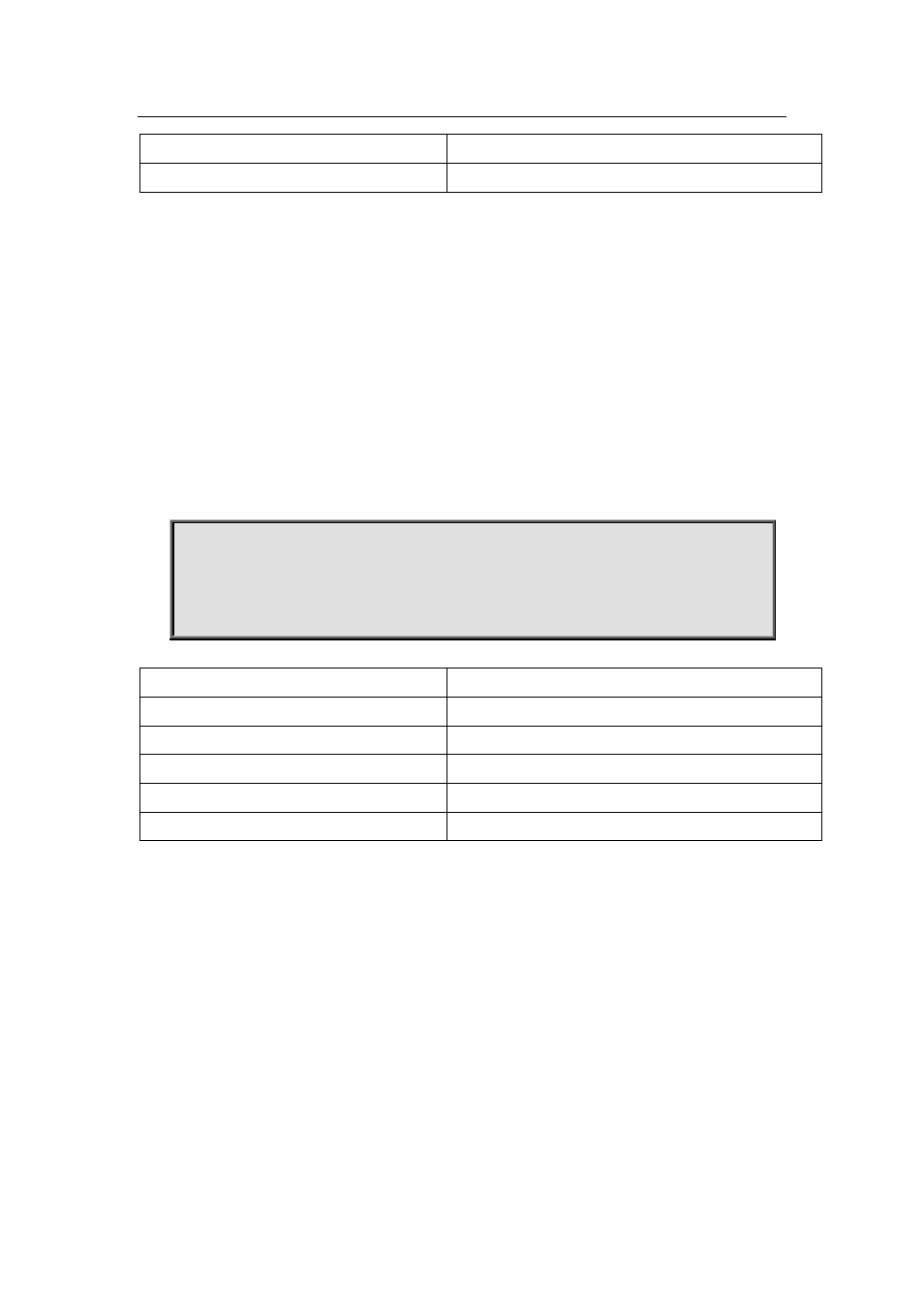
Port VID :1
Current VLAN number the interface belongs.
Trunk allowed Vlan :ALL
VLAN permitted by Trunk.
32.14 show tcp
Command:
show tcp
Function:
Display the current TCP connection status established to the switch.
Command mode:
Admin Mode
Example:
Switch#show tcp
LocalAddress LocalPort ForeignAddress ForeignPort State
0.0.0.0 23 0.0.0.0 0 LISTEN
0.0.0.0 80 0.0.0.0 0 LISTEN
Displayed information
Description
LocalAddress
Local address of the TCP connection.
LocalPort
Local pot number of the TCP connection.
ForeignAddress
Remote address of the TCP connection.
ForeignPort
Remote port number of the TCP connection.
State
Current status of the TCP connection.
32.15 show telnet login
Command:
show telnet login
Function:
List information of currently available telnet clients which are connected to the switch.
Command Mode:
Admin Mode and Configuration Mode.
Usage Guide: