20 spanning-tree priority – PLANET WGSW-50040 User Manual
Page 169
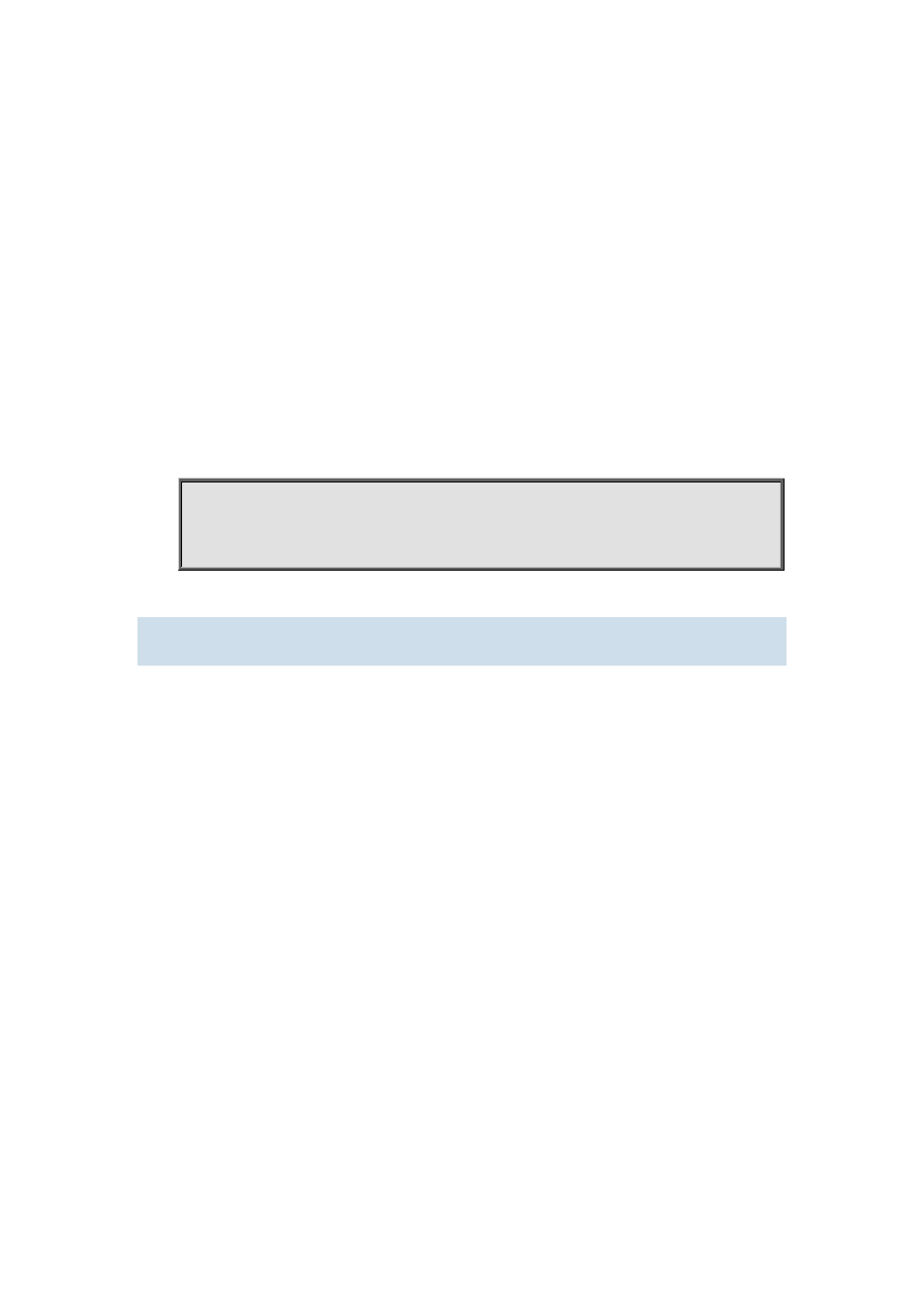
Parameter:
bpdufilter: configure the border port mode as BPDU filter;
bpduguard: configure the border port mode as BPDU guard.
Command mode:
Port Mode
Default:
All the ports are non-boundary ports by default when enabling MSTP.
Usage Guide:
When a port is set to be a boundary port, the port converts its status from discarding to forwarding
without bearing forward delay. Once the boundary port receives the BPDU, the port becomes a
non-boundary port.
Example:
Configure the border port mode as BPDU filter.
Switch(config)#interface ethernet 1/2
Switch(Config-If-Ethernet1/2)#spanning-tree portfast bpdufilter
Switch(Config-If-Ethernet1/2)#
9.1.20 spanning-tree priority
Command:
spanning-tree priority <bridge-priority>
no spanning-tree priority
Function:
Configure the spanning-tree priority; the “no spanning-tree priority” command restores the default
priority.
Parameter:
<bridge-priority> is the priority of the bridging switch. Its value should be round times of 4096
between 0 and 61440, such as 0, 4096, 8192… 61440.
Command Mode:
Global Mode.
Default:
Priority is 32768.
Usage Guide:
The bridge ID can be altered by changing the priority of the switch. Further, the priority information
can also be used for voting of the root bridge and the specified ports. The bridge priority value of the
switch is smaller, however the priority is higher.
Example: