5 ipv6 mld snooping vlan – PLANET WGSW-50040 User Manual
Page 301
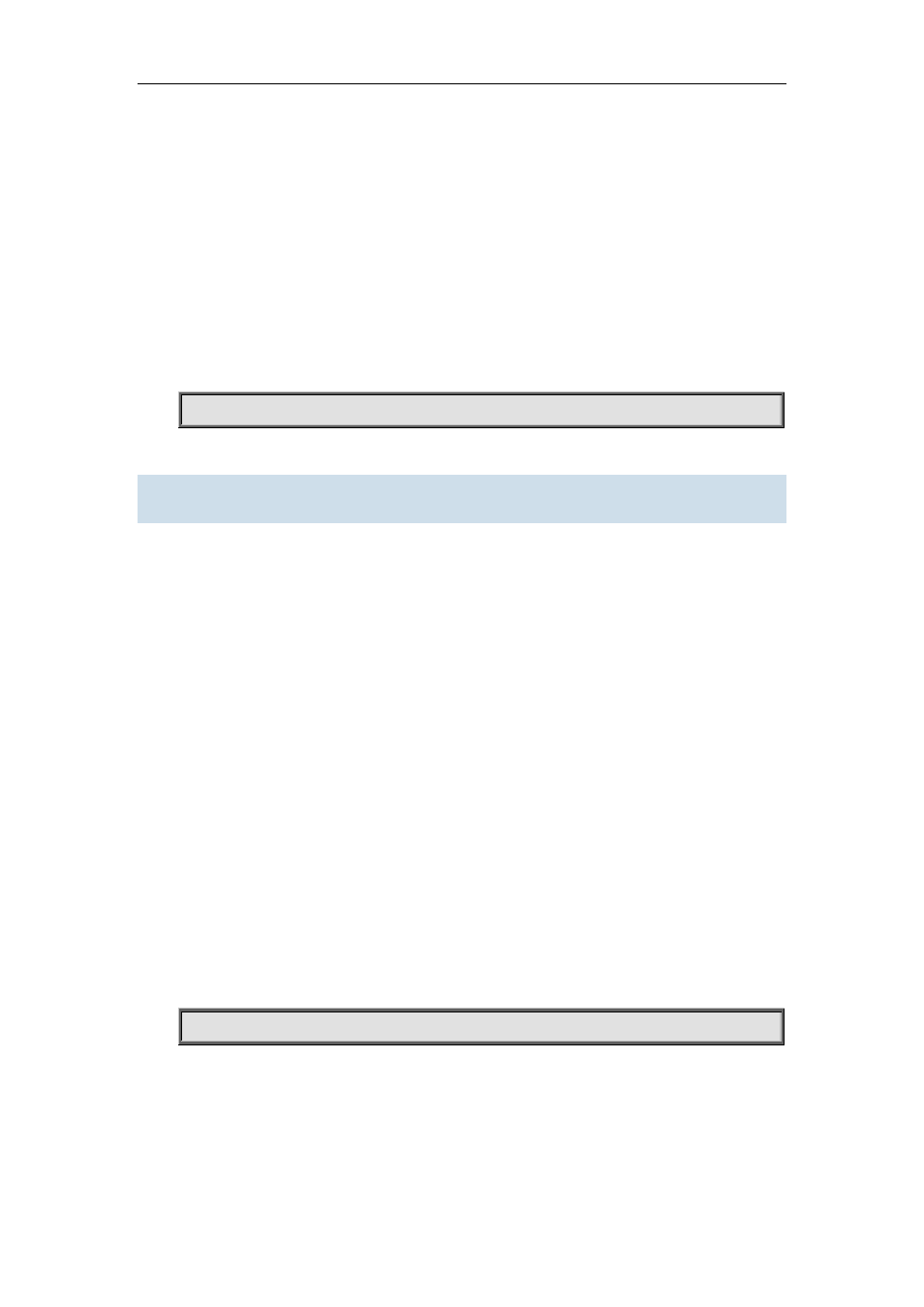
Commands for Security Function Chapter 6 Commands for TACACS+
Command Mode:
Global Mode
Default:
Global Mode
Usage Guide:
Enable global MLD Snooping on the switch, namely allow every VLAN to be configured with MLD
Snooping; the “no” form of this command will disable MLD Snooping on all the VLANs as well as the
global MLD snooping
Example:
Enable MLD Snooping under global mode.
Switch (config)#ipv6 mld snooping
19.1.5 ipv6 mld snooping vlan
Command:
ipv6 mld snooping vlan <vlan-id>
no ipv6 mld snooping vlan <vlan-id>
Function:
Enable MLD Snooping on specified VLAN; the “no” form of this command disables MLD Snooping
on specified VLAN.
Parameter:
<vlan-id> is the id number of the VLAN, with a valid range of <1-4094>.
Command Mode:
Global Mode
Default:
MLD Snooping disabled on VLAN by default
Usage Guide:
To configure MLD snooping on certain VLAN, the global MLD snooping should be first enabled.
Disable MLD snooping on specified VLAN with the no ipv6 mld snooping vlan vid command
Example:
Enable MLD snooping on VLAN 100 under global mode.
Switch (config)#ipv6 mld snooping vlan 100