3 cpu-rx-ratelimit protocol, Ratelimit protocol – PLANET WGSW-50040 User Manual
Page 434
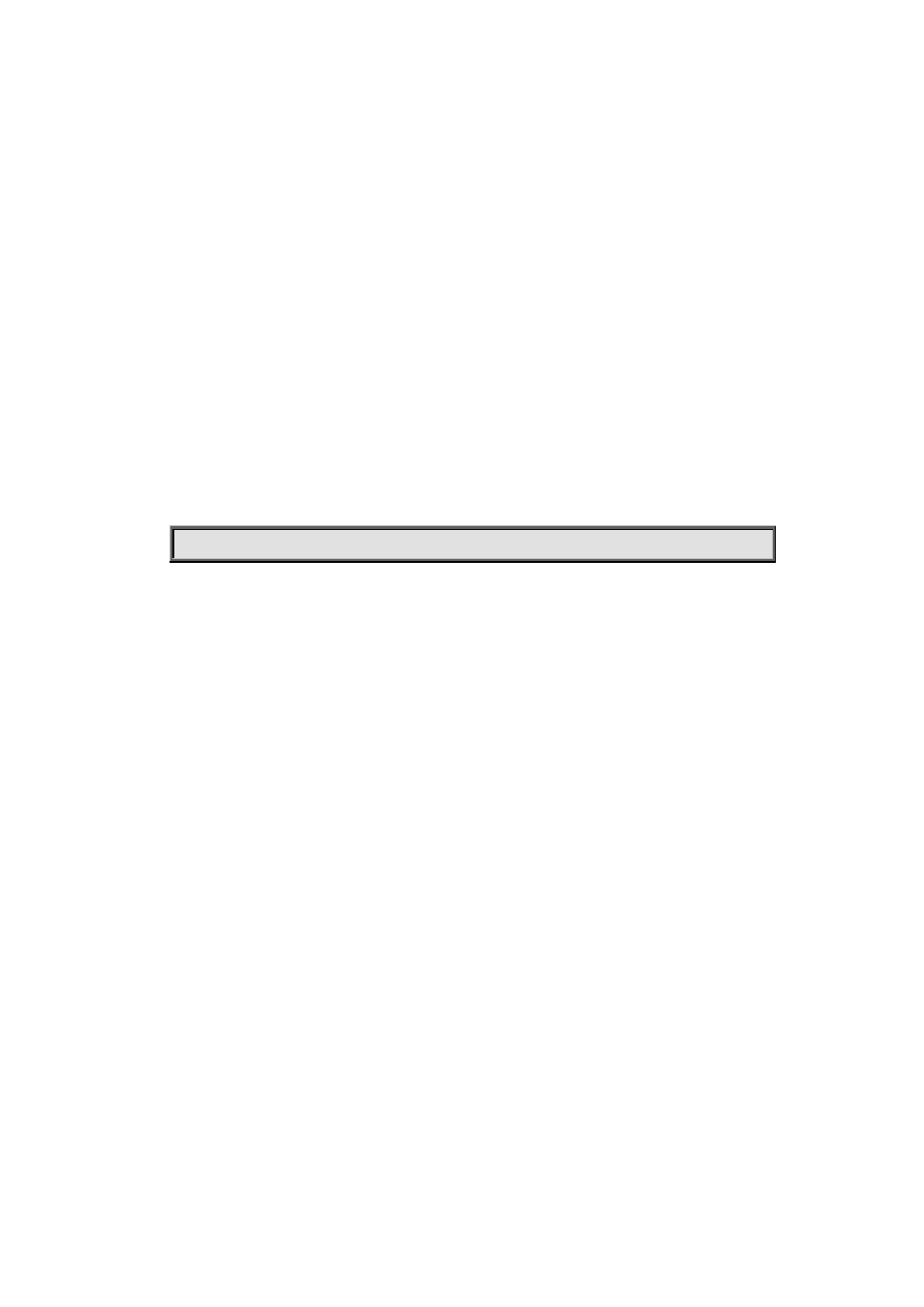
Set the length of the specified queue, the no command set the length to default.
Parameter:
<queue-id> is the index of specified queue, the range of the queue-id is <0-7>.
<qlen-value> is the queue’s length, the range of length is <0-500>pkts, 0 indicates closing the
queue.
Command Mode:
Global Mode
Default:
Default length is 100pkts.
Usage Guide:
The queue length set by this command have an effect on CPU receiving packets, so it is supposed
to be used with the help of the technical support.
Example:
Set the length of queue 2 to 150pkts.
Switch(config)#cpu-rx-ratelimit queue-length 2 150
34.3 cpu-rx-ratelimit protocol
Command:
cpu-rx-ratelimit protocol <protocol-type> <packets>
no cpu-rx-ratelimit protocol <protocol-type>
Function:
Set the max rate of the CPU receiving packets of the protocol type, the “no cpu-rx-ratelimit
protocol <protocol-type>” command set the max rate to default.
Parameter:
<protocol-type> is the type of the protocol, including dot1x, stp, snmp, arp, telnet, http, dhcp, igmp,
ssh, bgp, bgp4plus, rip, ripng, ospf, ospfv3, pim, pimv6, unknown-mcast, unknow-mcast6, mld.
<packets> is the max rate of CPU receiving packets of the protocol type, its range is 1-2000 pps.
Command Mode:
Global Mode
Default:
A different default rate is set for the different type of protocol.
Usage Guide:
The rate limit set by this command have an effect on CPU receiving packets, so it is supposed to be
used with the help of the technical support.