10 ip dhcp snooping binding dot1x, 11 ip dhcp snooping binding user-control, Ip dhcp snooping binding dot – PLANET WGSW-50040 User Manual
Page 262: Ip dhcp snooping binding user, Control
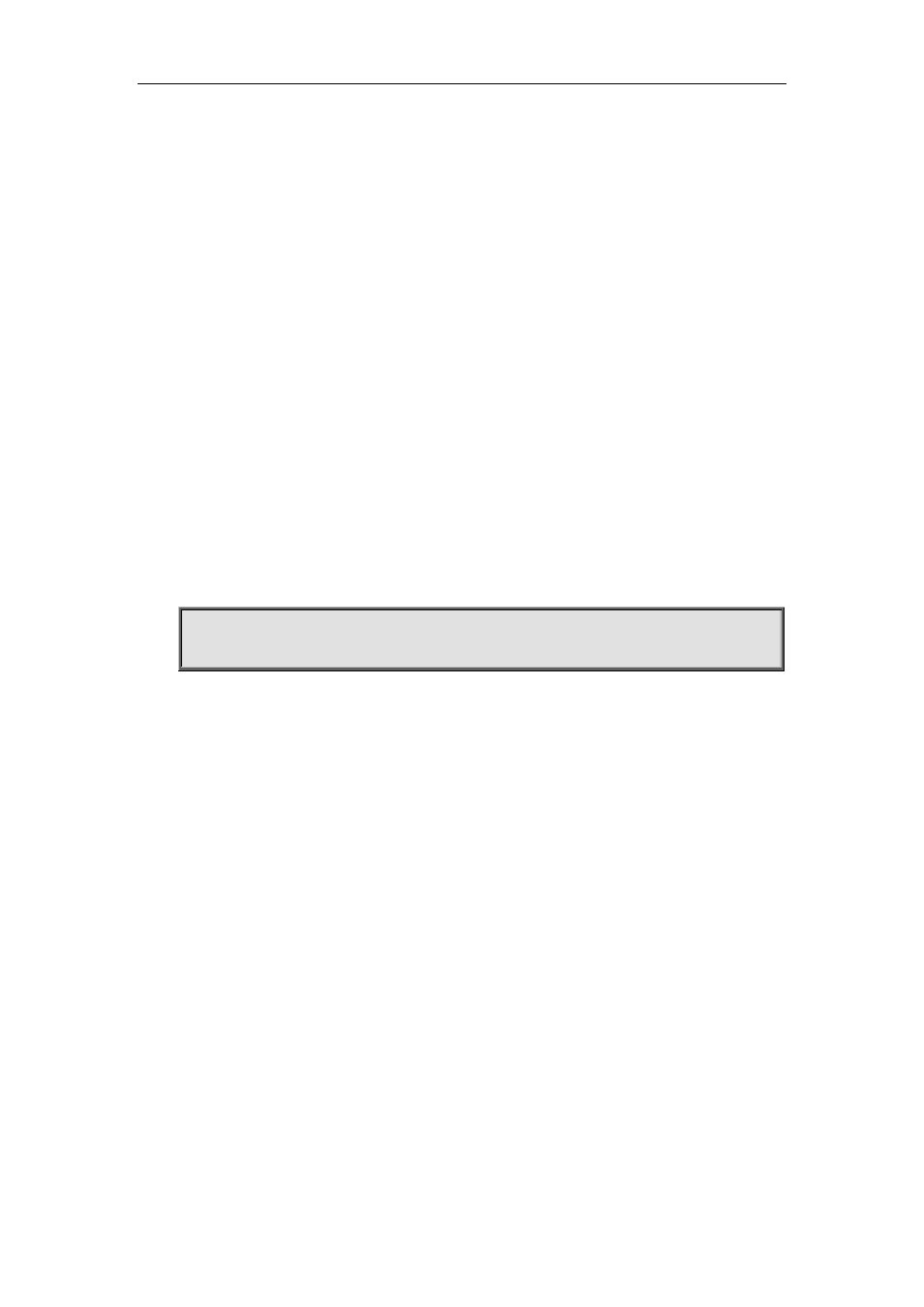
Commands for Security Function Chapter 6 Commands for TACACS+
16.10 ip dhcp snooping binding dot1x
Command:
ip dhcp snooping binding dot1x
no ip dhcp snooping binding dot1x
Function:
Enable the DHCP Snooping binding DOT1X funciton.
Command Mode:
Port mode
Default Settings:
By default, the binding DOT1X funciton is disabled on all ports.
Usage Guide:
When this function is enabled, DHCP SNOOPING will notify the DOT1X module about the captured
bindng information as a DOT1X controlled user. This command is mutually exclusive to”ip dhcp
snooping binding user-contro“command.
Only after the DHCP SNOOPING binding function is enabled, the binding ARP function can be set.
Example:
Enable the binding DOT1X funciton on port ethernet1/1.
switch(config)#interface ethernet 1/1
switch(Config- Ethernet 1/1)# ip dhcp snooping binding dot1x
Relative Command:
ip dhcp snooping binding enable
ip dhcp snooping binding user-control
16.11 ip dhcp snooping binding user-control
Command:
ip dhcp snooping binding user-control
no ip dhcp snooping binding user-control
Function:
Enable the binding user funtion.
Command Mode:
Port Mode.
Default Settings:
By default, the binding user funciton is disabled on all ports.
Usage Guide:
When this function is enabled, DHCP SNOOPING will treat the captured binding information as