Chapter 20 commands for multicast vlan, 1 multicast-vlan, 2 multicast-vlan association – PLANET WGSW-50040 User Manual
Page 311: Multicast, Vlan, Vlan association
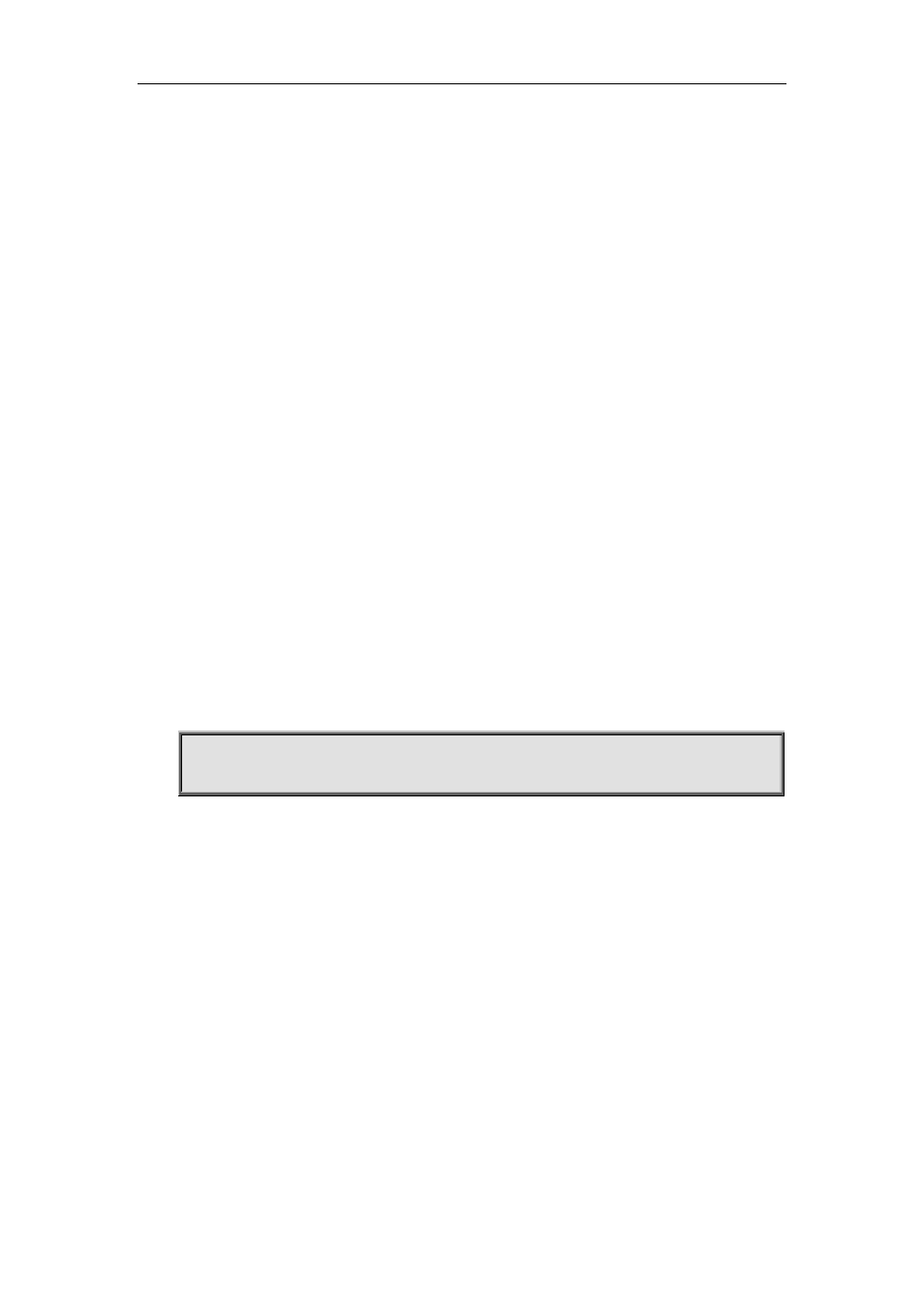
Commands for Security Function Chapter 6 Commands for TACACS+
Chapter 20 Commands for
Multicast VLAN
20.1 multicast-vlan
Command:
multicast-vlan
no multicast-vlan
Function:
Enable multicast VLAN function on a VLAN; the “no” form of this command disables the multicast
VLAN function.
Command Mode:
VLAN Configuration Mode.
Default:
Multicast VLAN function not enabled by default.
Usage Guide:
The multicast VLAN function can not be enabled on Private VLAN. To disabling the multicast VLAN
function of the VLAN, configuration of VLANs associated with the multicast VLAN should be deleted.
Note that the default VLAN can not be configured with this command and only one multicast VLAN
is allowed on a switch.
Example:
Switch(config)#vlan 2
Switch(Config-Vlan2)# multicast-vlan
20.2 multicast-vlan association
Command:
multicast-vlan association <vlan-list>
no multicast-vlan association <vlan-list>
Function:
Associate several VLANs with a multicast VLAN; the “no” form of this command cancels the
association relations.
Parameter:
<vlan-list> the VLAN ID list associated with multicast VLAN. Each VLAN can only be associated
with one multicast VLAN and the association will only succeed when every VLAN listed in the VLAN